
HyperX Savage SATA-SSD – Hardware Review
While SSD’s (Solid-State Drives) have been around for quite some time, they’ve become affordable these last couple of years. It’s an exciting jump coming from a normal hard-drive disc as speeds don’t just double or triple, SSD’s can be more than ten times faster. Seeing how important storage is, it saves your operating system, programs and files, that speed increase is a pretty big leap forward. HyperX sent us their latest and greatest: the HyperX Savage SSD. Might this be the best upgrade for you?
Design
The HyperX Savage SSD is quite the looker. The drive itself is stylishly black but the front features a beautiful red aluminium plate with silver HyperX branding and accents. No longer do you have to hide your drives, this SSD is made to be shown off as a feature in your build.
Specs
- Form factor: 2.5″
- Capacities: 120GB, 240GB, 480GB, 960GB
- Interface: SATA Rev. 3.0 (6Gb/s) – with backwards compatibility to SATA Rev. 2.0 (3Gb/s)
- Controller: Phison PS3110-S10
- Dimensions: 100mm x 69.9mm x 7.0mm
Performance
HyperX’ Savage isn’t just a looker, it’s also quite the performer. We tested the drive using AS SSD, which is about the toughest benchmark around for solid-state drives. Look at the resulted speeds as a worst case scenario, real-world speeds will be higher and will easily reach the advertised speeds so hats off to HyperX for delivering on that. Comparing the Savage to an ordinary hard-drive disc, the performance gap is obvious. This HyperX Savage was more than six times faster than the WD drive I had lying around and is one of the fastest single SSD drives we’ve encountered. It even gets close to, or is faster than some, PCIe SSD’s which are typically more expensive and fill up a PCIe slot. Do make sure to connect the Savage SSD to a 6GB’s SATA connector to allow the drive to reach its full potential.
Usability
As most SSD’s it has a 2.5” form factor but the 7mm thickness means it is also extremely slim making it fit in almost any notebook as well as every desktop thanks to the included 2.5” to 3.5” adapter. Also included is an activation key for Acronis True Image HD, a utility for cloning your previous drive onto the new one. There’s also an extra upgrade pack available which gets you absolutely everything you could possibly need for an upgrade with even an USB3.0 interface. That last one is interesting as you’ll be able to connect your new SSD to your computer without having to remove the old one allowing a very easy solution for cloning drives.
Conclusion
The HyperX Savage SSD is a must-buy upgrade if you’re still using a classic hard-drive disc and a very compelling option when simply in the market for a new drive. Both desktop and laptop users can easily install the drive thanks to the supplied adapters and cloning is also super easy with the included software. The upgrade kit which you can buy when ordering a Savage SSD will make your life even easier, especially laptop users will appreciate the USB3.0 adapter for easy cloning.
HyperX Savage SATA-SSD - Hardware Review,



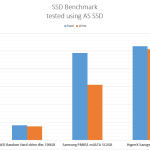






No Comments