
Sandberg Azazinator Mouse 6400 – Hardware Review
We have been reviewing a lot of Sandberg’s gaming peripherals since 2016, and while we have always loved the quality-to-price ratio of the brand, we can see a clear difference between their early products and the new ones. Where the early products had more bombastic designs, like the Blast Mouse, the company found its balance by making classy designs, that still have very distinct features that make a gaming rig look cool. This new way of working has spawned the Azazinator Mouse 6400, which, as the name states, is a gaming mouse that can handle up to 6400 DPI. Even though the device will not serve as inspiration for new a Azazin’s Creed title, it took us to a proper Valhalla given its price range and the punch it packed.
Design
The Azazinator has an absolutely amazing design, considering this is an item that will set you back only 20 Euros. You’ll have a sleek black gaming mouse with monotone black buttons. The normal buttons are donned with a complete black coating, while the DPI and lighting buttons have their respective functions clearly depicted on them. The mouse itself lights up via the LEDs inserted into the mouse wheel, the backside of the mouse where light radiates from the Sandberg logo, and the sides that are decorated with a honeycomb-like design. Overall the package is incredibly cool for a budget gaming device.
Comfort
In terms of comfort, the mouse feels like most other similar products on the market. The body is made out of hard plastic with a matte coating, thus not showing fingerprints that easily. While the mouse can also be used for lefties, its button placement will not be that ideal, as you have two extra buttons on the left side. The overall shape of the mouse is symmetrical though, thus still adding the aforementioned possibility. The mouse wheel is thick and has a soft coating, making it pleasant to the touch. The spacing between the left and right mouse buttons is a bit wider than many other devices, however. Nonetheless, this will take you mere minutes to get used to.
The only thing that may cause a bit of discomfort in terms of upkeep is the honeycomb design on the sides. While this looks extremely nice, it’s also a bit of a bother when having to clean the device. Due to the edges and corners, dirt and grime may stick to these sides more easily.
Specs
- Interface: USB 2.0
- USB Cable: 1.5 meters braided
- Resolution: Up to 6400 DPI switchable
- Key Lifetime: 3 million clicks
- Chipset: Sunplus 6651B
- Switch-type: Huano
- 7 buttons
- Multi color LED-light
Overview
Even though the Azazinator Mouse 6400 may be a simple plug-and-play device, it offers a lot more than that. Those happy with all the standard settings are good to go in mere seconds, allowing them to access six DPI profiles, as well as a handful of different LED settings. This is quite appealing for the casual gamer, and will even entice those who tend to have regular gaming nights. Those who are actually into some ‘hardcore’ gaming sessions, will be quite surprised with the options this low-priced device has.
Those who want to start tinkering with the settings can download the official software found on Sandberg’s site. Upon doing so, you’ll be able to alter the DPI profiles, edit the button functions of both the ‘office’ and ‘gaming’ settings, as well as choose lighting options. The latter is always fun to mess around with, especially if you want to have a matching set of peripherals. The DPI settings can go up to 6400, making this a very sensitive piece of hardware. If you want to make things even more complex, you can also dive straight into Macro territory. Overall, the options are quite expansive, which is great for a device such as this.
Conclusion
Sandberg’s Azazinator Mouse 6400 is an exceptional gaming mouse, especially within its price range. While the standard functions will suffice for many, the level of customization is often only seen in the mid or high price classes. We did enjoy tinkering with the settings, creating proper DPI profiles, playing with the different lighting options as well as dabble with Macros. For the price this device will set you back, you cannot find anything better on the market.









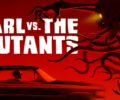

No Comments