
Developer: Minibird
Publisher: Minibird
Platform: Switch (PC and some other Bluetooth devices are also supported)
Minibird Pop Top Wireless Controller for Switch – Hardware Review
Over the years we have featured several different premium controllers from brands such as Thrustmaster or NACON, which always offered a premium solution for gamers who were looking for that little extra during their gaming sessions. Nonetheless, we all know that not every gamer has a very high budget, and for local multiplayer purposes, extra controllers may break the bank. For this purpose, different companies commit themselves to design affordable third-party controllers, making sure everyone has a chance at having a ‘pro’ feeling when gaming. This brings us to Minibird’s Pop Top range of wireless controllers for Nintendo’s Switch. Out of the four models, we were given the one that is clearly inspired by the design of Gotham’s dark knight, Batman.
Design
For the most part, you’ll be treated to the design of a standard Nintendo Switch Pro Controller, albeit in a slightly smaller size and a few differences in terms of the button layout. Where the Home button usually resides on the Pro Controller, you’ll now have a Turbo button. The Home button for this device is placed neatly in the middle of the controller. On the back, you also have two programmable buttons, a pairing button, and the normal/custom slider that switches between different profiles.
As we received the Batman-inspired controller, the Pop Top device consists of black and grey tones, making it a fairly classy device. The caped crusader’s bat symbol is clearly depicted on the front plate, and the device has different visible textures. The front plate’s black is done in a gridded texture, while the grey touches are done in a matte plastic coating. The black backside is also done in a smooth matte plastic. While clearly having a nice design, the device doesn’t have too many bells and whistles.
Comfort
As mentioned above, this controller is a bit smaller than the normal Pro Controller. We could even say so that this device is directed more towards children and adults with smaller hands. Nonetheless, the overall comfort factor is very much like the actual Pro Controller. The device feels sturdy and solid, and outside the ‘+’ button everything felt like it was made with quality in mind. Pressing a button will give decent feedback, making sure you can feel the actuation point.
The sticks have a concave design, rather than a convex one, which is a fairly big difference. Nonetheless, they respond properly but feel a bit lighter than the official Nintendo controller. That being said, you will notice no discomfort when playing. It would have been nice if the tops of the sticks weren’t so smooth, as they provide slightly less grip.
There’s also a bit of an ergonomic shape when it comes to the L1 and R1 buttons, which have a slight curve at the front. This makes it more comfortable to rest your fingers on. Notwithstanding the fact that gamers with larger hands can reach the aforementioned triggers a bit harder, the overall device feels quite pleasant to work with.
Specs
- Bluetooth controller
- Home button activates your Nintendo Switch
- Adjustable motor
- Turbo function
- Programmable back buttons
Overview
Even though the controller is compatible with other platforms as well, we tried out the device with our Switch. You just go to the screen where you can pair your controllers and then press the pairing button on the back of the Pop Top controller. After a few seconds, it will connect and you’re basically good to go.
We noticed the manual is a bit obscure to properly convey all the information needed, but the controller allows for different setups where buttons can be customized, and even vibration levels can be adjusted. As is common with third-party devices, there is also a Turbo button present, which allows for certain small conveniences during gameplay. You might allow that button to work with an action that normally requires you to press a button to fire a shot each time, to then have you fire automatically when pressing the button down.
The Pop Top controller may feel solid and the buttons provide proper feedback, we do notice that there is a slight dip in precision and accuracy compared to the original Pro Controller. Then again, this device only costs half the price of Nintendo’s official controller, so a bit of quality loss is to be expected. That being said, button input responds without any real lag, but the overall smoothness is just a bit less than the official merch. We did try the game with a somewhat precision-based title, Very Very Valet, which we’ll be reviewing soon, and our friends using Pro Controllers didn’t have any advantage over us when we were using Minibird’s device. This means that the aforementioned differences may be slightly noticeable, but also negligible.
Conclusion
Minibird’s Pop Top Wireless Controller for Switch is a very good solution for gamers who want to have a proper ‘controller experience’, but find the Pro Controller too expensive. Keep in mind that this controller is slightly smaller than Nintendo’s counterpart, thus if you already find the original too small, this one will not really suit your needs. Those who do not mind a slightly smaller controller will actually quite enjoy this device with its extra functions and the rumble function still present, which is often omitted from other third-party controllers for the Switch.
Minibird Pop Top Wireless Controller for Switch - Hardware Review,1 Comment
Leave a Reply
You must be logged in to post a comment.








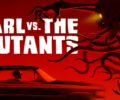

[…] has only been 10 days since we reviewed Minibird’s Pop Top Wireless Controller for Switch, and we found it an amazing third-party controller. While the overall frame might be a bit smaller […]