
Developer: Kingston Technology
Publisher: Kingston Technology
Platform: PC
Tested on: PC
Kingston Fury Renegade RGB KF436C16RB1AK2/32 – Hardware Review
Let’s immediately address the elephant in the room here. We are well-versed when it comes to trying out gaming peripherals and we have quite a big portfolio of reviews to show for it. We also like our PC components to be top-notch, as we have to try out many games that require a heavy gaming rig to run smoothly. That being said, we don’t often write about these components, as we often simply aim for items that have good specifications and just ‘do their job’. This may sound very simplistic, but if you’re a casual gamer or even a hardcore gamer who wants to run games smoothly, you often don’t need much more than that, if you’re buying from a well-established brand. We were lucky enough to try out a spiffy-looking Fury Renegade RGB KF436C16RB1AK2/32 kit, which lit up our gaming setup and provided very smooth sailing.
The installation and fitting of the modules are basically as you’d expect from any RAM kit nowadays. You just fit them on your Motherboard, you boot up your device, you get a prompt to go to the BIOS and you’re actually good to go. There are no extra steps to take, and everything should work fine immediately. Depending on your motherboard and cooler setup you might be in for a tight squeeze and lose a bit of the RGB lighting in the process due to the modules being blocked from sight. We had a very snug fit in combination with our be quiet! Dark Rock Pro 4. You should normally be able to install the RAM modules by just taking one of the side-fans off if you also own the same cooler, as it may slightly loom over your RAM slots.
When buying an RGB model, that means you also want your setup to look nice, as the added RGB component does nothing outside of adding nice visuals to the equation. The Renegade RGB looks quite impressive and does its part in highlighting your RAM kit in your setup. We do have to say that the lighting itself is somewhat broken into parts because of the brackets on the LED casing, as well as the dark Fury name on the top of the modules. The latter may be somewhat of a party pooper to those who are looking for clean lighting.
Those looking for the specifications and other models can do so by clicking here. The base stats are quite impressive and do the trick. The model we received is also very competitive in its price range, as other models with RGB functions and similar stats often end up costing more. As always, if you’re looking for solid stats and RGB, we suggest you do some research as to what model also suits your gaming rig, as this one has a few small items that take away from its visuals.
Kingston will be releasing their CTRL software in the future, allowing users to actually customize their RGB experience. At the moment this software is not available, thus you’ll have to make do with the basic RGB colors and patterns. We do hope the software will also incorporate a few other useful stats and items, but that is something we’ll have to see when it gets released.
Enough talk about the pretty lighting this kit has to offer. The main question remains: how well does it perform? Well, very good actually. Below are some of the benchmarks we did with our test rig.
- MaxxMEM 2
- Geekbench 4
Conclusion
Kingston’s Fury Renegade RGB KF436C16RB1AK2/32 kit was a very impressive kit that provided a boost to our gaming rig, while also spicing up its appearance thanks to the impressive-looking RGB. The only minor remark that we had is that it’s not ‘clear lighting’, because of the logo and the brackets. Other than that, the performance is great, the set is very affordable, and you’ll basically future-proof your device for a lot of upcoming titles. If you’re looking to finally go from 16 GB (as a lot of rigs still have 16) to 32 GB, this one is certainly worth looking into.
Kingston Fury Renegade RGB KF436C16RB1AK2/32 - Hardware Review,






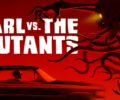

No Comments