
Acer Predator Triton 300 SE PT314-51s-7948 – Hardware Review
When it comes to Acer’s gaming devices and peripherals, we have already taken a look at quite a few over the years. We have noticed the brand has gone from very bulky-looking devices to more premium-looking gaming rigs. That being said, some of the Predator products still look like they come out of a Sci-Fi movie, and we can certainly appreciate their design choices in the matter. Now, however, less is more when it comes to the Triton 300 SE model we were allowed to give a spin. This small tin-like device has a whole lot of power under its hood and will take up hardly any space, making it easy to hook up a second monitor or go all out for your streaming setup.
Design
We absolutely love the simple design of the Triton 300 SE. Its sparkly silver color fits every desk setup and just looks extremely clean. The device doesn’t come with too many bells and whistles, which we also quite like. You’ll have a subtle Predator logo on the top of the device, and that’s basically it in terms of notable features. The rest looks as it should, and the keyboard keys have customizable LEDs, allowing you to pick your poison. Keep in mind, this device is fairly small, so in a way, it’s good that the framing has also been kept to a minimum, as it would otherwise lose its benefits of being a very portable device.
Comfort
If you’re used to bigger and bulkier devices, it might take you some time to get used to a 14″ device, if you are not using any peripherals in your gaming setup. Nonetheless, the spacing between the keys has been nicely handled, and everything actually still feels comfortable and spacious enough for a pleasant gaming experience. The added media buttons on the side also add a bit of user comfort, especially the Acer-specific Predator button, which allows you to go to the Predatorsense dashboard to see your PC’s current stats (temperatures for CPU and GPU, cooling profiles, keyboard lighting, etc).
Weighing only 1.8 kgs, this is a very pleasant device to carry around when you are someone that needs their PC at different locations. This allows you to easily bring the device with you, without straining your back or shoulders too much, when the device is in a backpack or shoulder bag. The power supply is fairly heavy however, weighing in at about 600 grams.
The fans are quite noisy on this device, but that is not uncommon for laptops, and if you’re a (gaming) laptop user, you’re quite used to this sound. The Turbo does make a bit more noise when you turn this option on, but more than often you’ll do just fine with the normal settings. The ‘Predator boot-up sound’ of the laptop is particularly loud and very annoying.
Specs
- Sparkly Silver
- 14″ FHD IPS 144Hz
- Intel® Core™ i7-11370H
- 16GB DDR4
- 512GB PCIe NVMe SSD
- NVIDIA® GeForce® RTX 3060 6GB GDDR6
- No ODD – Killer™ Wi-Fi 6 AX 1650i (2×2) + BT 5
- 60 Wh battery
Overview
The Predator Triton 300 SE is a great device from start to finish. You’ll be up and running quite quickly and the computer does allow for a proper gaming experience. While we would have appreciated a bigger SSD drive in this model, you’ll still be able to properly play all your favorite games if you do some disk management. Acer tries to make it very easy for its users to keep tabs on their hardware with the Predatorsense app, which allows you to track CPU and GPU temperatures, but also lets you manage different settings such as keyboard lighting, cooling settings, etc. Even though this might not be the heaviest gaming rig out there, you’ll still be able to play most games on the highest settings. If you’re looking for top-shelf material, we might suggest already looking into the Triton 500 SE model, rather than the 300 SE variant.
Sadly, we do have to address one of the biggest flaws of this device: its battery lifespan. While this small powerhouse packs a proper punch, this is also noticeable in how it drains its current battery percentage. If you’re actually thinking of gaming on the go, we noticed that your battery may run out within the hour. This is ridiculously fast, and it actually defeats the purpose of being able to use it somewhere without immediate access to a power supply. We also noticed that when playing without a power supply plugged in that the CPU and GPU temperatures rise a lot quicker, and that below 40% battery life you cannot opt for more cooling if you’re in need of this. That being said, if you are doing simple things on low-energy settings, this one might survive a bit longer without its adapter plugged in. Even so, this one is clearly made for proper gaming sessions where you need to have access to a power outlet, making sure you can get the most out of your experience.
Conclusion
The Predator Triton 300 SE is a delight to work with, if you have access to a power supply/outlet. This tiny machine packs a proper punch and it offers smooth sailing from start to finish. True, it might not have the biggest screen available, but it does offer a quality gaming experience. The device proved to be light and nimble, and allows for a lot of extra desk space for your favorite gaming peripherals.
Acer Predator Triton 300 SE PT314-51s-7948 - Hardware Review,1 Comment
Leave a Reply
You must be logged in to post a comment.





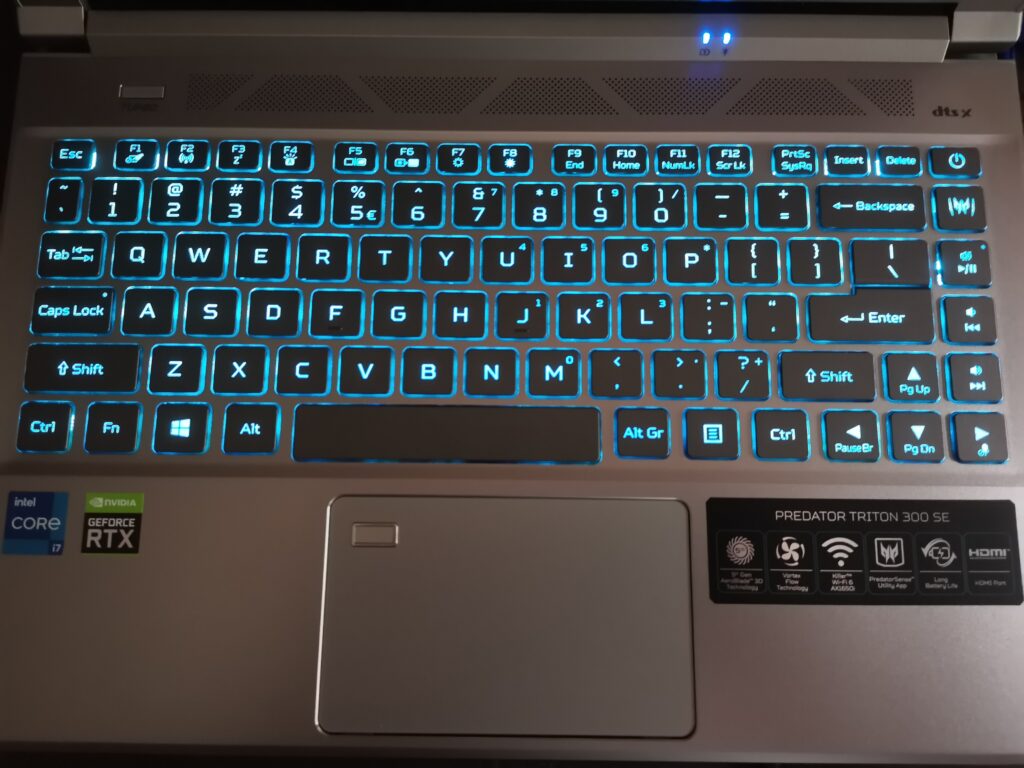
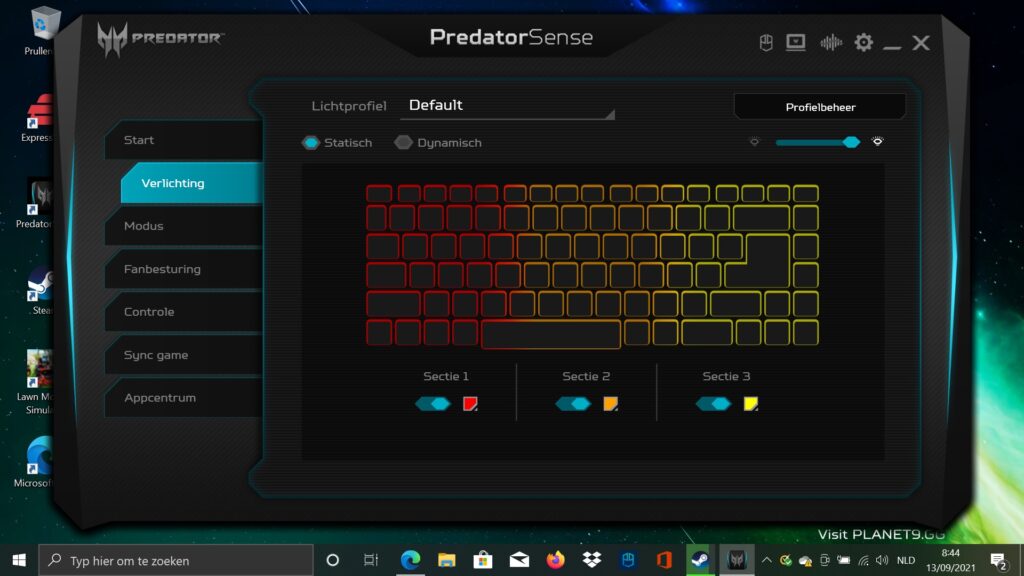


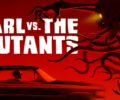

[…] with a proper numeric pad as well. This is something that wasn’t available on the smaller Acer Predator Triton 300 SE. For the Erazer Crawler E25, you’ll still have enough key spacing to ensure comfortable […]