
Mobile Pixels Duex Lite – Hardware Review
Over the course of the last few years, working from home has seen an exponential increase. Of course, the pandemic influenced this heavily, but it was also a rising trend before that. Nonetheless, working from home can be an absolute delight if you can skip out on a long commute, pick up the kids earlier, or simply wish to work in a more relaxed environment. Sadly, not everyone has the room to create a dedicated home office space or simply doesn’t have the luxury to place a second big monitor. This is where Mobile Pixels’ Duex Lite comes in. The Duex Lite is a small monitor you can attach to the backside of your laptop monitor, in order to fold it out for a second (small) monitor. We put this device to the test, and while it achieves its goal, we were left with a few mixed feelings.
Design
For our review, we were given the Deep Grey model, which looks quite spiffy. The small monitor has a grey frame, and when the screen is folded in, you’ll clearly see the Mobile Pixels logo. Other than that, the Duex Lite doesn’t have too many bells and whistles, which is certainly appreciated if you wish to use the monitor for work purposes or in an office environment. The screen does have a few menu buttons and one HDMI port. Of course, the part that you need to attach to the backside of your laptop monitor has the magnets visible, but after attaching the screen, you will not see them anymore.
Comfort
The comfort factor for this add-on monitor is something that has left us with mixed feelings. For starters, you’ll have to decide on which side you wish to unfold the monitor on your laptop. Depending on which side, you’ll have to flip it to make sure you can actually use it on that side. The attachment system works with four magnets, and these have a sort of glue attached to them. The side with the glue gets attached to your laptop monitor, and the unglued parts of the magnets are attached to the Duex Lite. Thanks to this, the frame can slide to the side (because of the magnets), and then you’ll be able to extend the monitor, or even fold it backward. The system feels a bit wonky at times, but we reckon this is also normal because a too heavy construction on your original laptop monitor would simply break your laptop otherwise.
Overview
When you have set up the monitor, then there is actually little more you need to do. You can hook up the device via the USB-C connection or via the regular USB connection. After this, the laptop will immediately recognize the monitor, and then you’ll just have to set up the device depending on which side you have placed the Duex Lite on. If you placed it on the right side, there’s probably nothing you have to do. If you placed the monitor to unfold on the left side, then you’ll have to flip the monitor via the Windows settings and of course have Windows recognize it’s on the left side. After this, you’re good to go. Sadly, the built-in menu will always remain upsidedown when you use the Duex Lite on the left side. This is actually quite odd, as it is marketed to be used on either side. This feels like poor product design.
Troubles with the left side placement aside, the Duex Lite does do what it sets out to do. The product sometimes feels a bit rough around the edges, and you might even have a few issues with the magnet placement at first, but it’s still a viable tool for those currently working at home with limited office space. The extra monitor is useful to display a few extra documents, while you’re working on a spreadsheet or another program, or you can display a meeting or something else on the small monitor while still being able to continue with certain tasks. The Duex Lite also allows you to fold it backward, so the person sitting opposite of you can also see what’s displayed on the Duex Lite. This is very convenient if you have to explain something to someone during a small one-to-one.
Even though the device is mainly used by laptop users, you can still do other things with this tiny monitor. You can also use it on a stand, and thus more easily use it on different devices. Another (perhaps silly) idea is to use it on the case of your actual desktop PC. We tried it out on a setup where the desktop PC was on the desk, with the side facing forward. In front of the desktop was a microphone, external hard drives, and so on, and thus we did not have the room to place a second monitor. When we attached the Duex Lite to the upper part of the side of the desktop pc, we were able to add a small second monitor to our setup.
Conclusion
Let’s start by saying that if you have the option to use a second big monitor, we advise you to do so. Doing so will alleviate eye stress and it will also allow you to work a lot more precisely. However, if you only have limited space and your job really requires a second monitor, then the Duex Lite can be a lifesaver. This easy option is compatible with most devices and it’s fairly easy to install – if you follow the instructions online. That being said, the attachment system with the magnets isn’t always that convenient and the fact that you cannot flip the built-in menu when using the monitor on the left side is extremely annoying. Other than that, the monitor will also weigh down the monitor of your laptop itself, so keep that in mind when you have an older laptop of which the hinges aren’t that solid anymore. While this may sound fairly negative, the Duex Lite, or a similar model, may be worth looking into if you desperately need a second monitor in a limited office space.
Mobile Pixels Duex Lite - Hardware Review,




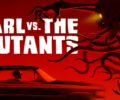

No Comments