
Distributor: Standaard Boekhandel
Tolino Shine – Hardware Review
With the growing popularity of eBooks it’s only natural that more and more e-readers are being released. These devices vary from simple ones that only allow you to read your favorite books and magazines, to devices that provide the functionalities of a tablet and are wrongfully called an e-reader. As these e-readers are replacing a lot of physical books, we were wondering what all the hubbub is about, especially for someone who is fond of ‘real’ books. Due to the courtesy of the Standaard Boekhandel, we were able to try out two different models, for two types of users, namely for casual and avid readers alike. In this part we’ll discuss the Tolino Shine, the budget priced model of the two and thus the version for the more casual reader.
If you are used to working with an e-reader and you want a pricier, quicker version, you might want to skip to our Tolino Vision 2 review.
Design
The Tolino Shine went for a more old school look, with the thick frame, and the monitor that is slightly deeper than the actual frame, much like older PDA devices. You’ll notice a switch on the top side and a button to put the backlight on. On the front of the device you will find the home button.
The device is made out of a soft, rubber-ish material that gives the Shine a more matte look. Overall this design makes it look a bit different than normal tablets, thus allowing itself to appear a bit more rustic.
Comfort
Thanks to the soft materials used for the Tolino Shine, it’s a lot more ‘fun’ to hold. You’ll notice that it’s very comfortable when you’re using the device for longer periods of time, thanks to the soft padding.
Only one disadvantage can be linked to the use of the softer materials, namely smudging. You’ll notice a lot of greasy stains, if you have been using the device frequently. These smudges prove to be harder to clean, compared to devices with a more plastic surface.
Another slight hiccup, if you wish to keep the e-reader clean, is the fact that the screen is set a tad deeper than the actual frame. Due to this, a lot of dirt can appear (and get stuck) in the corners/edges of the monitor. When cleaning the device, make sure you don’t push the dirt even deeper, making it even harder to maintain the Shine.
Except for the soft padding, the e-reader is the right size, allowing easy handling. The overall weight makes the device even more fun, if you’re holding it for a longer reading sessions. With its 187 grams, it’s hardly a bother.
Specs
- 175 mm x 116 mm x 9,7 mm
- 183 grams
- 6 inch display
- E-Ink Pearl monitor
- Built in shop
- 4GB storage (Only 2GB available for books)
- Supports ePub, PDF and txt
- 7 weeks battery life
- Cloud synchronization of books
Overview
For those who have no experience with e-readers, or no knowledge of how such a device differs from a normal tablet, we will do our best in explaining the matter. Simply put, the device is a ‘tablet’ that tries to replace physical books. To do so, another type of monitor is used, as well as E-Ink technology. This technology in combination with the display, makes it seem as if the book is actually printed on the dull screen. Thanks to this, it will actually feel like you’re reading a normal book, albeit in a different format. Keep in mind that everything is displayed in black and white on an e-reader. (The flickering of the screen when it renews certain content is also completely normal.)
If you want to get started, it’s a simple case of charging up your Tolino Shine with the supplied Mini-USB cable and dumping some books on the device. If you place the books in the right folder (Books), these will immediately be added to your library when you turn on the e-reader. From here on it’s nothing but smooth sailing, as the device will keep track of what page you’re on, per book that you’re reading.
When you’re reading, the Tolino Shine is able to keep track of other things as well, such as bookmarks you might have made on certain pages, your preference of the font size and so on. You’ll be able to take screenshots of your screen, if you wish to transfer certain snippets of books and menus to your PC.
Even though everything works as it should, it’s easy to notice that the Shine is the ‘budget’ version, as it responds quite slowly to everything you do. You’ll notice small delays when turning pages and even longer delays when opening a new book, the shop or adjusting certain settings. Typing, if you wish to log in or use the browser, shows a decent amount of delays as well. Whilst most of this is not bothersome, it might take a few moments to adjust to the overall slower response time of the device.
To conserve battery life, the backlight is an ‘option’. This means that you can keep reading, in a decently lighted a without backlight. If you happen to need the backlight, you can simply turn it on with the press of a button, allowing you to continue your reading in the dark. When using the backlight, you will notice that your battery lifespan will decrease a lot faster than it would with the light turned off. Nonetheless, you will be able to read for hours on end, with a fully charged e-reader. (Actually, perhaps even more than ‘hours’.)
In standby, the tablet will be able to last up to seven weeks. If you’re charging the device, when it’s attached to your computer, you won’t be able to continue reading but instead you will be able to manage all the files on the e-reader. The device itself has 4GB of storage room, where only 2GB is accessible for your eBooks. Whilst this may not sound like much, it will be ample space for your digital library, as it can contain more than 1000 books. If you still wish to expand your collection even further, you will be able to enlarge the capacity of the device with a mini SD card.
Seeing the Tolino e-readers are distributed (in Belgium) by the Standaard Boekhandel, it’s only natural that their digital store is linked to the device. This allows users, if their e-reader is connected to the internet, to purchase new books easily and link them to their account. With the use of your account, you can synchronize your library with up to five devices, allowing you to continue your reading sessions on different e-readers. Keep in mind that the digital shop on your e-reader itself will only work with a credit card. There are also plans to integrate other shops into the device, thus creating one big library system, but we weren’t able to test this planned feature just yet.
Conclusion
The Tolino Shine proves to be a great device for the more casual reader, as you will be offered great quality for a fairly low price. You will be able to store a massive amount of books, do a little (slow) surfing on the web and you won’t have to worry about charging your device every few days. If you’re a more enthusiastic reader, it might be wise to check out the Tolino Vision 2 instead. Nonetheless, the Shine provides a great experience.
2 Comments
Leave a Reply
You must be logged in to post a comment.

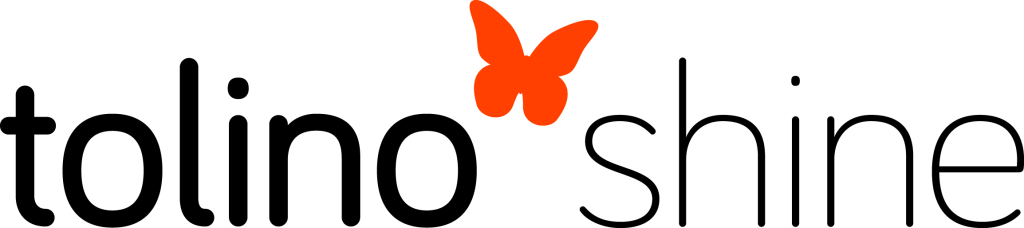



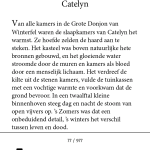

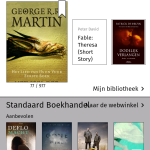
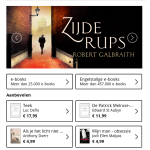






[…] Headlines›› •Tolino Vision 2 – Hardware Review•Tolino Shine – Hardware Review•Antec P380 – Hardware Review•Zenzizenzic is available on Steam’s Early […]
[…] Click here for the review of the Tolino Shine. […]