
Dragon War Dragon Cooler – Hardware Review
Dragon War has treated us to a handful of great items as of late, ranging from PS4 peripherals, to wireless controllers for PC, great gaming mice and other various items. This time we head in a totally different direction, to please gamers who rather have their gear in a mobile format, thus who are in need of a good stand to place their precious laptops. The Dragon War Dragon Cooler promised to look like a flashy item, keep your expensive hardware cooled and offer an ergonomic solution for your laptop when you’re gaming when sitting at a desk.
Design
You’ll be treated to a very simple looking gridded panel, which looks rather stylish, yet without any whistles and bells. The top part of this laptop stand looks quite sturdy, while the plastic frame, which will serve as the bottom part when you’re choosing to tilt the top panel, looks very cheap and flimsy. That being said, the overall device looks okay, and pretty much what you’d expect of a stand such as this. Nonetheless, when turning on the device, the blue LED lights in the six fans look amazingly spiffy. Sadly, when you put your laptop on the stand, you’ll only be able to enjoy the glow that emanates from the bottom of the stand.
Comfort
We were left with extremely mixed feelings in this department. Setting up the device was pretty simple, as you’ll just need to find an even surface, place the panel down, and then determine how much you want to tilt the top panel, thus choosing in what angle you’d wish to place the keyboard of your laptop, and how its monitor will finally end up. The laptop will rest upon a small foldable panel, which proves to be more than enough to keep your laptop securely stored. That said, the overall frame truly feels flimsy, especially when pressing the buttons (functions will be explained below), which have a lot of resistance to them, thus after having to press hard, the frame will feel rather wonky and unstable. We also noticed that both sides weren’t made completely symmetrical (production error, thus bad luck on our part, or simply poorly made), thus the panel itself was never truly perfectly horizontal, thus you’ll be looking at a slightly crooked platform. Even though the latter never took away actual typing and viewing comfort, it was just terribly annoying that once you noticed it, it remained an eyesore.
Retracting the panel to its original position proved to be extremely annoying, as when you want to fold it back to its slim state, more than often a part got stuck behind one of the pins, which lock the top panel in a specific angle, messing up a smooth transition between its tilted and flat status. You’ll have to once again open up the device, start over, and hope it doesn’t get stuck. No matter how many ways we tried to approach folding the device, it got stuck most of the time, making it feel like a case of ‘luck’, rather than a properly manufactured item. That being said, it helps when you pick up the device, and lift up the top panel from below on both sides, and with some luck, it will close up nicely.
Specs
- 6 High speed fans
- 2 USB ports
- For 9’’ to 17’’ Notebooks/Laptops
- 6 Speed modes
- Backlight
Overview
Dragon War’s Dragon Cooler is a plug and play device, which is connected with a USB-to-USB cable, thus it will take up a USB port from your laptop. Luckily, this USB port is not lost, as the Dragon Cooler has two of its own, thus allowing you to plug in an extra device via the peripheral’s port.
Turning on the device is done by pressing the power button for little over a second, and it will always boot up with its standard settings, but choosing your preference is done in a very easy fashion. If you wish to increase or decrease the speed of the fans, you’ll simply have to press the corresponding buttons. With the six fans available, you’ll also be able to choose from three different profiles, namely two triangle patterns, (normal and inverted, with 3 fans running) or simply the option to let all six fans run. The cooling is rather substantial, even though the different speed settings will not feel that different, luckily your laptop will surely feel the difference.
For some reason the developers did not include an option to turn off the LED lights, which some people might prefer. That being said, if the lights would be turned off, you wouldn’t be able to properly see which fans would be running.
Conclusion
Dragon War’s Dragon Cooler pretty much does what it sets out to do, albeit without any real luxurious extra options. Even though the item is fairly ok, the overall quality of the frame feels extremely cheap and not durable at all, an in our case it wasn’t even properly leveled. Luckily the design also makes up for a lot, as the LED lights look fairly spiffy, as well as the top gridded panel. That aside, if you’re looking for a cheap solution, this one will certainly do the job.
Dragon War Dragon Cooler - Hardware Review,
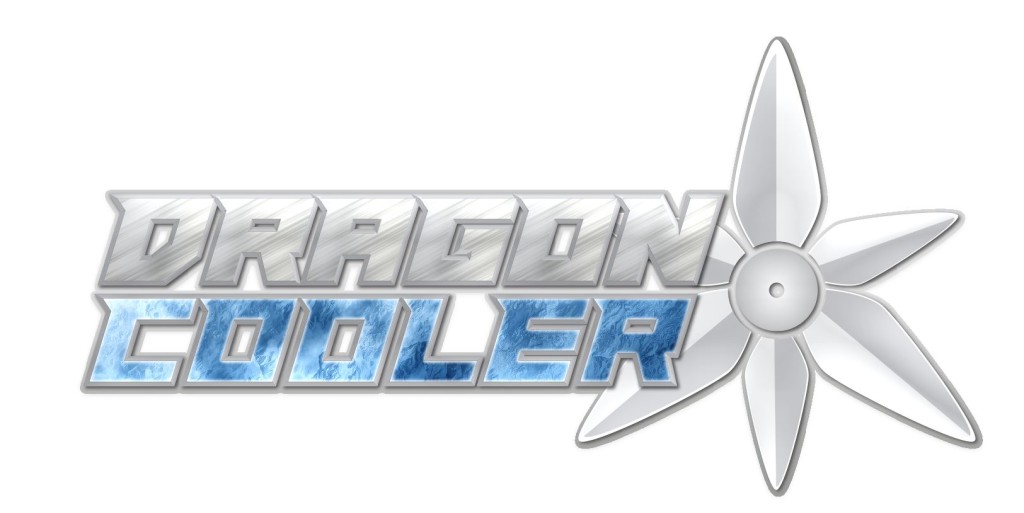






No Comments