
Antec Mercury 240 – Hardware Review
Cooling your CPU has always been an important part of your PC. If you don’t properly dissipate the hot air from your CPU, it will overheat and eventually burn out from that damage. Depending on your use the stock cooler may be more than enough but when we’re talking performance and overclocking you are going to need more than just a small fan. This is where bigger, beefier coolers like the Antec Mercury 240 comes in. With its 240mm cooler and two included fans it’s going to keep your CPU cooler than a stock fan ever could.
Exterior
For its exterior Antec has made some cool and bold choices. Included in the box you’ll find the 240mm radiator with the round-shaped pump head. The radiator has nothing of particular interest. However the pump head is covered in a small rubber shroud around the outside edge, and the top of the head there is an inlaid white dome with some LEDs under it. It gets powered by a mini USB cable that terminates in a SATA end. The LED lights will react to the temperature of your CPU going from blue when it’s below 35 °C, green when it’s between 36 °C and 40 °C and red when it’s anywhere from 41 °C and up.
The two included 120mm fans are also cool (pun intended). They come with a milky white ring on the top and get powered by four pin connections. Then, when the fans speed up to their maximum of 1750 RPM the white ring will turn blue with LEDs that will react to the speed the fans are operating at. With these fans Antec is adding another cool looking LED enabled product in their lineup.
Installation
Installation was relatively easy, especially if you’ve already installed all-in-one systems before. In the box you’ll find installation guides in several languages, all the cables and screws you might need, the cooler itself and the two included fans. The pump head has a copper contact surface and includes brackets for all of the latest socket types. Installation is also made easier due to the rubber shroud of the head. The mounting bracket has spring loaded screws on it so you do not damage your motherboard or CPU, however the springs are a little more rigid then you would expect and may require a small amount of force to turn, so be careful not to overdo it and ending up damaging your components. The back plate also has a little rubber box you put on the back of your motherboard so the metal components don’t damage your PCB either.
Its radiator is also easy to install, as it comes with all of the screws you require for installing it in both push and pull orientations. When installing the radiator, the pipes connecting the head to the radiator may initially give very little and may require some twisting and turning as you go along. In our installation, we installed the radiator in a pull configuration and the included screws are long and easy to install. The fans will also have some rubber grommets to reduce the vibration to your case. Be aware that it is possible to screw the screws through the rubber, but that they can be easily put back if you mess up.
Performance
Now we’re getting to the meat of the review, the part that everyone who is interested in hard facts are looking forward to: hardcore numbers. In this review, we’ll be comparing the performance numbers of our current subject, the Antec Mercury 240 as tested on an i7 6700k on base clock and some of our previous reviews of liquid coolers. As per usual, we’ll be putting the cooler through the normal tests, and report back the light load and full load tests.
As you can see from the graphs, the Mercury 240 performs well under both a normal load and full CPU use. The CPU will stay below 50 °C even under 100% utility of a CPU and with the rough noise level of an average conversation. This means it can trade punches with other coolers in its class such as the Corsair H100i, and even outperforming its brother the Antec H2O 1250 in some use cases. Solid stuff.
Own opinion
Turning on my PC after installing this cooler was really exciting. I did not expect the end product to look this good. It paired really well with my first generation Cooler Master Cosmos tower, making it look like a jet engine or a nuclear cooling tower. This was only made better by the fact that my build is going for a blue aesthetic to begin with. I was pleasantly surprised with the noise levels of the included fans. I hate silence and will listen to music or a video whenever I can. When I listen to anything when working on my desktop the blowing of the fans gets drowned out in a minute or two even when I turn on the fans to full with my aftermarket fan speed hub.
Conclusion
With its better than average performance for a comparable price point to similar products on the market this is a solid product. Antec has a lot of experience in the field and it shows on this product. Its interesting fan design especially the ring on the fans means this product is made to proudly display in an open, RGB lit case. It will stand out if you want it to be looked at while also just plain performing well. Especially if you’re building a PC in a blue theme consider this cooler for your PC.
Antec Mercury 240 - Hardware Review,



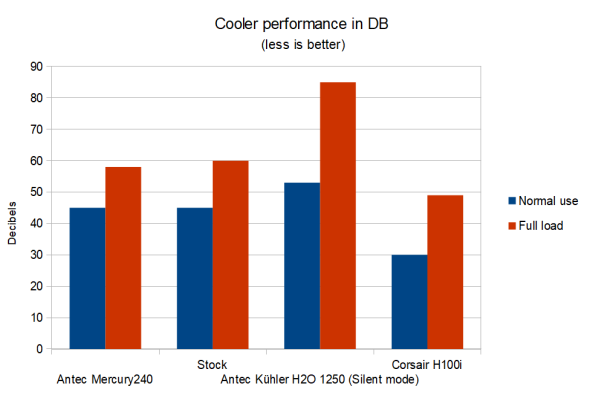
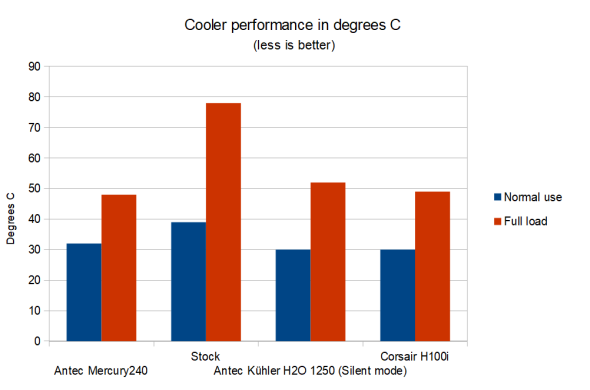





No Comments