
Antec Nineteen Hundred – Hardware Review
Antec’s Nineteen Hundred is not just a case. It’s a beast. It’s the top of Antec’s gaming case series and packs a whole lot of features. It does have some heavy competition. Can it compete?
Specs
- Colour: black with red or green accents
- Dimensions: 696mm (H) x 223.6mm (W) x 555 mm (D)
- Case Type: XL-ATX
- Front Ports: USB 3.0 x 4, USB 2.0 x 2, Audio I/O
- Drive Bays: 12 x 3.5” trays (also compatible with 2.5”), 2 x 2.5” trays, 3 x 5.25” bays (tool-less)
- Motherboard Support: SSI-CEB, E-ATX, ATX, Mini-ITX and microATX
- PSU Support: up to 2 standard ATX power supplies
- Expansion Slots: 9
Exterior
Right of the bat, the first thing you notice about this case is its sheer size. It’s truly a massive construction, something to be very aware of when looking for a case. It’s constructed out of SECC steel, except the top which is made of plastic (we’ll get into that later). The front of the case is the most extravagant part of it, it’s also where you’ll notice the coloured accents. There are 3 5.25” drive bays. Above that is the front I/O, audio I/O and a whopping total of 6 USB ports, of which 4 are USB 3.0. That struck me as odd, while the internal USB 3.0 headers each have an alternative 2.0 header, very little motherboards offer support for multiple high-speed USB headers. You’ll either be forced to leave 2 ports “dead” or use them as lower speed ports but then you’ll have to remember which 3.0 ports are actually running up to full speed. The center part of the front of the case is surrounded by a red or green coloured mesh.
The left side features a windowed panel, secured by thumb screws. The window itself is sized so you can see the cool parts but are able to hide the possible clutter of cables. Below the windowed side panel is another panel (padded with a noise isolating layer), which has a lock mechanism so it’s tool-less, and gives access to the bottom compartment of the case. The right side of the case is the same but with a non-windowed panel. The back has some coloured accents: the expansion slot covers. There are 2 rubber grommets as well for a possible external water-cooling loop, plus 2 possible locations for PSU’s for a dual power supply setup. The bottom of the case has a removable dust filter, for the power supply intake and rubber feet to keep the case firmly in place when set down. The top of the case is also easily removable, held in place by 2 thumb screws, but is made out of plastic. While I understand why they might want to make it like that, it just sets off against the rest of the steel construction. You’ll be able to tell the difference between the 2 materials and for a premium-priced case, it doesn’t feel right.
Interior
The Nineteen Hundred’s insides consist of 2 compartments. The bottom compartment houses the first power supply and two hard drive cages. Sadly they are not removable. That is a problem because when using a longer power supply, you’ll be forced to remove the trays of the first cage anyway, it would’ve made more sense to be able to remove it entirely. Going to the top compartment, you’ll find a second mounting location for a power supply. It’ll be visible though through the side window. Against the front of the case is another massive cage, with 3.5” drive bays and 2 smaller 2.5” bays with 3 5.25” bays on top. Again the cage itself is not removable. You are able to attach some extra fans to the cage to allow for some extra airflow. There’s also a cutout behind the motherboard’s mounting location to allow for easy CPU cooler back plate mounting with the motherboard installed. On the other side, there’s ample room for “behind the scenes” cable management. However it’s very likely that your power cables will need an extension as there’s quite a lot of ground to cover from the bottom compartment to the top of the case. Speaking of the top, right above the case is some extra room to install a radiator. There’s even some sort of shroud which will allow for a push-pull configuration, provided that your radiator isn’t too thick. An interesting design choice that actually really helps out both aesthetically and functionally.
Features
Let’s start off with a small feature, right next to the I/O in the back of the case. Here you’ll find some sort of fan controller. The catch is that it only works with Antec’s own fans which have the additional low voltage switch. There is a small PCB whereon you can connect the fans themselves and then a cutout in the case in which you can place the actual switches, up to four. Installed like that, you’ll be able to use the switches from the outside of the case. A nice touch but it should’ve been a universal fan controller in the front, which you see on a bunch of cases nowadays. The actual fans then and airflow within the Nineteen Hundred? Included with the case are 6 120mm fans. The front of the case can hold up to 3 of them. The top of the case can take 2 for exhaust and the back takes another 1. There are 2 additional optional fan mounts on the drive cage.
Own Opinion
I tested the Nineteen Hundred for about a week with our testing system. Building inside the case was fun and easy at times but frustrating at others. The negative moments mainly had to do with dealing with the sheer size of the case. I was forced to use extensions on both motherboard power connectors, which are not included with the case, and routing cables from the bottom compartment to the upper one was a hassle. Getting the thick 24-pin connector through required some force, which is not recommended when dealing with power cables. However once that was done, the case offered me enough cable routing solutions to achieve a nice result in cable management.
Conclusion
When you’re looking for a massive case with lots of space for hard drives and the likes, the Nineteen Hundred is a great choice. In other cases, you’ll most likely be better off with something else. The Nineteen Hundred has some serious flaws for its premium price tag, let’s hope there’s a v2 in the making because there’s some serious competition in the XL-ATX niche branch.
Antec Nineteen Hundred - Hardware Review,






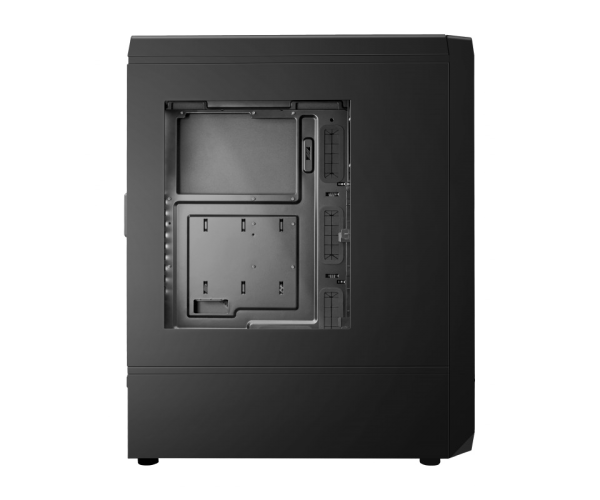




No Comments