
CRKD ATOM Keychain Controller – Hardware Review
It’s not easy to find a suitable controller for your favorite games, and with the many brands currently on the market, it’s even harder to know which manufacturer provides quality material. We often assume that comfort goes hand in hand with a weighty and solid controller, ensuring us the best gaming experience possible. CRKD, however, tries to prove many of these preconceptions are wrong with the ATOM Keychain Controller. This controller, as the name clearly implies, is a tiny controller that is easy to bring with you on the go, with quite a few connection capabilities. We put this mini-controller to the test, and we quite liked the result.
Design
The ATOM Keychain Controller’s shape is somewhat similar to the dogbone design of the original SNES controller, albeit a lot smaller. For our review, we were given the Glacier Blue Edition, which has a see-through shell. The inner workings look quite simple, but it does add a nice touch to the overall design. The buttons don’t have many bells and whistles and have the standard Nintendo layout. The device does not have a stick, and you’ll have to make do with a simple D-Pad, four face buttons (A, B, X, Y), a menu/pairing button, start, select, and four triggers. The latter stand out thanks to their flashy color. For the most part, this pocket-sized device does have all the main buttons you need for simple games or retro titles.
Comfort
Even with the great design, we reckon many gamers will wonder what the actual comfort level of this minuscule controller is. For the most part, it’s quite nice to play games with. The buttons are actually not that much smaller than those of a Joy-Con controller, and the D-Pad is surprisingly good and may be better than most first-party controllers. If you have small hands, using the controller will be easy and comfortable. If you have large hands, however, things might become a bit trickier. This is especially true when trying to use the triggers, as these are slightly more awkward to reach when you have larger hands. Even so, if you use this device mainly for retro games, you probably won’t have to use the triggers that much anyway.
Overview
You’ll be up and running almost immediately after unboxing the ATOM controller. We were able to quickly pair the device to our Switch, by simply following the instructions in the manual. It didn’t cost us much more effort than turning the device on and holding the home button to get it in pairing mode. Soon after, we were already playing our favorite retro titles. You can, of course, also pair the device to your smartphone or PC, and the ATOM also allows you to switch through your paired devices seamlessly. We could swap on the fly, even though it did take us a bit of time to memorize all the hidden functions of the ATOM controller;
Outside of having multiple devices you can pair this tiny controller to, you can also invert the buttons to swap the functions of X/Y and A/B. This is for gamers who rather have a traditional Xbox controller layout. On top of that, you can also set up your D-Pad to replace the function of the left or right stick. This is perhaps a bit clunky, but for some games, it does work quite decently. We are then, of course, referring to retro titles that only used stick one for general movement controls. We were quite surprised with how versatile this small controller is, just like we were pleasantly surprised by the overall battery life. On a single charge, you can play games for around ten hours. If you’re preparing for a retro-infused binge session, you can simply use the wired mode, and then you don’t have to worry about running out of juice at all.
With a controller this size, we were also a bit worried about the overall quality of the buttons. That concern was unwarranted, as the buttons have great tactile feedback and feel solid. The almost clicky feeling is fun, and it also lets you know that you are pressing the buttons correctly. There is also no real input lag to be detected, which is also a plus. You can, of course, opt to use the controller in wired mode to prevent possible lag.
Conclusion
CRKD’s ATOM Keychain Controller is a nifty little controller that proved to be a rather versatile device. Even though we still wouldn’t recommend this device to gamers with larger hands, the controller proved to be comfortable otherwise and had a lot of extra functions that made it much more than a simple pocket-sized controller. While at home we still prefer a Pro Controller for our Switch, the ATOM is our go-to device when we’re out and about. If you’re looking for a small controller to take with you outdoors, the ATOM is easy to recommend.










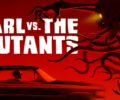


No Comments