
Product: FixMeStick
Type: USB Drive based virus and malware scanner
FixMeStick – Hardware Review
Today when browsing on the internet it’s easy to get your computer infected: malware, spyware, trojans, rootkits and viruses, one more serious than the other. Amongst other things, about 90% of all websites have little buttons that say “click me” with nothing happening after clicking them but pretty bad software might already have been installed by that time. Whilst there are plenty of solutions for scanning and dealing with these threats, the FixMeStick is something different. It promises to help you when no other solutions can, we put it to the test.
The FixMeStick is different from conventional security software such as virus scanners and malware detectors. On the stick, 3 major virus scanners are combined: Kapersky, Sophos and Vipre. It basically runs by itself in a Linux environment which happens outside of your installed operating systems (the stick works for Windows and Mac). When booting your computer, with the stick plugged in, you have to select it in the boot menu and you’ll go straight into the software which is installed on, and runs completely from, the FixMeStick. From there on, it’s a matter of pressing the “start scan” button and it sets off to detect all the infections on your computer. An internet connection is required as the software always checks for updates and also updates its malware definitions. The scan itself might take anywhere from an hour up till 8 hours depending on the amount of data stored on your computer.
On my own system, which I reckoned to be pretty malware- and virus-free, the software managed to find 8 infections including a Trojan horse and some rootkits. Results may vary however as testing on a seriously infected system led to about 30 found infections. It’s doesn’t manage to completely remove everything though, many infections still have to be removed manually. Don’t look at the FixMeStick as an everyday solution as your computer can’t be used while running the scanning software, it’s more of a monthly maintenance kind of thing. Things can go wrong however as the software is pretty harsh in the way it removes threats. You might end up with issues getting back into your operating system. Luckily there’s an option to undo all the threat quarantines of the previous scan so you can boot back up. There’s also excellent support which offers remote solutions when things go wrong including built-in chat in the software.
Conclusion
The FixMeStick is a great solution, and might be a life-safer, when dealing with unbootable or heavily infection systems. It’s easy to use and runs outside of the operating systems allowing it to remove infections that were otherwise irremovable. The stick alone however is not a complete solution for securing your computer as you’ll still have to use other tools for day to day use. Look at the FixMeStick as a knight in shining armour when manifestations manage to render your computer useless.
FixMeStick - Hardware Review,2 Comments
Leave a Reply
You must be logged in to post a comment.

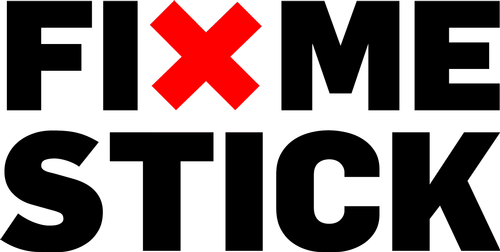
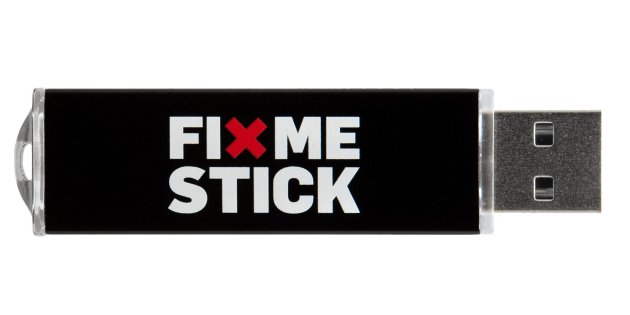
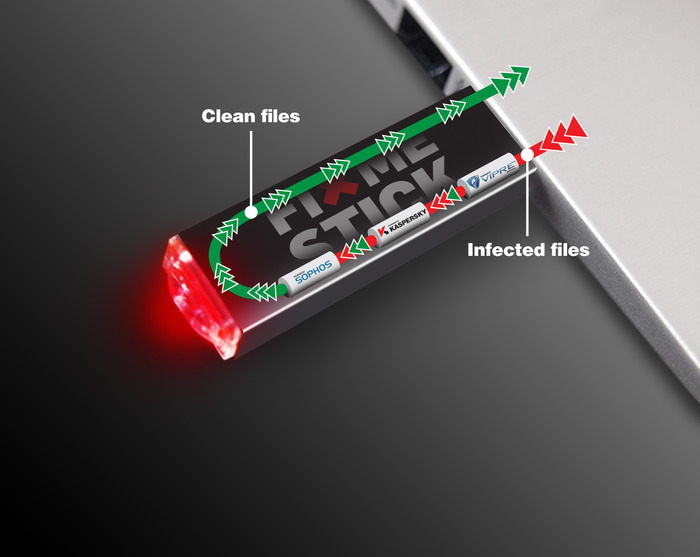




Looks interesting. Got any price or details where to get it ?
The stick can be ordered through their website: http://www.fixmestick.com or http://www.fixmestick.nl depending on your location.