
JBL Quantum Stream Studio – Hardware Review
Even though many streamers still use amazing gaming headsets, we have seen a massive rise in popularity when it comes to streaming microphones. These great devices often give streamers a bit more room to move around, and the overall quality of these desk microphones is often much better than those of headsets. We have recently looked at Sandberg’s and MAONO’s budget-friendly streaming microphones, and for today’s review, we’ll be looking at a mid-range device. JBL provided us with a Quantum Stream Studio microphone, and we were quite impressed with the build quality, the performance, and the different options.
Design
All in all, the Quantum Stream Studio has a fairly modest design. The device doesn’t have too many bells and whistles, and you’ll be treated to a solid black desk microphone. The most noticeable features are the dial at the front side of the device, and the LED lights that are prominently visible. The JBL logo is subtly placed on the front as well. The metallic microphone and base both have a matte black finish, which makes it suitable for every time of gaming or streaming setup.
The Quantum Stream Studio has an LED indicator for the audio it picks up. You’ll see a change in color if the audio input is too loud, warning the streamer that those on the receiving end might not have the best audio feedback possible. We sometimes got a bit distracted by this, hoping that we wouldn’t be too loud, but it’s actually a neat feature. It does help with properly adjusting the Quantum Stream Studio to have the best possible streams for the viewers.
Comfort
In terms of comfort, the Quantum Stream Studio provides all the necessities for a fun experience. The device has a heavy base, meaning it will stay in place and will not tip over easily. We have seen this with cheaper models, where the base is so light that it’s easy to tip over the entire device. The buttons are easy to reach, even the one at the bottom side of the microphone itself. You can also slightly adjust the microphone’s angle by loosening the screws on the side of the base bracket, and then tightening the screws again when you have found your preferred position.
The microphone does not have a traditional mute button, but instead has a touchpad on the top of the device. This means there will be less wear and tear when you mute your audio a lot, but there’s also a small delay compared to a traditional button. You’ll have to hold a second to mute, rather than just pressing a button or even tapping the touchpad. It works well enough, but we can imagine that many users prefer something with less input lag.
Overview
The Quantum Stream Studio microphone is a plug-and-play device, meaning you don’t need additional software to use this multifunctional device. You’ll be up and running in mere seconds, and after that, you’ll probably have to go through the settings of the programs you use to make sure this microphone is now your main device.
The basic functions are quite straightforward, as you have a mic gain dial, making it easy to adjust settings on the fly, and the same dial is also a button that can be used for audio monitoring as well. Once again, you can easily adjust all settings concerning the audio that gets picked up here without any additional software. Then, you also have the aforementioned button on the bottom side of the microphone. This is the Polar Pattern button, which is how the Quantum Stream Studio picks up audio. You have four profiles at your disposal via the button (cardioid, omnidirectional, stereo, bidirectional). This means that you can adjust the pattern depending on the conditions. Suppose you are recording a podcast with multiple people around the table. In that case, you will probably opt for the omnidirectional pattern, while a more intimate interview may require the bidirectional pattern to ensure a more crisp recording.
Even though many microphones provide clear audio feedback nowadays, the Quantum Stream Studio sounds very clear, and it filters out most of the background noise. Positioning does still help a lot, as placing the device too close to our monitor (with built-in speakers) still picked up quite a few voices from games or calls. Changing polar patterns often remedied this, however.
Conclusion
JBL’s Quantum Stream Studio microphone is a great addition to any gaming or streaming setup. The device picks up crystal clear audio, and it has different polar patterns available at the press of a button. We enjoyed the LED indicator very much, showing the volume levels of the audio it picked up, and as the icing on the cake, the device also looked great. The sturdy base ensured it remained firmly in its place, and as a whole, we didn’t really notice any big flaws when working with the Quantum Stream Studio. If you’re looking for a midrange microphone that offers a premium experience, we suggest checking this one out.








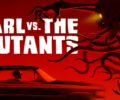


No Comments