
Kingston DataTraveler R3.0 G2 – Hardware Review
A USB Flash drive is one of those things that everyone seems to have. You get them for free as goodies, they’re for sale in every store and have replaced the CD’s in terms of easy data transfer. Be it to copy something a friend has on his computer or a file you want to pass on, there are a lot of situations where a flash drive is just very convenient. The thing though, most people use cheap and low-quality ones. Why spend money on a quality USB Flash Drive? Let’s find out.
Kingston now has its new version of the DataTraveler R3.0 USB Flash Drive which they themselves describe as durable and high-speed. It’s sort of the entry level version of their high-end line. Let’s take a look at the specifications!
- Capacities: 16GB, 32GB, 64GB
- Speed: USB 3.05: 16GB – 120MB/s read, 25MB/s write, 32GB; 64GB – 120MB/s read, 45MB/s write USB 2.0: 30MB/s read, 25MB/s write
- Dimensions: 56.0mm x 22.0mm x 9.2mm
- Operating Temperature: 0°C to 60°C
- Storage Temperature: -20°C to 85°C
- High-performance: compliant with USB 3.0 specifications
- Dual compatibility: USB 3.0 connectivity; backwards compatible with USB 2.0
- Warranty/support: 5-year warranty with free technical support
- Compatibility: Windows® 8.1, Windows 8, Windows 8 RT, Windows 7 (SP1), Windows Vista® (SP1, SP2), Mac OS X v.10.6.x+, Linux v.2.6.x+
We took the liberty of benchmarking the drive for you (the 16gb version) to check if the advertised speeds were actually realistic. As you’ll see in the graph below, on our system we easily reached both promised USB3 and USB2 speeds and even exceeded them. Of course the same drive will reach different speeds on different systems depending on configuration and so on but the performance increase is very obvious when comparing it with those random drives you get for free or the cheap ones you buy at a local store. Even when using a normal USB2 slot, speeds reach twice as high. The advantage of using a USB3.0 USB Flash Drive in a USB3 slot does become quite obvious here.
Besides speed, what’s important when looking at a Flash Drive? The design of course! Lots of people hang them on their key chains, put them in their wallets or keep them in their pocket. The DataTraveler looks like a quality product that’s durable which seamlessly brings us to that other important aspect. Build quality is quite a major factor with these products because you want them to last as they often contain information you want to keep. Well I can tell you this drive is built to last: you can throw it against the wall and even drop it in water and it’ll survive.
What we like
- Fast, especially when used in a USB3.0 port (which you should).
- Looks flashy and high-end.
- Build-quality is fantastic.
- Very good value for your money.
- Compatible on most platforms that support USB.
What we don’t like
- The removable cap can be a hassle to remove as it’s made out of the same rubber-material as the drive and it’s also easy to lose.
Conclusion
So let’s answer that question I brought up in the intro: “why spend money on a quality USB Flash Drive?”. People often don’t realize how much stuff they actually put on their USB Flash Drives. Also they put a lot of trust in them to carry and store their different forms of data. A lot of the generic flash drives of unknown brands you buy in your local supermarket don’t actually offer that kind of reliability and will probably set you back more than a quality flash drive such as this Kingston DataTraveler R3.0 G2 will.
Kingston DataTraveler R3.0 G2 - Hardware Review,


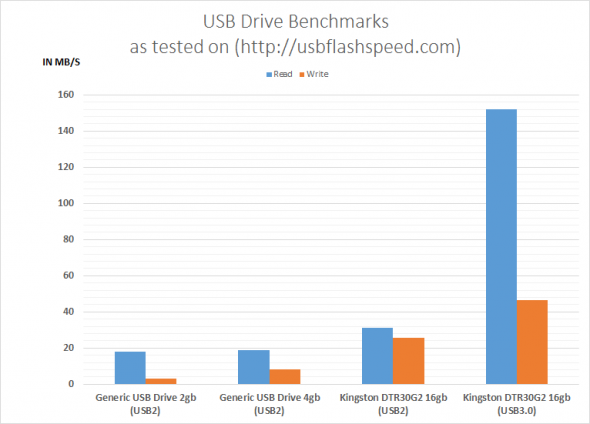





No Comments