
Kingston MobileLite Wireless – Hardware Review
The amount of devices we can use to experience media has exploded in the last few years. Tablets, smartphones and even smartwatches… All of them suffer from the same flaw: they have a limited amount of storage.
Fortunately, Kingston has developed the MobileLite Wireless which allows you to access USB hard drives or sticks and SD, SDHC, SDXC and microSD cards over Wi-Fi with your Android or iOS device. When you’re not using the Wi-Fi capabilities, and the device is plugged in to a computer, it behaves as a standard card reader, making all the cards and the USB drive available in the operating system.
Specifications
| Inputs for Storage | USB and SD — reads SD, SDHC, SDXC and microSD (with included adapter) |
| File Format | FAT, FAT32, NTFS, exFAT |
| Dimensions | 124.8mm x 59.9mm x 16.65mm |
| Weight | 98g |
| Wireless Network Interface | Wi-Fi 802.11g/n with wireless security (WPA2) |
| Battery | Li-Polymer 1800mAh 3.7v (up to 5 hours of continuous use) |
| Local Storage | Wirelessly transfer files to and from the MobileLite Wireless App and the MobilteLite Wireless hardware. This requires the iOS or Android app. |
| Camera Roll Support | Allows users to move photos from their mobile device to MobileLite Wireless in order to free up space. (Check the user guide of your mobile device for a full list of supported files) |
| Cable | USB to micro USB cable included |
| Customisable device name (SSID) | User-selectable Wi-Fi priority list when there are multiple APN/keys available |
| File Support | MobileLite Wireless can store any file type. Playback and viewing are based on the files supported by the mobile device |
| Audio: MP3, WAV Video: m4V, mp4 (H.264 video codec) Image: jpg, tif Document: pdfIn reality however, this depends entirely on what file types your phone supports. It should also be noted that some versions of Android cannot handle videos over 4GB. |
Connecting to the device is very easy. You hold the power button down for 3 seconds and the Wi-Fi icon starts flashing. The device then creates a Wi-Fi network called MobileLiteWireless to which you then connect your phone or tablet.
Fortunately, this doesn’t cause your device to loose internet connectivity as you can configure your MobileLite through the app and let it connect to an existing Wi-Fi connection. The existing Wi-Fi connection and your newly created access point are then bridged so you can access the internet again. You can of course set a password or change the name of the access point after first connecting to it.
You can then browse through the folder structure on your card or USB drive. You can then select files to play, copy or move.
What we like
- Connect with multiple (up to 3) devices.
- Strong Wi-Fi signal, even through a wall.
- Easy to use.
- You can use it as an external battery to charge up your phone.
- Fast wireless transfer speeds. You can easily stream 1080p content to your device without stuttering.
- Battery lasts up to 5 hours of continuous use.
What we don’t like
- No built in codecs. The MobileLite does nothing to help you play a movie. You must install a player on your device that supports the format the movie in yourself.
- No built in storage. You must insert a card or USB drive.
- You can no longer access the cards or USB drives through your computer when the Wi-Fi mode is engaged. So you need to turn the Wi-Fi off, add the file to the card or stick from your computer, enable Wi-Fi again and then reconnect your device. This can be time consuming.
- The manual included in the box doesn’t offer enough of an explanation. Thankfully, Kingston has set up a site with video tutorials.
- No internet sharing between the computer and the MobileLite: you can only connect to an existing Wi-Fi connection and use that as bridge to give your devices access to the internet. You can’t set the device up as an internet capable access point using only the USB connection to your pc.
Conclusion
The Kingston Elite Mobile Wireless is a mobile card reader, that allows you to access your music, photos, videos and documents on an iOS or Android device. The usefulness of this item completely depends on how you currently store your files and how much storage your device has.
The MobileLite does a good job with the transfer speeds and is easy to use. Streaming HD content doesn’t stutter and the battery lasts 5 hours of continuous use. Enough to view 2 or three movies at least.
Kingston MobileLite Wireless – Hardware Review,


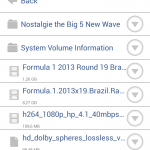
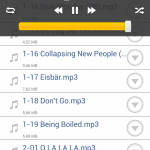

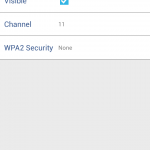





No Comments