
Developer: Kingston Technology Corporation
Publisher: Kingston Technology Corporation
Platform: Mobile
Kingston MobileLite Wireless Pro – Hardware Review
Eons ago (well, in 2013) we discussed Kingston’s MobileLite Wireless, which was a wireless storage device for your tablets or smartphones. While the product pretty much won us over, we still had a few minor remarks, mainly about the lack of an internal storage, forcing you to rely on SD or USB storage devices connected to the MobileLite Wireless. With Kingston putting the device in a new shell and adding a model that has 64GB internal storage, it seems we have no more reason to complain. Or do we?
Design
Well, for obvious reasons this device doesn’t really have that many design elements, as it’s simply a portable hard disk (with other functions as well) for your mobile devices. You’ll be treated to a simple looking black box, with a few LED lights on top, which indicate the Wi-Fi connection, the battery life and so on. Other than the visible ports and the red circular power button there are no real distinct features. Nonetheless, the item looks good, keeping its purpose in mind.
Comfort
Comfort wise there is also not that much to say about the MobileLite Wireless Pro, which we’ll not discuss in the overview section that is. The device has been kept light for something that serves as a hard disk, power bank and reader for your SD cards and USB drives. Other than the light weight, you will not be bothered by many buttons, as you’ll simply have to turn the device on when you wish to use it. Nothing more, nothing less and for a device such as this, that’s the way we like it.
Specs
- 64GB internal storage
- Dimensions: 115mm x 80mm x 24mm
- Weight: 194g
- 6,700 mAh (Power Bank capabilities)
- Reads USB drives and SD cards
Overview
To get started you’ll have to download the MobileLite Wireless app for the devices you wish to link with the MobileLite Wireless Pro. When you have the app installed, you’ll first have to turn on the device (press the power button for three seconds) and then you’ll have to connect with the Wi-Fi signal Kingston’s mobile HDD broadcasts. When connected, and the app is booted, you’re pretty much ready to go. The interface is rather basic, but it clearly depicts if you’re browsing your own device, the MobileLite Wireless Pro, or a USB drive or SD card inserted in the HDD. From here on out it’s simply swapping items, browsing folders or playing music and other items directly from the portable drive.
As stated before, the MobileLite Wireless Pro is a (wireless) hard disk for your mobile devices. Unlike the model we tested in 2013, this one does not rely solely on USB drives or SD cards, as it has 64GB internal storage space. For mobile devices this should be ample storage room for your pictures, videos and music you want to have nearby. Sadly, this model still doesn’t have any preinstalled codecs, thus you will not be able to rely on the device to open video files that aren’t standard according to your mobile device.
If you take the MobileLite as a travel companion, yet you have no need to transfer files, you can also use the device as a power bank, to charge your mobile devices. With 6700 mAh you’ll be able to charge your phone two to three times, depending on the model and what you’re doing with it while it’s charging. This makes Kingston’s device even more ideal to serve as a multifunctional tool.
All of that being said, this newer model of the MobileLite still isn’t able to share through internet but through Wi-Fi alone, which is of course no big issue, but it could have been an interesting extra that added another layer of comfort.
Another small remark, which was also stated in our original review, is that the manual is no help at all. From start to finish, you’ll be on your own, but luckily there are some tutorial videos to be found online, if you’re struggling with getting everything to work properly.
Conclusion
Kingston’s MobileLite Wireless Pro is the perfect companion during your travels, or for those who wish to share files with family or friends in a rather easy fashion. Not only is the device an easy-to-use mobile HDD, it’s also a power bank and is able to read USB drives and SD cards. If your phone is constantly crammed with files, Kingston’s gadget might just save you in desperate – storage – times.
Kingston MobileLite Wireless Pro - Hardware Review,
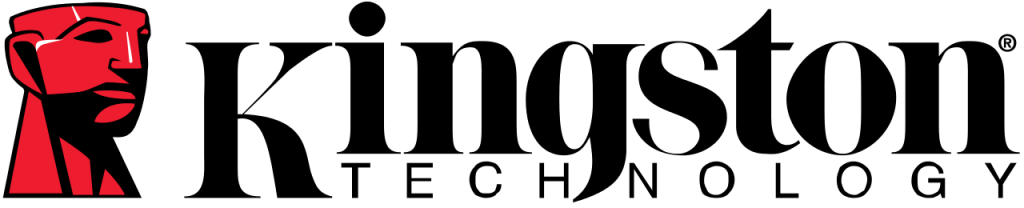






No Comments