
Kioxia EXCERIA PRO – NVME – Hardware Review
More mature gamers will probably have seen a massive evolution in terms of storage solutions, and probably think we have currently reached the golden age of hard drives. Some may have seen the rise and fall of floppy disks, and others may have started in the digital age, but we have always needed enough storage in order to install our treasure trove of games. With modern-day consoles and more demanding games, the need for a proper drive has never been bigger. With the introduction of so-called M.2 drives, it has never been easier to find a drive that suits your needs. For our following short review, we will be taking a look at Kioxia’s EXCERIA PRO – NVME 2TB drive.
In all honesty, if we would dump a picture of the product box in this review, along with the advertised specs, we would already be able to wrap things up quite neatly. Even though some more unofficial brands will probably not provide you with the specs on the box, Kioxia has been in the business since the 80s, albeit under a different name. The company specializes in storage solutions, and we have had the honor of trying out a few of their products in the past. So far, we have yet to encounter a product that’s not performing as advertised. That being said, we wouldn’t be very good reviewers if we didn’t at least check out the overall quality and performance of our review model of the EXCERIA PRO – NVME 2TB. Even so, we love keeping things simple, and we’ll do just that for this short review.
The EXCERIA PRO – NVME is advertised to have a read speed of up to 7300 MB/s and a write speed of up to 6400 MB/s. With tools such as CrystalDiskMark we were more than often reaching the approximation of these advertised speeds. Numerous retries and tests did show a few varying results, but the performance across the board was quite consistent and decent.
While this product is perhaps not necessarily advertised as a drive for a PS5 console, we did put it to the test to see how well it performed. Keep in mind that the EXCERIA PRO – NVME does not have a heatsink, which means you’ll have to make sure you install one. If you’re unsure what models you can use, you can always check out the official page on Sony’s website to make sure you have the correct measurements. We opted for a single-sided heatsink with a low profile. If you haven’t installed a heatsink before, there are more than enough sources online that show you step-by-step how to do this. Don’t worry, it’s very easy, and it will certainly increase your knowledge when it comes to these nifty little drives.
When installed, the drive was formatted accordingly, and we were able to start downloading games, or transfer them from the main drive. The PS5 also informed us about the average speed of the new drive. In the case of the EXCERIA PRO – NVME this is 6180 MB/S, which is well above the recommended speed. After this short formatting process, you’re good to go. We noticed that playing games goes just as smoothly as the PS5’s stock drive, and there were no loading issues. We even noticed that transferring files to the EXCERIA PRO is a lot faster than when transferring files to the PS5’s stock drive. We assume this is also because the original drive doesn’t necessarily need high write speeds to provide a great experience. Even so, if you wish to clear your original drive and have all your games installed on your brand-new drive, you’ll experience nothing but smooth sailing.
Boot times of different games are slightly different here and there, but then we’re just talking about fractions of seconds. There is almost no noticeable difference here for casual gamers, and even veteran gamers will hardly benefit from these minuscule differences. The EXCERIA PRO offers 2.01 TB disk space when installed in the PS5, which means no room is reserved for other applications or system data.
Conclusion
Kioxia’s EXCERIA PRO – NVME is a great storage solution if you’re looking for a new drive for your PC, but also for your next-gen consoles. The performance is top-notch, we never experienced any issues while playing heavier games, and the overall write speed proved to be a lot quicker than Sony’s native drive. The EXCERIA PRO is offered at a competitive price, which is also worth considering when looking for an upgrade for your favorite gaming rig(s).
If you’re interested in the EXCERIA PRO – NVME, be sure to check out the full list of specs by clicking here.
1 Comment
Leave a Reply
You must be logged in to post a comment.

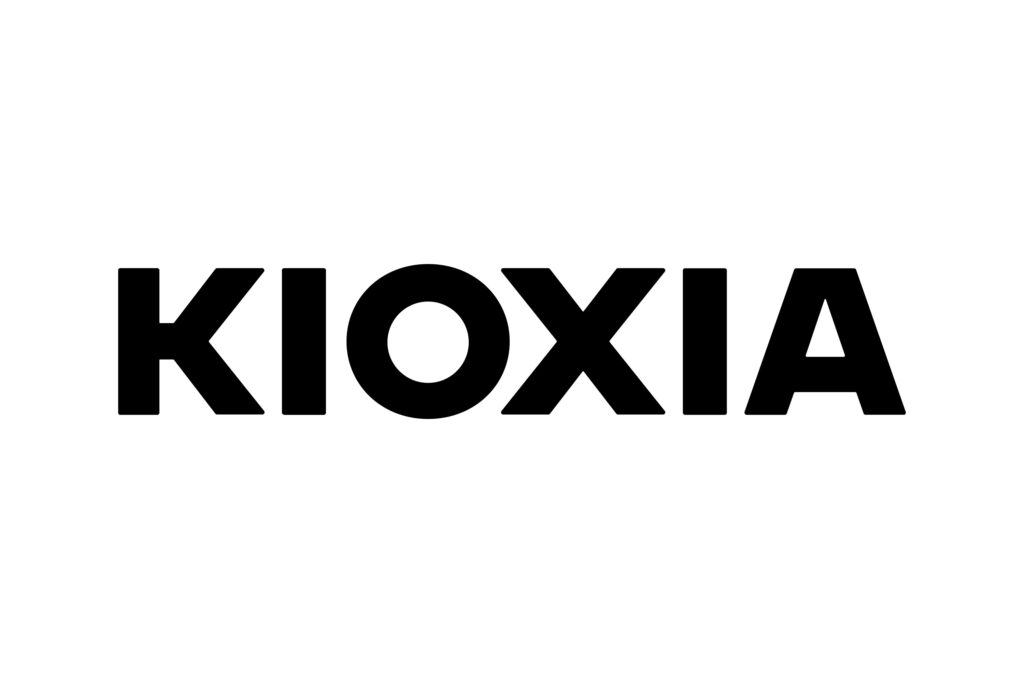





[…] only been a few weeks since we took a closer look at Kioxia’s EXCERIA PRO – NVME, which proved to offer great value for a fair price. We are by no means experts that delve into […]