
Developer: Lenovo
Publisher: Lenovo
Platform: Android, iOS
Tested on: Android
Lenovo Mirage: Star Wars Jedi Challenges – (Hardware) Review
Star Wars hasn’t been more hyped than it was when the original trilogy came out, but now that Disney has the reigns, more Star Wars content than ever is being brought out. Currently there’s Solo, the movie that revolves around Han Solo’s early years, but the eighth installment of the series hasn’t been out that long either, which was something Lenovo also incorporated in their Star Wars Jedi Challenges app. Recently we were invited by Lenovo to try out their Mirage AR headset, and we were lucky enough to get our own set, to continue our journey with Star Wars Jedi Challenges, the app created to be used with the AR headset and lightsaber controller. We never felt more in sync with the series than now.
When opening the box, we were greeted by the majestic lightsaber replica that comes with the Mirage headset. When opening the second part of the box, we found the headset, the cables to connect with your phone, the sensor, the added batteries etc. Truth be told, the headset might not have any Star Wars decals, but it looks spiffy and a lot more like a VR headset than you’d think, thanks to the decent materials used. Overall the package is very good looking and it’s even a bit tempting to keep it in the box because the lightsaber looks so damn good. But then again, we were too curious to see how it all worked.
Before we dive into the specifics of the app, we’ll talk about setting up the headset, which can take a while to get everything in order the first time. You’ll have to start by separately charging the headset and the lightsaber, the latter having Bluetooth functionality in order to pair up with your phone. When you have your tools charged, you’ll have to add batteries to the sensor, and place it in a somewhat darker room. After this you can start pairing the phone with the headset by placing it in the tray, connecting it with the added cable, and then adjusting the screen to the proper size if you don’t have a supported model. We noticed that many popular phones aren’t supported, hence the longer setup time for most. When you’re finally through the somewhat annoying process of getting things started, you’ll be able to start playing with the app for the first time.
The Jedi Challenges app consists out of three parts, namely the Strategic Combat, the Lightsaber versus and last but not least, the Holochess. All three parts seem to be interlinked, if you want to make progress in certain parts of the game. Overall the app is fairly expansive, which is great, seeing the overall package is quite expensive. You can choose whichever part of the game you want to start with, but at certain points, some parts of the game might be locked, if you don’t defeat the right foe in the Lightsaber versus mode.
We’ll start off with the Strategic Combat mode, which is much akin to a tower defense game, where the battlefield is divided into two zones, namely your zone, and the enemy zone. On your zone you’ll be able to create defensive structures, spawn troops, perform attacks and so on, trying to defend your part of the map. This game mode might actually be one of the most fun AR games out there, as it’s simple to control, there’s a lot of action going on, and things are very clear to control. You’ll be able to select units and buildings to build with your lightsaber, but you can also focus attack and perform other actions by simply lookipng at them, and pressing the right lightsaber button.
Secondly there’s the Lightsaber versus mode, which is also very entertaining and probably the showpiece of the entire app, as this portion is the most promoted when talking about the AR headset as a whole. In this mode you’ll actually be using the lightsaber by waving your ‘replica’ around. You can deflect attacks, slash enemies to pieces and so on, making this a real Star Wars experience. Like every part of the app, each planet provides you with three challenges, which always presents you with a boss in the third challenge. Overall the fighting is smooth, entertaining and fairly intense if you open up to the app.
Lastly there’s the Holochess mode, which doesn’t really feel like a traditional chess game. You’ll just be fighting turn based battles with creatures, which is certainly entertaining, but it’s easily said the least fun mode of the entire app. Nonetheless, it’s a fun change of pace, and the overview of the playing field is very good in this mode.
Motion sickness isn’t really an issue with an AR headset, as you can still properly gaze upon your surroundings. Nonetheless, the game is a bit stressing for the eyes, and it is advised that if you notice some annoyance, that you play the game in shorter bursts until your eyes adjust to the game and how it works. That being said, we didn’t experience any real annoyances, safe for when playing the game in a room that wasn’t properly darkened, as it doesn’t function perfectly then. Other than that, you’ll experience fairly smooth sailing.
Conclusion
Lenovo’s Mirage AR headset, in combination with the lifelike lightsaber and the Star Wars Jedi Challenges app is extremely entertaining and fun to play with. Even though the setup process is a bit lengthy and somewhat annoying, once you’re playing and know the process, you can enjoy the three different modes of the game. While most matches and duels are on the short side, probably not to stress your eyes and brains too much, there’s enough content which you can certainly enjoy in shorter bursts. If you’re a true Star Wars fan, love AR, would like a great looking lightsaber and enjoy to play games, then we can wholeheartedly recommend this set.
Lenovo Mirage: Star Wars Jedi Challenges - (Hardware) Review,




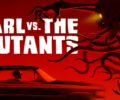

No Comments