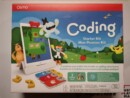
Players: 1+
Age: 5-10
Duration: Duration depends on the player
Distributor: Tangible Play
Osmo Coding Starter Kit – Board Game Review
Board game enthusiasts that have reached a certain age may still remember that awkward time when board game manufacturers wanted to incorporate actual interactive components in their games by adding a VHS tape you had to play when you triggered certain events. While some of these games were actually a lot of fun to play through, others have become obscure collector’s pieces. This time we’ll be taking a look at something that closely resembles that experience with the Osmo Coding Starter Kit, but this experience is properly polished and actually very impressive as to how it works. We tried out the iPad version of the Coding Starter Kit, and you cannot play this semi-physical game without the necessary hardware (iPad or Fire Tablet). As this is still mainly a physical ‘board game’, even though you need a compatible tablet and the app to play the game, we will be reviewing this game as a regular board game.
Contents
- Info leaflet
- Osmo base for iPad
- 31 coding blocks
- Stackable storage
The contents of the Osmo Coding Starter Kit are very colorful, sturdy, and have a quality look and feel to them. The iPad base is very solid, properly weighed down, and the clip-on to place over the webcam of your iPad is magnetically kept in place on the base, making sure it won’t get lost when you safely put it back in storage. This clip-on has a small mirror in it, making sure your webcam can view the playing field at a proper angle. The actual coding blocks also have magnetic components, making it easy to connect a few of them to each other for when you have to construct more complicated commands. The small numeric pieces are not magnetic, but they stay in place quite well when you need them. Last but not least, the package has a convenient stackable storage container, which is useful if you own more Osmo games.
Mechanics
As the name may imply, the Coding Starter Kit is all about learning the basics of coding. The package will grant you the ability to play through three different apps, each with varying difficulty levels. You can start off with Coding Awbie, to then progress through Coding Jam, and ultimately Coding Duo will present the player with the most challenge. The concept is quite simple. The app will always show you a problem the in-game character has to overcome, and this mainly consists of the player having to present the game with the right coding blocks. For example, if your character has to walk two spaces to the left, you can place the running block within the game’s field of vision, as well as the numeric block with the number 2 attached to it. These games then ultimately become more complex, where you have to perform several actions in a row, such as running upwards, then to one side, to then wait a turn, to perhaps then start running again. The coding blocks satisfyingly click into place when you have to place more blocks on the field. Coding Duo will have you place two command sequences next to each other, as you’re controlling two characters at once there.
Truth be told, there’s nothing more to it than we described above. Your children will be given the chance to play through fun kid-friendly apps, with the usage of physical components. It’s even fun to help your child on the way, and eventually see them spread their wings as they progress through the different games. The instructions are very clear, and some puzzles will literally show the player what to do, making sure they can get the hang of the process.
Luck or Strategy?
There is no luck or strategy component present here. Players will simply have to figure out to solve the problems at hand, or simply follow the instructions on the screen. It’s all about learning to solve problems and getting the hang of the basics of coding.
Conclusion
Osmo’s Coding Starter Kit was an absolute delight to try out, and we did enjoy playing through the games a lot. The intended audience for this package will certainly have hours of fun with the three different apps they can play through. We do have to state that this is not a cheap package and that it is only compatible with a limited number of devices. We would love to see some Android tablet support in the future, but we reckon this is hard to actually do due to the many different shapes and sizes Android tablets come in. If you’re looking for an educational game for your children, and you are also interested in a few other Osmo games, then we can wholeheartedly recommend this package.
1 Comment
Leave a Reply
You must be logged in to post a comment.




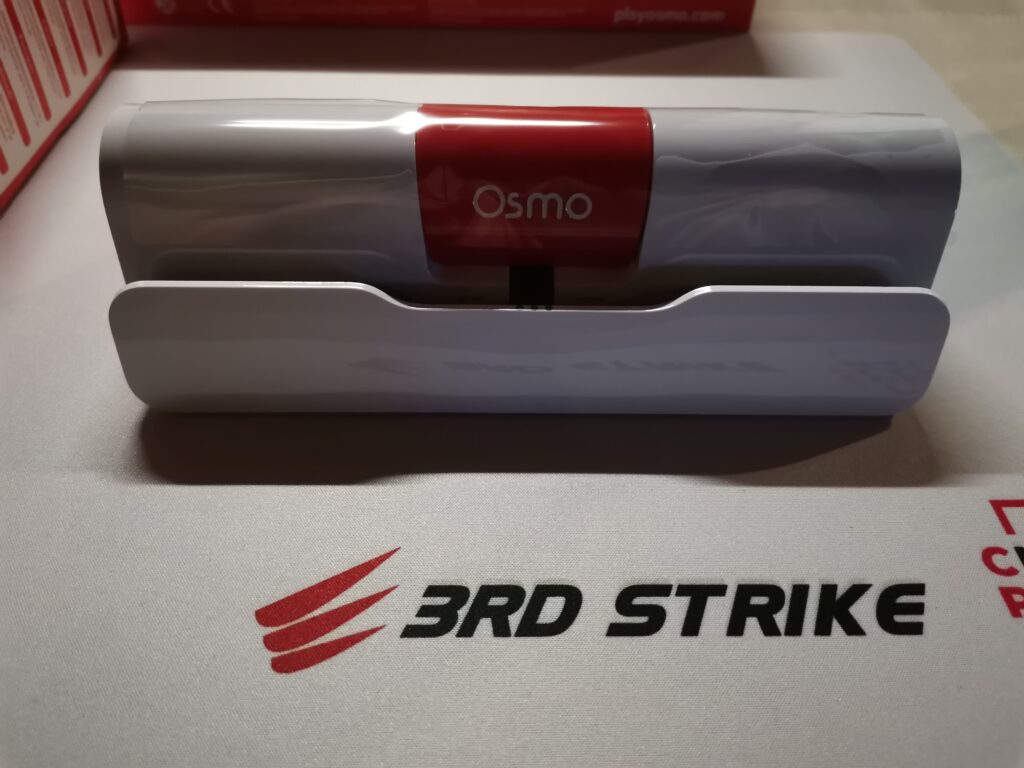
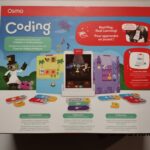






[…] What does the Coding Starter Kit teach your children? (Answer can be found by clicking here.) […]