
Perixx PX-1200 – Hardware Review
It’s been a while since we last reviewed a normal, membrane keyboard. Sadly, the Dragon War Dark Sector was found to be lacking in nearly all departments except for the overall sturdiness of the device. Perixx was kind enough to present us with their PX-1200, which seems to be a great contender to restore our faith in classic membrane keyboards. Let’s hope our first impression was correct.
Design
For its price range, the PX-1200 simply looks great. It’s clear that Perixx did not want their affordable hardware to be released on the market, without enough design features incorporated into the device. You will notice beautiful LED lights, not only below the buttons, but also in the frame of the keyboard itself.
The bottom of the device is completely red and even though it’s not really visible, it still presents you with a fun looking contrast. The frame itself consists out of black plastic, that alternates between a slick surface and a matte surface. In addition to the alternating surfaces on the frame, the corners have been adapted as well, creating a fairly modern looking exterior, which simply adds up to the great design of the device.
Other subtle features are certainly appreciated, such as the media buttons, the lighting wheel and the spacebar that has a slightly different shape.
Comfort
The PX-1200 is quite heavy, which creates the impression that the device is quite sturdy. The plastic is hard and has a qualitative feel to it. Certainly something that’s well appreciated.
You will notice that the keys of the PX-1200 feel fairly ‘soft’ compared to most other brands. This is either due to the materials used or a special coating used on the keys. Sadly, whilst the keys may feel softer, they get dirty that much easier. Smudges and fingerprints remain visible and thus some extra maintenance is required to keep the device clean.
The same can be said about the slicker surfaces on the keyboard itself. Fingerprints and dirt will be easy visible and thus it’s advisable to keep a cleaning cloth nearby, if you prefer to keep your hardware neat and tidy.
With the keyboard comes a palm rest, which you can easily attach or detach when you feel the need to do so. Whilst some may argue that the palm rest is bothersome, it’s great that the company gives you the choice to choose whatever option you prefer.
Other than the palm rest, the PX-1200 has two sets of risers on the bottom of the keyboard, which will allow you to choose ‘how high’ you wish to place the back of the keyboard. A fairly standard function but it’s fun to see there are two options instead of one.
Specs
• Lighting wheel
• 6 Hot keys
• Windows lock
• Palm rest
Overview
The layout of the keys is fairly standard on the PX-1200, except for the extra hot keys and lighting wheel. Most brands commonly put the hot keys above the function keys and Perixx is no exception to that standard. You will find standard media keys and a windows lock button amongst them. The windows lock button is a key that makes sure you can’t accidently press the ‘windows’ button, when playing games.
As mentioned earlier, the keyboard has a lightning wheel, which is actually a very nifty feature of the PX-1200. When pressing the button/wheel, you will be able to switch between five preset LED light settings. These settings vary from ‘off’, three different colors and a ‘breathing’ option that switches between those three colors. When turning the wheel, you can adjust the brightness settings of the LED lights. The lighting wheel proves to be a great extra feature to control the LED settings of the keyboard, without having to install extra software on your PC.
Other than the earlier mentioned functions, the device does not have that many extra features. This does not mean that the keyboard is not good for gaming purposes. For a membrane keyboard, the PX-1200 hold its ground quite well when gaming at a competitive level. The force needed to press down the keys is minimum, but you will easily feel the point where the key is activated.
Conclusion
For its price the PX-1200 is an amazing keyboard. Not only does it stand its ground in a decent amount of games, it does have a lot of extra comfort and design features that are often neglected in keyboards that cost a lot more. All in all, the PX-1200 is a great addition to your set-up if you want quality for a low price.
Perixx PX-1200 - Hardware Review,1 Comment
Leave a Reply
You must be logged in to post a comment.



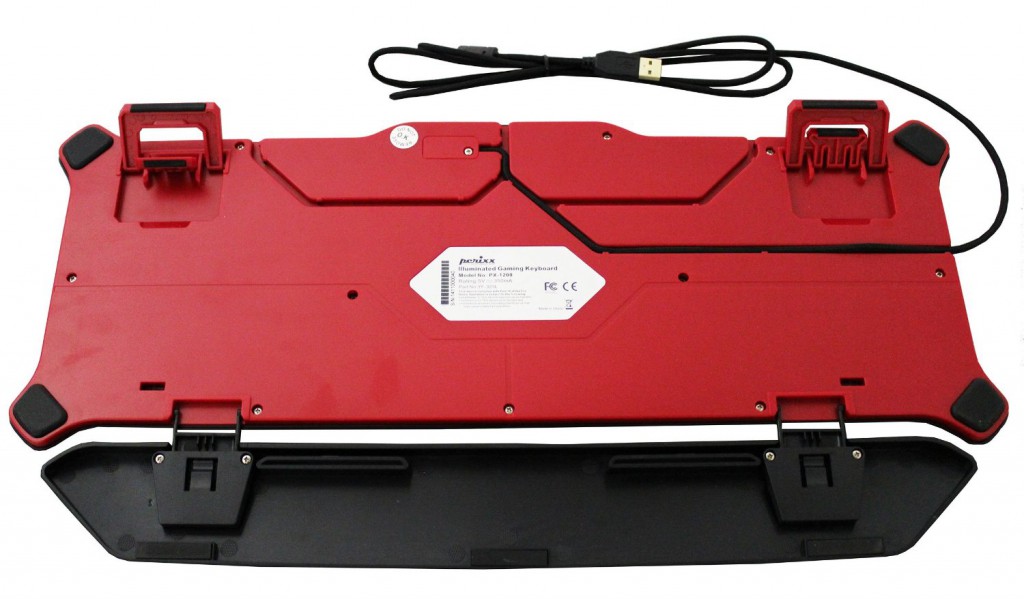





Awesome keyboard! Can certainly recommend!