
Tedee Smart Lock & Bridge – Hardware Review
In the past, people were amazed by having a proper big-screen TV and a working computer that made the necessary bleeps and bloops. Now, however, things have evolved and we have gadgets that respond to voice commands, we can turn the heating on remotely to make sure the living room is toasty when we get home, and we basically have a complete high-tech PC crammed into our smartphone. This new technology also includes giving access to your home by using a Smart Lock. We will take a look at Tedee’s Smart Lock and Bridge, one being the base device, and the Bridge adding remote functions to said device. We were quite intrigued by the set-up of Tedee’s hardware.
Note: As we will mention the ‘Bridge’ several times in our review, we want to clarify things by adding that this so-called Bridge is actually a Wi-Fi extender of which the sole purpose is to connect your Smart Lock to the internet. By doing so, you can also control your lock outside of the normal Bluetooth range.
In our delivery, we received a package containing a few tiny, neat, smaller boxes. We received one with the actual Smart Lock, one with the Bridge for internet connection, and the different Gerda locks for the installation process. These locks all differ in length, either having more (or less) modular pieces and are also different in their inner workings. The Gerda locks are considered very secure locks. The Bridge and the Smart Lock are white (with grey finishing touches), thus suitable for every interior design.
The installation of the lock is quite simple. Even if you have never done this before, and are thinking of paying a lot of money to have a locksmith come install it, we advise you to just look up a few YouTube tutorials. You’ll quickly see that it’s often nothing more than removing a few screws. That being said, we had to rearrange the modular lock for our door, making it a bit shorter, thus removing one of the inner pieces. Again, this was just removing a few tiny screws, with the added tools in the box, and we were good to go. When the lock is installed, you can fixate the Tedee Smart Lock on said specific door lock and then it’s basically a very simple set-up you have to run through on your phone.
Setting up the lock is easily done via the Tedee app, which allows you to pair with the device, within Bluetooth range. You will first have to create an account for the app, and then you can use the QR code of your device to set things up. You will need to run through a few settings to adjust things to your liking, such as allowing the door to open automatically when within Bluetooth range, or that when unlocking the door, the device can slowly push open the door as well. If you wish to add the Bridge, you simply need to pair it with the app as well, and you can also control your lock(s) from outside the Bluetooth range, as long as the lock is connected with the Bridge.
Everything works quite easily and requires a minimum of upkeep. The battery of the lock will only need to be charged every few months, and if you still forget to do it, you can of course still use the regular key to enter the house. The lock can be charged with a magnetic USB-C cable. This will make sure the cable disconnects safely in case the lock is used while charging. The battery percentage can be checked in the app. Other than that, the app will let you know when there are updates available, thus making sure everything stays up to date. To perform these updates, you’ll either have to be in range or have the bridge connected to the lock.
In the app, you can also manage who has access to the lock(s). You can assign other admins, who can also invite other people. You can give restricted access to guests, during specific periods, or even a recurring contact that always comes by on a specific day of the week. This makes it so that you do not have any unwanted visitors, who aren’t supposed to be at your house or office. This can also be checked when users actually activate the lock with the app or unlock the door with it. Manual locking and unlocking can, of course, not be detected who did it. If you just use the door handle, you will not be able to detect if the door has been opened or not, if the door was not initially locked. You sadly also cannot detect if you accidentally left your door open, as it will just give the normal unlocked status in the app.
Another small issue lies with the fact that the lock supports opening the door for you, by actually physically slightly opening it with the spring mechanic. Sadly, older and heavier doors are somewhat a roulette in this scenario, as more than often it will not have the ‘power’ to actually spring open the door. Sometimes a simple adjustment can fix this issue, especially for doors that have some difficulties opening and closing already. Sometimes just sanding the edges of the door might already be enough to allow the spring mechanic to do its work.
We do suggest combining this set-up with a camera, or at least an intercom of sorts, as it will then even allow you to let the mailman in to drop off your package safely when you’re not at home. There are many affordable camera solutions that also connect with your home internet, making it possible to see what is going on, even when at work, doing grocery shopping, etc.
The package also offers the option to lock the door by pressing the button, which will then lock the door with a delay. This is ‘convenient’ when walking outside, with your hands full, not having to take out the app, or your physical key. Of course, you’ll still need to be able to open and close the door manually, so it’s not really the most used feature this system has. You can of course also manually turn the lock, thus doing it the old school way. When doing this, this will show up in the app that the door has been manually locked.
Conclusion
The Tedee Smart Lock and Bridge combo is a nice addition to your home security setup, and while we discovered a few issues with the spring function of heavier doors, the overall package is still quite impressive. The system is easy to work with, the battery life is impressive, the remote controls are very functional and the overall quality is very satisfying. We do suggest perhaps adding a small camera to the mix, which gives you even better coverage for your home or office’s security.
Tedee Smart Lock & Bridge - Hardware Review,





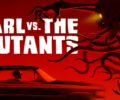

No Comments