
Thrustmaster Score-A – Hardware Review
There is no denying that mobile gaming is a big part of our everyday life and that more and more top brands are developing games for these so-called mobile platforms. Be it games such as Candy Crush or more heavier action games, we’ve all probably played one and undoubtedly most of us play some on a daily basis. Sadly, not all mobile games feel comfortable on your tablet or smartphone when it comes to controls, but it seems that this might become a thing of the past. A decent amount of hardware developers are creating accessories for mobile platforms to make mobile gaming that much more serious. Thrustmaster’s Score-A gamepad is a perfect example of this, aiming to provide Android and PC gamers with the amount of control they so often crave.
Design
Design wise the Score-A is quite nice looking, as well as a tad on the weird side. The first thing you will notice is that the controller has nearly the same shape (except for the exterior details) as the generic Xbox 360 controller. On the other hand, it has the trigger and joystick placement of the Playstation controller, making this a ‘hybrid-controller’ in a certain way.
Other than that you will notice the distinct ribbed featured that have been implemented on both of the handles in combination with the ‘all black’ design.
There’s only one little thing that ruins the overall flow of the design of the Score-A and it’s the battery compartment on the back of the controller. The battery compartment is quit big and angular, making it less curved than the other features of the controller.
All in all, a very good looking controller to bring along with you if you plan to do some mobile gaming.
Comfort
One of the first things that is quite noticeable is the fact that the controller is slightly smaller as a normal Xbox 360 controller, making it easier to bring along but on the other hand it might bother gamers with bigger hands. That being said, even with the smaller size of the controller, the Score-A still proves to be comfortable.
The soft rubberized ribbed featured create some extra ‘softness’ and the familiar button lay-out is a plus as well. Only the fact that the overall button and stick lay-out it a combination of the Xbox 360 and Playstation 3 takes a little getting used to but after a while you’re good to go. The front triggers are placed a bit more to the front, which makes them a tad harder to reach, but again it proves to be a matter of getting used to.
It’s also fun to see that the controller has an actual D-pad that’s fun to work with, seeing it’s actually better as the Xbox and/or Playstation D-pad.
Again, it seems to be a case of compact yet practical even with the comfort features.
Specs
- Non-slip grips
- Bluetooth
- Compatible with PC & Android
- 2 analog mini-sticks
- 3 mappings for Android devices
Overview
Thrustmaster’s Score-A controller works on PC as well as Android, via Bluetooth. Pairing up with the device in question, it’s a simple case of setting the Score-A in pairing mode by pressing the wireless button in the middle for a few seconds. After that you will just have to check the Bluetooth devices on your smartphone or PC, pair up and you’re good to go. This alone proves to make the Score-A a tad more practical than the NES30 controller we discussed a while back.
Next to the on and off switch on the bottom of the device you will also see a ‘map’ switch. This switch will allow you to switch between several different button ‘mapping’ settings, in order to provide you with a few different set-ups. By flicking the switch, you will be able to ‘assign’ other functions to the buttons, in order to find the right button mappings to make your gaming experience that much more comfortable.
The controller itself also has a few extra buttons in the middle that provide some fun functions to make navigating through certain menu’s of your smarthphone more practical. You’ll be able to use the Home and Back button on the device, that pretty much speak for themselves.
Overall the controller does what it is designed to do. Everything works quite smoothly, as you would experience when using an original game controller for your favorite system. There is no real delay between the input and what’s going on your pocket-sized screen. Both of the mini-sticks are precise and the grip on them makes sure everything goes smoothly as well.
Conclusion
Thrustmaster’s Score-A proves to be a great addition to the world of mobile gaming thanks to its variety of mapping options, its quick and easy pairing capabilities, the precision of the controller and of course it’s comfort and compact size. Whilst the size might require some getting used to for those with bigger hands, the device certainly is a catch for its price and the fact it is a multi-platform controller.
Thrustmaster Score-A - Hardware Review,



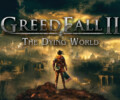


No Comments