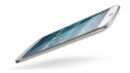
Acer Liquid Jade – Hardware Review
Not that long ago we were able to present your with our opinion of the Acer Liquid E3, an entry priced smartphone, with a lot of power for its retail price. Recently we had the chance to try out the Acer Liquid Jade, a slightly more expensive model, that seemed to be a fun upgrade. Perhaps it was time to swap smartphones once again.
Design
Whilst the overall concept of the design of the Liquid Jade is elegance, class and a certain style of sleekness, it’s clear that Acer is going for a different look than most other brands on the market. Whilst the white design may resemble the design approach of Samsung a bit, overall it’s not used that much.
You’ll notice that the five inch screen will take up most of the size of the phone, thus leaving almost no room for the ‘frame’. You’ll only see a bit of the bottom and top white frame, thanks to the implementation of the navigation buttons on the screen itself.
Another fun thing you’ll notice is that the phone is extremely slim and the thickest part of the phone is the lens of the camera. This also creates a fun whole with the rounded edges and the curved glass.
The white cover of the phone makes sure that smudges are not that easily visible and the screen has been coated in order to prevent too many fingerprints.
Comfort
Thanks to the very slim and rounded design, the phone brings with it a decent amount of ‘comfortable’ features that other smartphones do not have.
When Acer opted for the slim design and the smaller frame, it meant they had to go for smaller parts and overall, a smaller amount of plastic and so on. This brings forth the luxury of having a smartphone that practically weighs nothing. With a weight of only around 110 grams, the Liquid Jade proves to be extremely light. You will not be bothered by it at all when walking, if you happen to store it in one of your pockets of course.
The rounded and slimmer design also allow you to grip the phone better and this might also be an important feature for those among you with smaller hands. A smaller frame means that you will have an easier time reaching everything on screen with only one hand.
Seeing Acer’s Liquid Jade only has two exterior buttons (actually three, if you count the volume buttons as two) it’s important they are easily reachable. For the most part, they work as they should, with the volume controls on the right-hand side of the device and the power/lock/unlock button on the right side of the top. That being said, the power button feels quite flimsy and often it’s too subtle to be able to find it quickly.
Specs
- 5” HD Display (720 x 1080)
- 8 GB ROM
- 1 GB RAM
- Quad core 1.3 GHz
- 13 MP camera (back)
- 8 MP camera (front)
- Option to choose between dual SIM or SIM + mini SD
Overview
As mentioned earlier, the Liquid Jade has a five inch monitor, that has been coated with corning Gorilla Glass 3. Add a coating that reduces smudges and fingerprints and a native resolution of 720 x 1080 and you have yourself a solid and clear screen for the retail price of the Liquid Jade.
The processing speed of the Liquid Jade is slightly better than the Liquid E3, thus making it a model that has some power to it, but of course not the power of a flagship model such as Wiko’s Highway. Nonetheless, apps run smoothly, heavier games still run quite fluently and navigating through all the menus works properly as well.
As for gaming for longer periods of time, even with the slim design, you will not really get bothered by the phone heating up. It actually hardly heats up at all.
 You will find that 8GB ROM is still a bit of room to store some of your favorite music, apps and of course a few heavier games. If that does not prove sufficient, you can always insert a mini SD in order to create some extra storage space. Keep in mind, that if you choose to add storage space, you will have to make the choice between inserting a mini SD card or an extra SIM card, seeing they use the same slot.
You will find that 8GB ROM is still a bit of room to store some of your favorite music, apps and of course a few heavier games. If that does not prove sufficient, you can always insert a mini SD in order to create some extra storage space. Keep in mind, that if you choose to add storage space, you will have to make the choice between inserting a mini SD card or an extra SIM card, seeing they use the same slot.
As for media purposes, such as taking pictures, the Liquid Jade proves to be quite useful as well. The 13 MP camera on the back is quite nice to take fairly clear pictures. The front camera proves to be underwhelming with its 1.8 MP but then again, let’s hope the selfie fad is slowly closing in on its demise.
Other than that, the smartphone provides all the basic features any phone should have. Nothing more, nothing less.
Conclusion
Acer presents us with an affordable smartphone that does not only look good but actually has a lot of specs to back it up. You’ll find yourself enjoying a smartphone that works smooth, has decent media functions, the ability to run heavier games and of course, a tad of storage room to store it all. The Acer Liquid Jade is certainly a great device, especially for its price.
Acer Liquid Jade - Hardware Review,1 Comment
Leave a Reply
You must be logged in to post a comment.







[…] to Acer we have had the chance to try out several of their Liquid series of smartphones, with the Acer Liquid Jade being the last one. We agreed that the Jade was a great device with high performance for its quite […]