Bandit Mask from Borderlands 3 is now available on Snapchat and Facebook

Bandit candidates can now add a Bandit Mask from the upcoming Borderlands 3 game to their photos through the means of the AR Lenses. The filter is available on Snapchat and Facebook as of today and works with the front-facing camera as well as the selfie camera’s on your smartphone. If you want to try out the filters yourself, below is information on how to access them.
There are two ways available to access the filter on Snapchat:
- Open your Snapchat app, long-press on the screen to bring up the filters, then search for the “Bandit Mask” option
- Open your Snapchat app, point your camera at the Snapcode below, then press and hold on the Snapcode on your screen to scan it.
Facebook also has two different ways to access the filter:
- Open your Facebook app, open the Facebook camera, tap the smiley face button to access filters and choose the “Bandit Mask”.
- Click on the link here to automatically open the Facebook camera and filter if you’re on your phone with the Facebook app installed. If you’re not on your phone, click the link will instead send a notification to your Facebook app.
We’re pretty sure we’ll see a plethora of photos popping up very soon with this filter. Now excuse us as we try this ourselves.
Bandit Mask from Borderlands 3 is now available on Snapchat and Facebook,




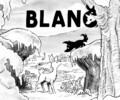
No Comments