
Developer: Sports Interactive
Publisher: Sega
Platform: PC, Mac, Linux, PS Vita
Football Manager 2014 – Review
It’s that time of the year again that Sega and Sports Interactive bring us a new installment of Football Manager. With every team up to date, we can start a new career as manager. One so great, the managers of the biggest football clubs can dream of.
Story
You start out as a manager that wants to earn fame in the football world. To launch your career you can choose the team you want to manage. And no matter what team you choose, is it your favorite team or the team where your favorite player plays, the team of your choice will accept you and give you a shot at making them the best team there is. But of course they have expectations of you and you can’t disappoint them. When you do, there is the possibility that you will get fired. No worries though, as this also happens in the real world. The managers always find another team to manage so you’ll probably have no problems finding a new team ingame.
Most part of this game consists out of menu’s, which have a very nice design. Because of this you don’t need an expensive computer to be able to play the game. This makes the game available for a larger audience.
When your team is playing a match, you can watch them play in 3D. Just like you are watching a football match on television. The 3D view has improved a lot but is still far away from the graphics of games like FIFA or PES. The graphics are not the reason you are playing this game though, it’s all about the management of the team.
The game-engine of Football Manager 2014 is the best we’ve seen so far. Never in the history of this game have we seen this kind of graphics until now. As stated before, they are still not groundbreaking graphics but they are improving every year.
Except from the public cheering you on during your matches and the whistle from the referee, there is no sound present in the game. So this part will not be graded.
Gameplay
Football manager 2014 doesn’t contain a new big feature like the classic mode that was added last year. It does now run on an extra platform, which means the game is now playable on 3 platforms. Besides Windows and Mac the game now also runs on Linux.
For gamers who never played a Football Manager before I recommend you start with the tutorials. You can get lost really easily if you do not know what you are doing. The options are so extensive that it’s best you learn the several principles before starting a game, otherwise your career might be cut short.
There are a total of 8 tutorials. In these you learn how the interface works, how to make a transfer offer, how to negotiate contracts, creating and developing tactics, learn all you need to know how to run through a match, learning how to train your team, how to scout and the advanced interface for more professional players. These are for the Football Manager Career. For the Football Manager Classic career you only need the first 5 in the list.
There are 2 game modes this time, New career game and New online Game. Both are basically the same except that in online mode you play you matches against the teams of other managers instead of a npc. There is one difference though: in New career game you have option challenges while these are not available in the online mode. The online mode has the option Versus and this is not available in the career mode.
The point of challenges is that you have the function of a manager and you are placed in a difficult situations. You will have to prove you can reach a certain goal. There are 9 different challenges to complete.
Versus however is a mode where you can pitch your team from your career mode against the team of a friend. This way you can determine who is the better manager and who has the better team. There are 3 different options in Versus. A knock-out cup in which 2 to 32 teams can participate. The second one is ‘League’, where 2 to 6 teams play 2 matches against each other. And last the Head-to-head League where 2 teams play 5 matches against each other for o a best out of five match.
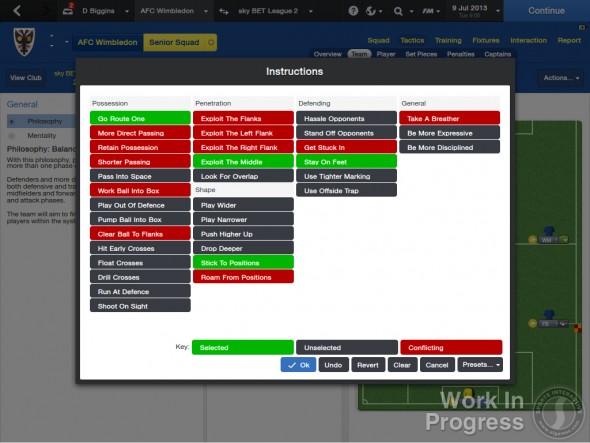 There is however one new (small) addition to the game and that is the Downloads option. This is basically a Football Manager store where you can buy items to help your career. For example you can buy unlockables, so instead of playing the game a lot so you unlock new options is not necessary anymore. Now you just can buy the options in the store and use it from the beginning of your career.
There is however one new (small) addition to the game and that is the Downloads option. This is basically a Football Manager store where you can buy items to help your career. For example you can buy unlockables, so instead of playing the game a lot so you unlock new options is not necessary anymore. Now you just can buy the options in the store and use it from the beginning of your career.
You can also buy in-game money to raise the balance of your club’s account. This way your team will have more money to spend on the transfer market.
And last in the store, but certainly not least is the FM in-game editor. With this editor you can alter a number of items in the game. You can for example change the stats of a player or the reputation or your club. The editor is not something new, as for previous versions it was always made by the community, but this year it’s already implemented into the game. You just have to pay to unlock it.
It is also possible to play cross platform with the PS Vita version of the game. On PS Vita however only the Classic mode is available. So if you start a Classic career on your pc version and save it to the cloud you can download your save game on your PS Vita and play your game when you’re not at home.
Conclusion
Football Manager 2014 didn’t come with groundbreaking changes this year but they came with a cleaner version which contains a lot of minor changes to make the gameplay so much smoother. It still has the “just one more feeling” that makes the game so addictive. Football Manager still remains the best football managing game out there and you will not regret your purchase.
1 Comment
Leave a Reply
You must be logged in to post a comment.


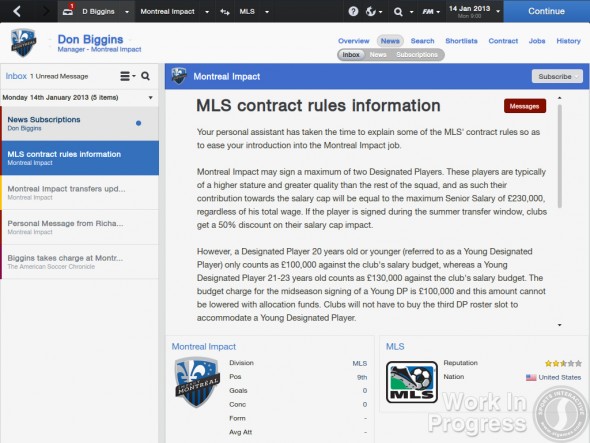

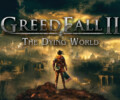



[…] Note: Seeing this version does not differ that much from the original Football Manager 2014 review, you’ll find this review to be a bit more superficial. The PS Vita version proves to be quite the same, with a tad less features. Click here for the full review of Football Manager 2014 on PC. […]