
Antec P100 – Hardware Review
It’s been a very long time since we’ve done of these: a case review! Antec was kind enough to provide us with this P100 from their Performance line of cases. Antec promises quiet computing, sophistication and a slick design with this case. Let’s put it up to the test.
Specs
- Color: black
- Dimensions: 484 mm (H) x 220mm (W) x 523 mm (D)
- Case Type: ATX
- Front Ports: USB3.0 x 2, USB2.0 x 2, Audio I/O
- Drive Bays: 7 x 3.5” trays (also compatible with 2.5”), 2 x 5.25” bays (tool-less)
- Motherboard Support: Mini-ITX, microATX, ATX
- PSU Support: standard ATX
- Expansion Slots: 7
Exterior
From a distance, the P100 looks like a generic case. It’s when you get closer, you’ll notice the little details of the case’s design. On the front, it has a door which hides all the 5.25” bays and front fans. The door has an aluminum finish on it and the color is something between black and a dark gray, giving it a metallic look. The mechanism of the door is quite impressive as it can open all the way, up to 270°. You can fit 2 140mm or 120mm fans in the front, of which only one 120mm fan is provided with the case. A strange thing though, the fans can only be secured using 2 screws. You should always secure a fan using 4 screws, or at least get the option to choose for yourself. A removable dust filter fits right before those. The sides of the cases are secured with thumbscrews. There’s no side-window but the entire inside of the side panels is padded with sound isolating foam.
The back of the case has 2 rubber grommets for an exterior water-cooling loop, it’ll take an 140mm or 120mm exhaust fan (the latter is included with the case). The top of the case has a portion of it slightly risen to allow for some extra clearing for a radiator or addition exhaust fans. It has 2 sound isolating pads pre-installed though to keep the case extra quit when not using top fans. The bottom of the case features rubber feet to keep the case in place and a removable dust filter for your PSU fan. The case frame itself does have some flex to it, in itself not a big problem but it doesn’t feel as rigid as a case could feel.
Interior
The inside of the P100 is quite basic. There are enough drive bays to allow for a wide array of both 2.5” and 3.5” drives to be installed. The mounting trays are okay but when installing 3.5” hard drives, it does have some wiggle to it. In a silent case, I really feel that that should be avoided. There’s a cutout for easy installation of CPU back plates and around the motherboard mounting area, you’ll find cable-management holes with rubber grommets. Cable management as a whole was quite easy in this case as a matter of fact. A little more room on the right side of the case would have been appreciated though, to allow for some more space for the cables.
Features
The case’s biggest features, as you’ll probably already figured if you read up to this point, is that it’s quiet. It has a lot of sound isolating material covering the sides, top and front of the case, which does help in terms of noise. The included fans have a switch to slow them down, some sort of low noise adapter but built in to the fan. A great idea but when you really want to get the case quiet, I’d recommend buying some premium fans and using a fan controller of some sort.
Own Opinion
Apart from the mounting of the rear fan, I didn’t really encounter any issues when installing our test system into the P100. It had just enough room to fit a 240mm radiator on the top with 2 fans, a push-pull fan configuration however wouldn’t have been possible. I found the case’s looks to strike a boundary between style and stealth. Was it extremely quiet? Well, no, not really. Not when outfitted with 5 fans. It was however surprisingly quiet when using a dual intake and a single exhaust fan. It went up to the point when I was wondering if the system was even running. However that was with my own personal fans installed together with a fan controller. Antec’s fans aren’t bad at all but they didn’t include enough with the case and most people I reckon like to match their fans.
Conclusion
Antec’s P100 is a fun ATX-case. Besides decent a decent amount of drive bays, it’ll take most components the average computer user would need. It’s also quiet thanks to the tons of sound isolation foam around the case. I do feel it doesn’t really fit well inside a Performance line. Don’t expect to be doing much extreme in it though, there’s not a lot of radiator mounting options and when installing fans in the top, sound levels increase a lot. The P100 is a very decent case for everyone who likes their computer silent and stealthy.
Antec P100 - Hardware Review,

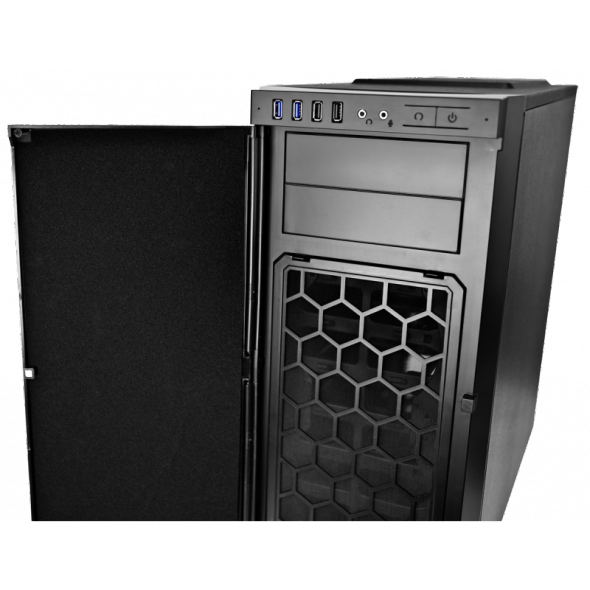
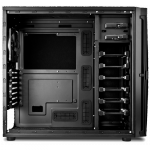

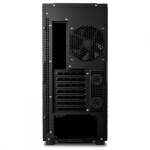





No Comments