
AVM FRITZ!Repeater 3000 AX – Hardware Review
Over the years we have featured quite a few of AVM’s FRITZ! products. Overall, these were all great, and we have yet to find one that doesn’t perform well. Sadly, the brand itself falls into a premium price range, often making it a less viable option for potential clients on a budget. Even so, AVM is one of those brands that if you decide to buy a few products, you’ll end up with a setup where all products work in harmony, often giving you a much better experience than certain other brands. Those sentiments aside, today we’ll be taking a short look at the FRITZ!Repeater 3000 AX, which is basically the updated version of the FRITZ!Repeater 3000, which we reviewed back in 2022.
In terms of design, not much has changed. You’ll be treated to pretty much the same device as its predecessor, which means it will be suitable for every interior type. The AVM products do not have many bells and whistles, which again makes the repeater (and the matching FRITZ!Box devices) great for different purposes. As we are a gaming website first and foremost, we are used to getting flashy and slightly more bombastic devices for our reviews. Nonetheless, the overall design of the FRITZ!Repeater 3000 AX is very clean, and we very much loved how the device looked.
Something we have already said multiple times in the past, but we’ll do it once more for good measure: a repeater doesn’t make your basic internet go faster. Your download/upload speed depends on your internet subscription and a repeater will not further boost this. In this case, the FRITZ!Repeater 3000 AX will boost your wifi signal throughout the house (or small office) if your standard router cannot cover the entire building or area. For this purpose alone, the AX model will immediately boost your signal strength, and with its mesh capabilities, you won’t need to connect to a new access point. As this device also supports the latest wifi 6 technology, you’ll also have a future-proof device that should last you a long time.
Setting up the repeater is extremely easy. You can always opt to connect the device with an Ethernet cable, if you want to have the most stable connection available, but you can also just plug in the device close to your FRTIZ!Box and connect it via the WPS button. You’ll have to do the same via the FRITZ!Box, and after it’s all set up, you can move the repeater to its desired spot. If you have a different router, you may have to perform different steps, but the manual that comes with the device will easily guide you through the required steps. Don’t worry if you mess up, there is still a reset button at the bottom side of the device. You might need to do a setup again when you change router settings, and if your router isn’t an AVM product. If you’re not using the Ethernet access, you’ll be able to plug in two devices into the repeater, ensuring a stable connection via the FRITZ!Repeater 3000 AX. When the repeater is set up and your signal is good, there will hardly be any data loss compared to actually being in close range of your router itself. Of course, keep in mind that a wifi connection is still slower than a wired connection.
Conclusion
AVM’s FRITZ!Repeater 3000 AX is a solid buy if you already own a FRITZ!Box and you’re looking to get a bit more coverage in your house or office space. We set up the device in our gaming area, and we experienced a buttery smooth connection when gaming online but also when downloading and installing new games. Even though there are more budget-friendly devices on the market, this one has all the latest technology and ensures an overall great experience. If you’re looking for a great repeater for your setup, we suggest checking this one out.
1 Comment
Leave a Reply
You must be logged in to post a comment.




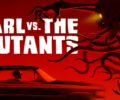


[…] What is the latest Wifi technology the FRITZ!Repeater 3000 AX supports? (The answer can be found by clicking here). […]