
Logitech POP Mouse & POP Keys – Hardware Review
Logitech has made its name over the years as a premium-quality gaming brand. We have taken a closer look at their budget-friendly G203 Lightsync mouse, which had very few bells and whistles but proved to be a great gaming companion. Nonetheless, the hardware manufacturer also produces great items to use at the office, such as the MK295 Silent Wireless Combo, which was a delight to work with thanks to its SilentTouch technology. Now, we’ll be taking a look at something completely different with our review of the POP Mouse and POP Keys, as this combo will add something snazzy to your setup. While it was clear that the design choices often trumped the comfort features, this combo had a few nifty features and looks great on an influencer’s desk.
Design
While the design of the POP lineup may not be for everyone, a lot of work went into designing the POP Keys, and to a lesser extent, the POP Mouse. We loved the different themes available, and Logitech sent us the Daydream mouse and keyboard combo. We loved the soft green and purple tones, and as a whole, we were quite impressed with the old-school typewriter vibes that came off the keyboard. The mouse is a bit more simplistic, but the small touchpad-like button underneath the ‘SmartWheel’ does add a futuristic touch to the equation, and oddly enough, this goes hand in hand with the old-school keyboard design.
The POP Keys is a compact keyboard, as it doesn’t have a numeric keypad. It does have a few extra buttons on the side for its programmable emoji keys. Inside the box there are a few swappable emoji keys, allowing for a bit of customization.
Comfort
It’s clear that a lot of attention went into the design of the POP hardware. Sadly, this means that comfort came in second place, and this is also noticeable. While the basics are all in place, we did find the overall comfort to be of inferior quality. The mouse is somewhat shaped like a wedge, with the backside being a lot higher than the front of the mouse. This puts your hand in a somewhat awkward angle, which can get a bit uncomfortable after a while. The keyboard somewhat suffers from the same issues. The keys are very high, and the actuation points are quite low. This means that, compared to sensitive mechanical keyboards, you’ll have to press the keys almost down completely in order for it to register your input. This might be a preferred method for some, and it does fit the old-school typewriter vibe.
The main selling point of these devices in terms of comfort (as well as functions) is the option to easily swap between devices. You can link the POP Keys and POP Mouse to three devices at any given time, making it easy for you to swap between your desktop and laptop by the press of a button. The swap button is slightly awkwardly placed when it comes to the POP Mouse though. We very much enjoyed this function, and it is a great asset for the intended teenager audience of these devices. They might find it fun to swap between different devices while being able to use their unique keyboard and mouse.
Logitech’s POP Mouse also uses the SilentTouch technology, making it a very pleasant device in an office setting. The SmartWheel is also fun to work with, but higher-priced gaming mice also often have very sensitive mouse wheels, so this isn’t necessarily something new for us. Of course, the mouse wheel on this device is also very silent. The keyboard, however, is quite loud, because it’s a mechanical keyboard. When using both devices in unison is a bit weird due to this, as you have your stealthy mouse on one hand, while your keyboard will end up making a lot of noise.
Both POP devices use traditional AA batteries, which means you cannot charge these devices when they run out of power. Nonetheless, Logitech guarantees the battery life is quite long for both items.
Specs
- Logi Bolt compatible
- Quick swap between devices
- Programmable keys
- SilentTouch technology (POP Mouse)
Overview
Truth be told, we have already discussed most features above. The POP Keys and POP Mouse are easy to connect to Bluetooth devices, or via the Logi Bolt dongle, which allows you to link multiple devices to it. This Logi Bolt dongle is included with the keyboard, but not with the mouse. To fully support both devices, you’ll need the proper Logitech software, which will then allow you to change the mouse’s DPI, as well as the programmable buttons. For the keyboard, you can opt to choose different hotkeys for emojis, while the mouse has a dedicated button for an emoji pop-up menu. This button can be programmed for several specific apps, offering a unique experience for each app you actively use. As a whole, both devices are fairly pleasant to use and cover all the basics. We were even able to play certain games quite comfortably, but we wouldn’t advise these devices for competitive gaming.
Conclusion
Logitech’s POP Keys and POP Mouse are two very cool items when looking at them from a designer’s point of view. Even though the quick swap functions, the SiltentTouch and SmartWheel on the mouse, and the customizable keys on the keyboard are great selling points, we did find the devices slightly inferior in terms of general comfort compared to what Logitech usually releases. That being said, these two items do offer fairly impressive features, which are more suitable for teenagers wanting to express themselves, or in some cases, even casual gamers who don’t require a top-tier gaming setup.
Logitech POP Mouse & POP Keys - Hardware Review,



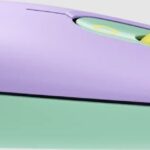






No Comments