
Nacon Revolution Pro Controller 3 – Hardware Review
The Nacon controllers have been gaining popularity over the last few years, and we’ve had the chance to take a look at a few of their models. In 2017 we were able to review the Nacon Revolution Pro Controller, which proved to be a costly investment, but a great one. Now, only two years later, the Revolution Pro Controller’s third model has already hit the stores. While many things seemed similar at first glance, changes have been made over the years. We’ll talk about what changed and if this third model is still worth your money.
Design
Again Nacon opts to create a controller with the Xbox controller’s layout. This means that the sticks have the same position as an Xbox One (or Switch Pro) controller. This isn’t necessarily a bad thing, but it’ll take PS4 players some time to adjust to the different layout. Nonetheless, we find that this layout still makes a bit more sense, as it replaces the spot of the original D-Pad section, which is hardly used for games anymore. The triggers and bumpers have been emphasized a bit more compared to the normal PlayStation 4 controller, and you have some buttons and switches on the back as well. You’ll have a honeycomb design on the left stick’s center, and the Revolution logo on the right stick’s center. There’s also a gridded layer of grip on both handles, and this is pretty much how the controller is designed, safe for the LED circle around the right stick.
As far as differences go with the first model, you’ll see that the second stick now has a hollow service, rather than a convex one, which is a matter of personal preference. The exterior is not coated with a matte finish but has a very plastic look. Some extra buttons on the back are also new, as well as the gridded layers of grip. Overall not that much has changed when taking a look at the bigger picture, but these changes make a difference in both comfort and the general options of the controller.
Comfort
The overall comfort level of the Pro Controller 3 is quite decent. You’ll have a meatier controller than the original PlayStation 4 controller, the stick placement is well adjusted and the extra buttons are all within reach. The buttons make a decent click, but the L1 and R1 buttons feel a bit cheap. Without the matte coating, the entire controller feels like a big hunk of plastic, making it feel a lot less qualitative than the first model. Nonetheless, you’ll still have something decent in your hand, but not an improvement of the original model.
Something that is certainly appreciated is the added layer of grip to the handles, which can also be weighed down with the added weights. This can make the controller heavier if you want something more substantial in your hands. The hollow design of the sticks adds a bit more grip, but the honeycomb grid on the left stick makes it so that dirt and grime will get stuck in the grid, making it nearly impossible to clean. The controller itself shows fingerprints quite easily but is also easily wiped clean.
Specs
- Many customization options (button mapping, deadzones for triggers and sticks, …)
- 8 Way D-Pad
- Touchpad
- Detachable and braided cable (USB-C)
- Extra Macro buttons
- Option to weigh down your controller
- Different profiles
- PC compatible
Overview
The Nacon Revolution Pro Controller 3 is mainly intended for usage on the PlayStation 4. While the device is also marketed as a PC controller, it’s still better as a console device. That being said, you’ll have to use a PC if you want to use the advanced functions of the Revolution Pro Controller. When using the assigned software, you can adjust the profiles, the different sensitivity settings, the vibration intensity and so on. This makes it a versatile device, allowing you to switch profiles for different games. You’ll only have two profiles for console play, however, and one for PC.
The first version had a cable that had to be screwed on. This cable made sure that it couldn’t be disconnected easily. You’ll now have to make do with a braided USB-C cable that’s 3 meters in length. Overall the cable is sturdy and the connection properly clicks, but it feels a bit cheaper than the system of the first controller. There is no real reason to complain here, but it’s odd they devise a great system, only to replace it with a fairly standardized (and cheaper) option.
Conclusion
Nacon’s Revolution Pro Controller 3 is still very much a pro controller, but it doesn’t steal away the crown of the first version. It feels like the brand is simply pushing out new controllers to stay ahead of the market and to stay in the limelight. If we have to be completely honest, we reckon your first version is still more than good enough if it isn’t worn out yet. If you’re looking for a decent alternative for the regular PlayStation 4 controller with an Xbox One layout, Nacon’s alternatives are certainly worth exploring, but we’re not completely convinced with the price tag of this one.
Nacon Revolution Pro Controller 3 – Hardware Review,
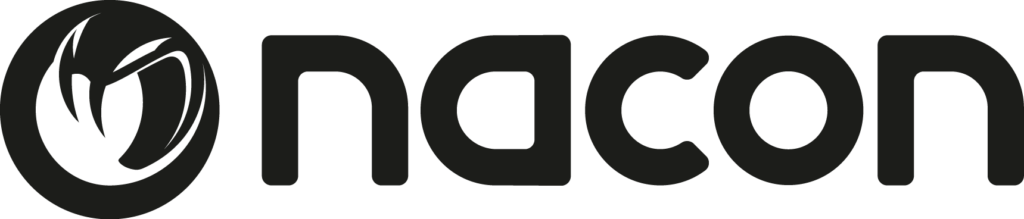






No Comments