
Developer: RedDeer.Games
Publisher: RedDeer.Games
Platform: Switch
Tested on: Switch
nOS new Operating System – Review
A common criticism aimed at the Switch is that outside of running games, it is a rather featureless device. Sure, it runs YouTube and even a handful of other streaming services in specific regions, but both its direct competitors and its immediate predecessors had a lot more to offer in terms of non-game functionality. Enter new Operating System, or nOS for short, a piece of software developed and published by RedDeerGames, which aims to add some much-needed additional functionality to Nintendo’s hybrid device. The idea of adding new and useful features to the Switch certainly has its merits, but the proof of the pudding is in the eating. Is nOS the must-have expansion that turns your Switch into a tablet or are you better off sticking with your other devices?
Given that nOS isn’t a game by any means, but an application instead, we’re straying away from our usual review format. What you’re getting here is a set of basic functionality apps bundled together in an interface that resembles a very basic version of Windows. The name new Operating System is somewhat misleading because, despite the app’s appearance, it’s not an actual operating system. If you were hoping for nOS to actually add some long-desired features to your Switch, like a basic web browser or access to 3rd party services like Netflix, then you’re out of luck. nOS’ features are very limited, to the point where we’re wondering who the target audience is, as we can’t imagine anyone really getting meaningful usage out of what this app has to offer.
But before we get ahead of ourselves and talk about nOS’ usefulness (or lack thereof), let’s take a look at what is included here. The “installed programs” include a calculator, a gallery, a notebook, a to-do list, a painting application, and a simple slide puzzle. There is also a settings option, but this only allows you to change nOS’ language and adjust cursor speed. Ultimately, it’s a fairly barebones package and anyone that has access to a smartphone has a superior and more user-friendly option available for everything that nOS has to offer. Even on the Switch itself, there are other apps, like Sabec’s Calculator, which offers more functionality than the very basic calculator function included here. Don’t get us wrong, nOS is completely functional and we didn’t run into glitches or hiccups during our time with the app. However, the surprisingly lengthy load times combined with how clunky everything feels make it seem more like a last-resort redundancy option. In fact, nOS’ reason for existence becomes even more of a question when you realize you’ve got a better version of the same functionality in your pocket at all times. The load times aren’t excessive, but given how light nOS is supposed to be, they still feel longer than they should, and opening the notepad app on your phone seems like a much quicker option at any given time.
You can operate nOS with the Switch’s touch screen, which is probably the best option for navigating the interface, because when you’re using button inputs, you’re moving a cursor across the screen using your thumb sticks. The issue here is that despite being able to adjust the cursor speed in the settings, actually moving the cursor around feels like a chore more than anything. Of course, you don’t have access to a touch screen when using the Switch in docked mode, so if you want to use nOS on your TV, then you’ll be dealing with button inputs anyway. There is a good reason to use nOS on your TV instead of using it in handheld mode, however, and that reason is that you can plug a USB keyboard into your Switch’s dock. It’s more comfortable to put text into the to-do list feature or the notebook feature using a keyboard than it is to use button navigation or touchscreen input. The result is an application that doesn’t feel optimized for either function.
The same clunkiness is especially noticeable when trying to use the paint feature. This does offer a selection of different “brushes” and a color slider rather than a selection of preset colors, but it’s incredibly limited compared to dedicated drawing and painting software for the Switch, like Paint, coincidentally also from Sabec. Any possibility the paint feature had at redeeming the app in its entirety is completely undermined by how awkward and inaccurate it feels to put anything down on the digital canvas. Should you persist and create a masterpiece in nOS’ paint feature, you can save it to nOS’ gallery and even set it as a backdrop. The app offers no built-in way to export images you create, although you could simply use the Switch’s screenshot button and share your efforts with the world.
There isn’t a whole lot we can say about nOS’ final feature. It’s a simple slide puzzle, where an image is cut into squares which are then scrambled. After this, it’s up to you to slide the squares around until everything is in place again. There is no timer or a move counter present here, and with a very limited number of squares, you’ll have seen everything this feature has to offer in about thirty seconds. The irony here is that the basic games that are present in “real” operating systems are more fleshed out of course, and even then they’re only intended to be a distraction. Given that nOS runs on the Switch, one has to ask the question of why you’d resort to playing this when actual good games are only a couple of button presses away.
Now, we could go on and on about how redundant nOS feels, but part of our frustration with the app is how much wasted potential is here. For what it’s worth, the app certainly looks the part, with a clean interface and cute visuals, and apart from the overall clunkiness of its controls, it’s easy to understand and use all the features. Had nOS included more features, or had the existing features been more fleshed out, there is a good chance that we would have been singing its praises instead of feeling utterly disappointed.
Realistically speaking, we would have never expected nOS to have an actual web browser but we can imagine that a large part of the potential audience will assume this feature would be included here and buy the app just for this, and in turn, end up disappointed. It’s likely that Nintendo is apprehensive about software that could open up additional venues that lead to homebrew and jailbreaking the Switch, and nOS could have been a gateway for this. Likewise, we would have loved it had nOS included a media player, but for that to have any kind of meaningful functionality, it would have needed an option that allowed users to import media files from their SD card, again opening up the Switch to potential hacking shenanigans. When looking at nOS from Nintendo’s perspective, it makes sense just how limited the features are, as RedDeerGames wouldn’t have been able to publish nOS with any features that could have been perceived as a threat to the integrity of the Switch’s actual OS.
The final nail in nOS’ coffin is how ridiculously expensive the app is at full price. The game’s RRP is an eye-watering €39.99, although a 95% discount was put in place immediately when the app launched, pricing it at a much more palatable €1.99. That discount is still going until the 26th of February, and we suspect that this is a release that was strategically priced to trick consumers into thinking they’re getting a good deal. We expect nOS to be discounted on the eShop regularly. Given the limited practical usage of what nOS has to offer, we won’t even recommend picking it up at €1.99 though, as chances are you’ll boot it up once, mess around with the features for a few minutes, and then never open it again.
Conclusion
Likely to be one of the most pointless additions to the Switch’s library, we can’t think of a single reason as to why you’d purchase nOS. While we can’t say it doesn’t deliver on its promises, what you’re getting here is an insultingly barebones bundle of features. Several inclusions here, like the paint and puzzle features, have better standalone alternatives available on the Nintendo eShop. The usefulness of other features, like the to-do list and the notepad are hampered by lengthy load times and clunky and awkward controls. The eye-watering RRP doesn’t help either, and we’re even hard-pressed to recommend nOS at the 95% discount that it’ll likely be offered for, for the vast majority of the time.
nOS new Operating System - Review,
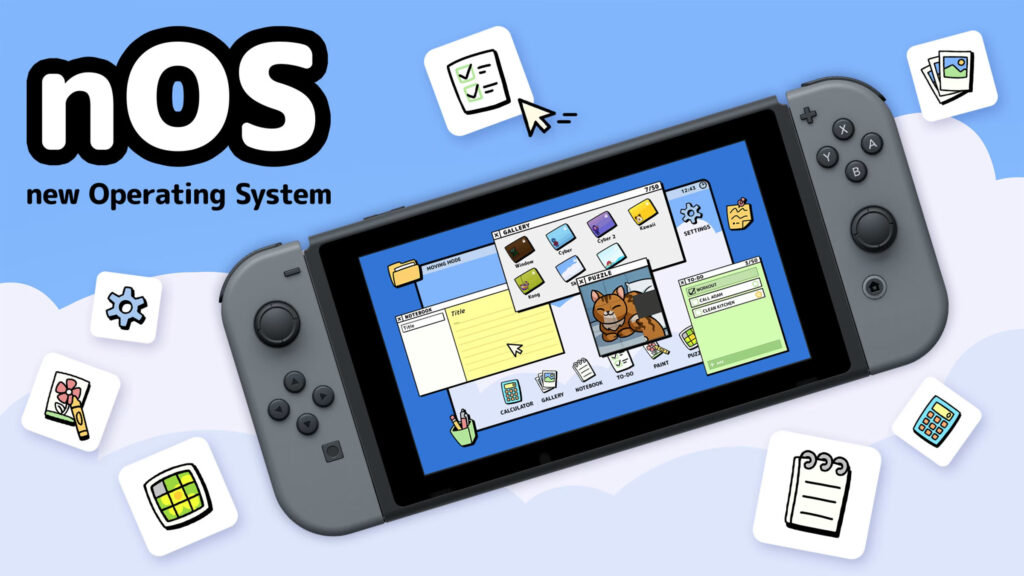
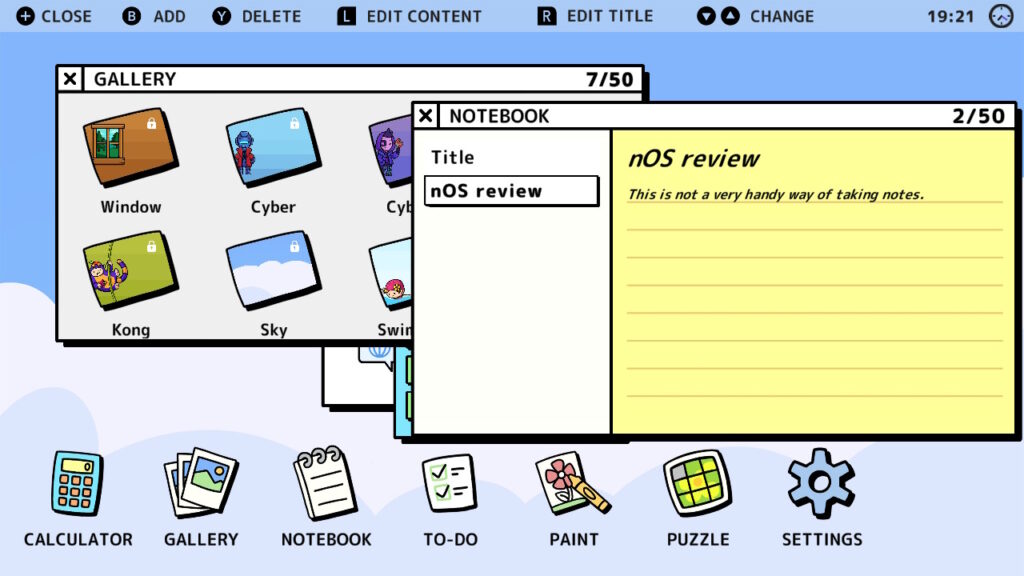
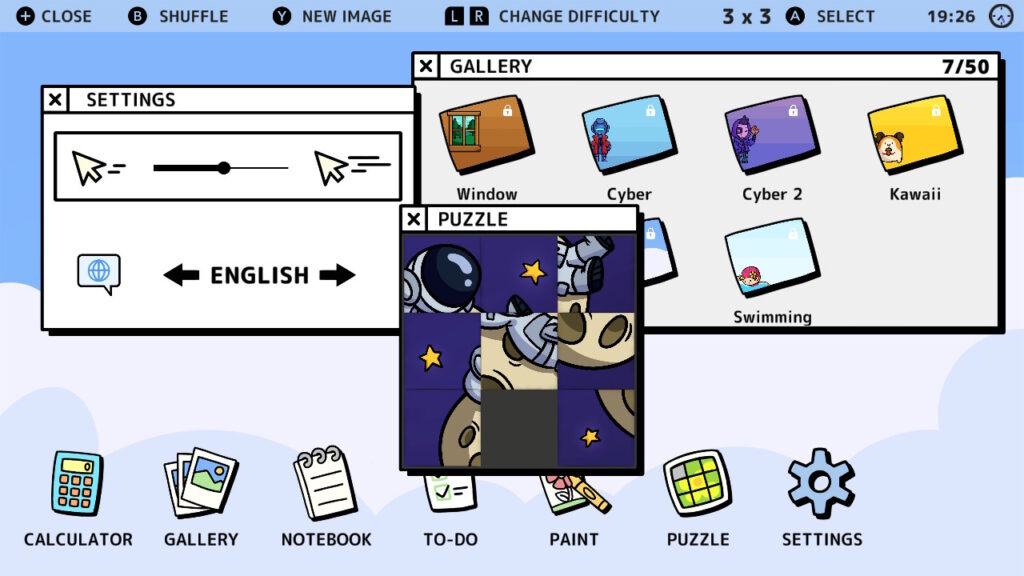
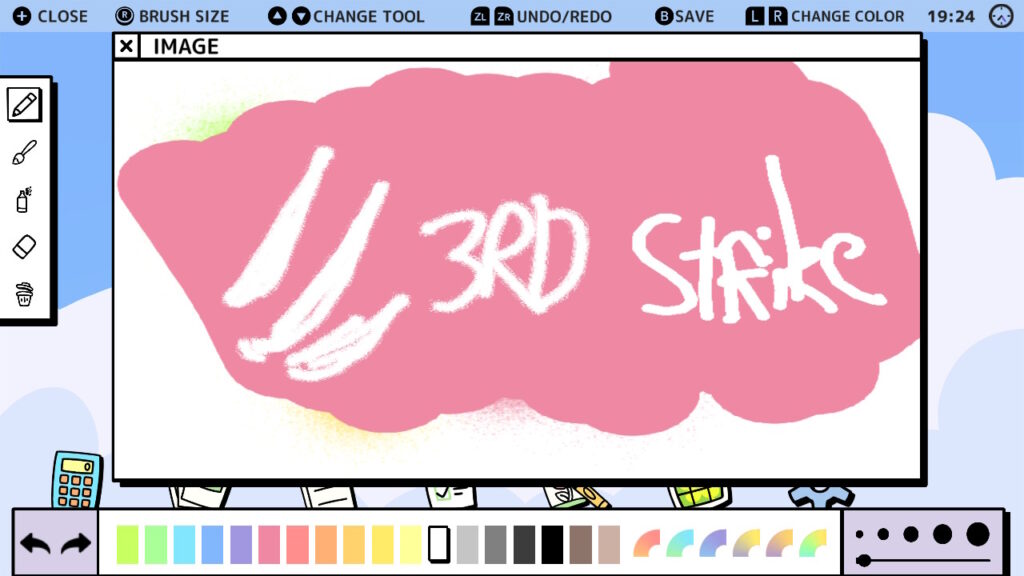
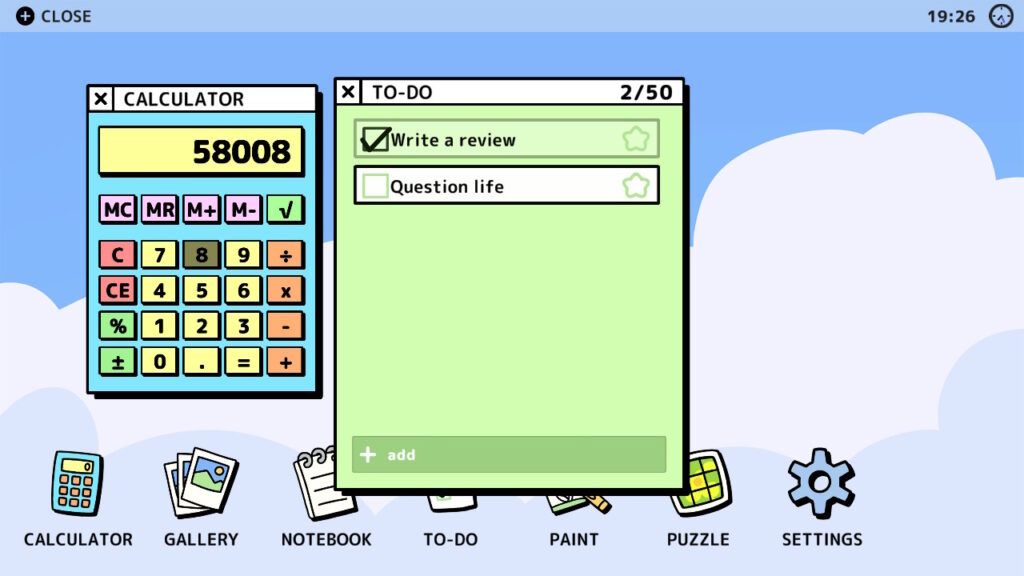




No Comments