
Phobya Touch 630 – Hardware Accessory Review
A new brand on 3rd-Strike! Big ups to Phobya for sending us their Touch 630 Fan Controller. Besides filling one of those 5.25” drive bays, which probably are empty anyway, it adds a great amount of controllability over your system. Is it the solution to making that noisy computer quiet?
- Dimensions: 149mm (w) x 42.7mm (h) x 70mm (d)
- Outputs: 6x 4pin PWN (3pin compatible)
- Output voltage: 5 – 12V DC
- Power required: 4Pin Molex 5V/12V DC
- Power per channel: 30W
Exterior
The front of the Touch 630 exists of an aluminium alloy frame which holds the LED screen. The screen does show the different viewing fields due to the digitizer that was used. It’s not really a problem though, when the screen is on it won’t show and when installed in your case you won’t really notice it either. The back of the unit holds the PCB and the different headers you’ll use to connect your fans and the supplied sensors. The controller is easily installed using 4 screws.
Functionality
On the Touch 630, there are six 4pin PWN fan headers available. Each of them can offer up to 30W of power. When using a fan splitter, you can connect multiple fans to each channel. Sadly no splitters are provided with the product. What is provided though is a labelled extension cable for each channel and 6 temperature sensors corresponding to each fan channel. Everything is powered using a 4pin Molex connector. While the cables won’t be visible, even with a windowed side panel case, it’s nice to see that every cable that’s supplied is black. Also included are 2 additional spare temperature sensors and thermal tape (to secure those sensors).
The screen itself has a set colour: blue. Using the Touch 630 feels intuitive, even when not familiar with hardware. On the screen, there’s a power button which will turn the screen on or off (the controller itself will of course still be running). There’s also a brightness control offering 3 levels of brightness. Besides that there is a lock button as well which will keep the screen turned on but any other button locked. There are 2 ways to actually control the fans, which can be set separately for each fan, automatic and manual. The automatic mode will use the corresponding sensor of the fan to decide how fast the fan should spin (sensor 1 will control fan 1). Manual mode will allow you to set the speed itself. Selecting a fan is as easy as tapping it on the screen and you’ll see the RPM and temperature. Using the + and – you’ll change how fast the fan is spinning. The controller sets the speed through voltage control, not PWN control. Meaning that basically every fan should be compatible here.
Own Opinion
I found that installing the Touch 630 was easy to do and think it will be for most people. The provided extension cables, which are labelled, make the whole process very user friendly. You should be aware of where you place the temperature sensors though, as I mentioned before they control the fans speed in automatic mode. It’s wise to place the right sensors in the vicinity of the correct fan. I really liked the flexibility of being able to select manual mode for specific fans and leaving the other ones on automatic. Only things I’ve missed with this product are some fan splitters and some pre-sets for the automatic mode (silent, performance, etc.).
Conclusion
The Phobya Touch 630 does exactly what it’s supposed to do in an easy-to-use way with an intuitive interface. In contrast to software solutions to fan control, this controller will allow you to control any fan in any system with a spare Molex connector and a free 5.25” drive bay. The amount of control you get over your fans will allow you to have a near silent system on idle and a cool one in performance situations.
Phobya Touch 630 - Hardware Accessory Review,

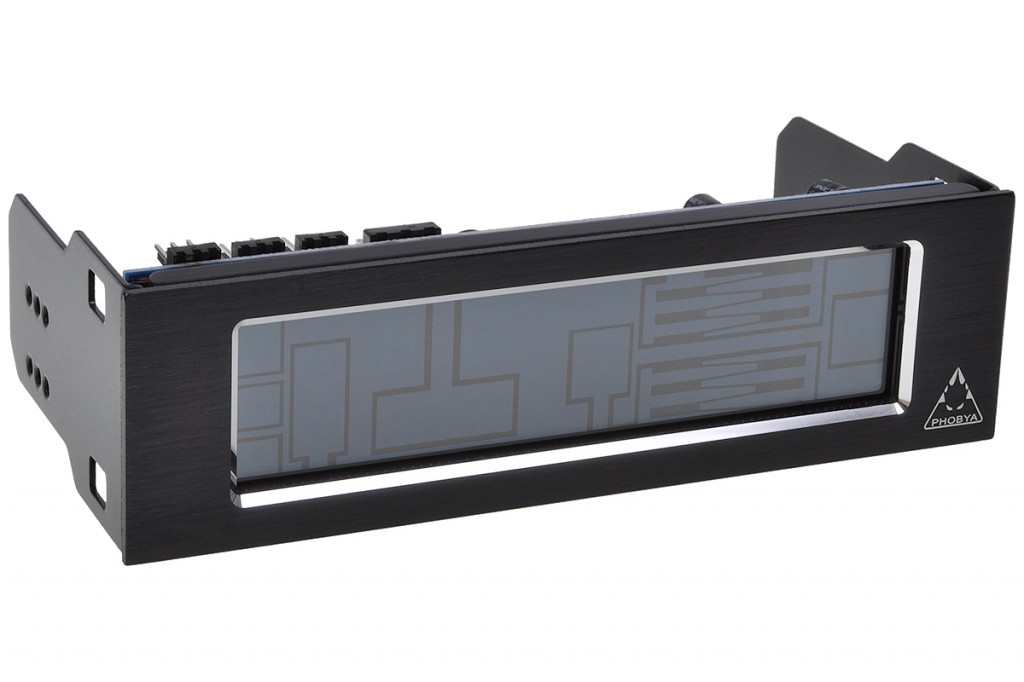






No Comments