
Developer: Abylight
Publisher: Abylight Studios
Platform: Nintendo Switch
Tested on: Nintendo Switch
Qbics Paint – Review
The Nintendo Switch is portable and this means you can bring it everywhere including of course its games. Playing a game while waiting can help prevent boredom but sometimes you really don’t want to think too much. Qbics Paint is perfect for that; it is a game that can help cure boredom while not requiring the player to use his brain too much. It’s also great to keep children occupied for a little while and any age for that matter. The player can release his inner artist even if they don’t have much artistic skill, to begin with.
Story
There is no story in Qbics Paint. The player just starts the game and can instantly start with the first sculpture. Which is great for a game like this because it’s mostly used to cure boredom and doesn’t need any background story.
Graphics
Everything in Qbics Paint is colorful and cheerful. The room, where the player tries to reveal the sculpture in the big white block, is always the same. There really isn’t anything finely detailed present in this game. It’s very simple designed and uses blocks for the sculptures pretty much resembling 3D Pixel Art. Everything in this game has a more “childish” look to it. The hidden letters in the white block that spell out the name of the animal/object/person almost seem like those spelling block toys for children.
Sound
The music in this game almost seems like the music they would use in the eShop or in an elevator. There are some similarities between the tracks from this game and the tracks that are used for some other games. It doesn’t seem that the music is all that special but it does fit the game. While the music might be annoying for some people it does have a bit of a relaxing feature to it.
Gameplay
Qbics Paint is a puzzle education game. Qbics Paint can only be played in handheld mode on the Switch and uses only the touch screen. The player starts with choosing a subject, starting with farm animals while collecting more stars to unlock the other subjects, and then picks a shadow of the sculpture that has to be revealed. A big white cube containing smaller white cubes appears in front of the player which has to be tapped to chip away all the white pieces until the sculpture within is completely free from the white blocks. The big white cube contains, except for the sculpture, also some other colored blocks that contain the letters from the name of the object/animal/person that you’re trying to reveal.
You start off with 3 stars but lose a little bit of one star when you touch the sculpture inside the white cube. When you have no stars left you lose that “level” and have to retry. So it’s very important that you only touch the white blocks. This sounds simple but sometimes it isn’t. The Nintendo Switch doesn’t come with a Stylus so if you have somewhat larger fingers, you might have some issues. Even when you tap directly on the white little cubes it sometimes picks it up as if you tapped right next to it, which is extremely annoying when you’re removing the few last blocks from the sculpture and makes you lose a little bit of a star each time.
The camera is also controlled by your fingers which is not a big issue until you try to turn the camera and it picks it up as a tap. So you have to avoid the white blocks/sculpture completely while trying to turn the camera. It does feel like Qbics Paint was designed more for smartphones/tablets because otherwise, they could have also given you the option to control the camera with one of the joysticks. Sadly, the camera doesn’t go very low, so you can’t see the bottom of the sculpture. This is very bothersome while trying to clear something from between, for example, an animal’s legs. You can also zoom in and out, this is especially helpful for the last few white blocks. The only problem with the zoom function is: when you try to move the camera while zoomed in, you can’t see the whole sculpture only most of the middle part or the top part when zoomed in from above. What this means is that you can’t even zoom in to remove the bottom part of the white blocks this makes it even harder to clear the bottom. It’s understandable that the makers of the game won’t let you go through the floor. It would be extremely helpful if you could move the camera up and down instead of just rotating around the object or when you zoom in, the camera is able to go lower until it would be laying on the floor.
After revealing the sculpture, you are able to paint said sculpture. You can choose between some colors and paint as you want or follow the example that is provided. Even if you follow the example perfectly, you get absolutely nothing that tells you that you did. After you paint the sculpture, you can take a picture/screenshot of it. The makers provide beautiful pictures/background images where you can place your painted sculpture on, which you can then share with the world. Sadly, when painting you run into the same issues with the camera, making it so you can’t paint the bottom of the sculpture. This is annoying while placing them with the background images because you can rotate them to reveal some of the bottom which then might have some unpainted spots.
When just chipping white blocks away and painting a pre-made sculpture isn’t enough to please your artistic skill; Qbics Paint has an extra feature. The player can make his own design and then paint it. This means if you’re a fan of Pixel Art, you can make it in Qbics Paint. There is only one small issue with this feature: you can only make your art as big as the pre-set cube. The volume of the white cube that you get with the pre-made figures is also the max size that your own sculpture can be. So you have to keep that in mind when making a sculpture or Pixel Art. When you finish your own sculpture you can also take a screenshot with the provided background images.
Conclusion
Qbics Paint is a game that can help cure boredom or make the time, in for example a waiting room, seem to move a little faster. Qbics Paint is a game for all ages but seems to be aimed mostly at children. It can be fun for people that like to create their own sculptures/Pixel Art and then take pictures with it to show the world. For the most part, it does feel more like an app you would have on your phone/tablet than a game that you would have on a portable console but it’s still enjoyable.
Qbics Paint - Review,

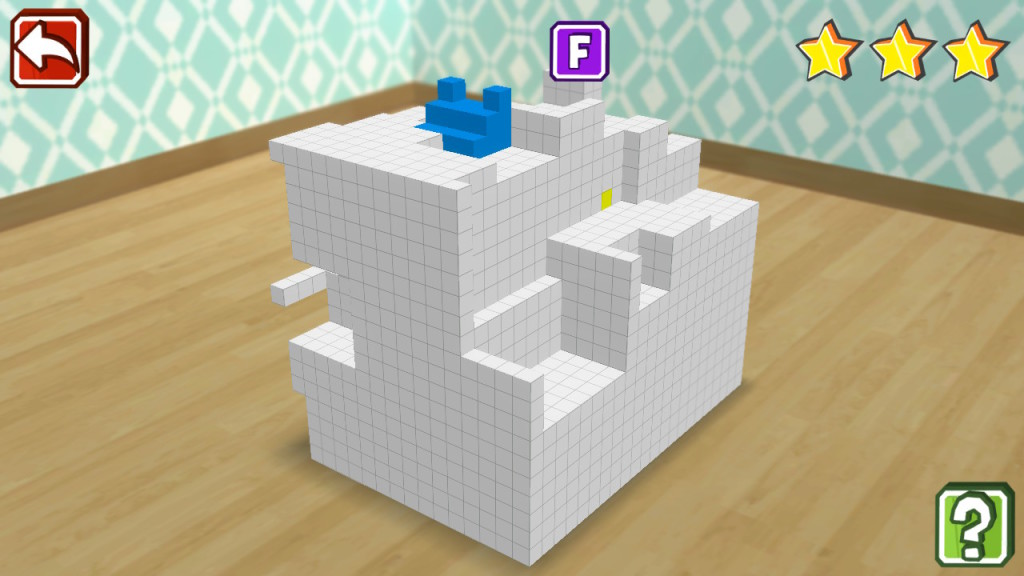







No Comments