
UPERFECT UGame K118 – Hardware Review
We are always on the lookout when it comes to interesting hardware brands to feature on our platform. We often do our best to talk about products in different price categories, making sure that our readers have a variety of options to explore before making an educated purchase. One product, however, we haven’t really discussed yet, namely portable gaming monitors. This is where UPERFECT comes into play, as the company has a massive variety of gaming monitors to choose from, and we were lucky enough to try out the UGame K118 – 18 inch 2K FreeSync-monitor 144Hz Gaming. While not perfect, we were quite impressed with the overall performance.
Design
The UGame K118 will certainly match every type of interior design, as the monitor has very few bells and whistles. You’ll be treated to a featherlight device with almost no borders around the screen, making the dimensions almost no bigger than the advertised 18-inch screen size. The metallic frame has a matte black finish and looks rather stylish, somewhat akin to an oversized tablet. In the box, you’ll also find a magnetic flip cover that also serves as the monitor’s stand. This is once again somewhat similar to tablets, but it works great even for a monitor this size. The magnetic cover can also be removed to attach the UGame K118 to a VESA mount.
The left side of the tablet has a few visible ports and a small LED light. The ports were not properly aligned with the frame when we took the device out of the box, but after using the device a few times by plugging in cables, the ports were aligned properly.
Comfort
It might be somewhat odd to discuss comfort functions for a monitor, but seeing this is a portable monitor, comfort is actually one of its key selling points. Thanks to the screen’s light weight (1,04 kg) and very small frame, the UGame K118 is easy to take with you. If you have a laptop backpack for bigger models, you might even be able to fit the monitor in there. Of course, make sure the monitor is properly protected when doing this. That being said, the UGame K118 is very portable, and thanks to its small size you’ll easily set it up when you have access to a table to desk. This is also where the flip cover comes into play, as it serves as a proper stand and after connecting the device of your choice, you’re good to go.
Specs
- Series: UGame
- Model: K118
- Refresh Rate: 144Hz
- Screen Size: 18 inch
- Resolution: 2560*1600 QHD
- Display Ratio: 16:10
- Viewing Angle: 178°
- Panel Type: IPS
- Contrast Ratio: 1000:1
- Brightness: 300cd/m2
- Color Gamut: 100% DCI-P3
- Rated Power: 12W
- Material: Metal
- Touch Screen: No
- Auto Rotation: No
- Built-in Battery: No
- HDR: Yes
- FreeSync: Yes
- VESA: Yes, 75*75mm@M4*4mm
- Built-in Speaker: Yes (2 speakers 8Ω 1W)
- Product Size: 420 × 259 × 12 mm (16.54 × 10.2 × 0.47 inch)
- Net Weight: 1.04 kg (2.29 lbs)
Overview
There is not that much you’ll have to do to set up the UGame K118. You’ll need a USB-C power source, which is included in the box, and you’ll probably just need a console or laptop to connect to the monitor, and then you’re good to go. Keep in mind, we didn’t get an EU power plug with our model, and we are unaware if this has to do with the fact we were offered a review model or if it’s just standard. A standard power supply that has a USB-C connection should normally work perfectly here. Connecting a console can be done via the mini HDMI port.
Truth be told, after that, it’s basically messing around with the settings in order to find the one that suits you the best. You can tinker with the brightness, contrast, blue light, and so on. You can do this via the multifunctional switch on the side, which you’ll need to press down in order to get to the menu. The button itself does perhaps feel a bit flimsy, and we would have probably preferred an actual solid button instead of the wiggly multifunctional switch. Other features include adjusting the volume settings with this switch, for example.
Of course, the reason why most of you will probably be reading this review is probably how good the image quality is. As this isn’t a 4K monitor, it will not draw out the full potential of consoles such as the PlayStation 5 or Xbox Series X/S, but the image quality is crisp nonetheless. We enjoyed our favorite next-gen games with absolutely crystal clear visuals, and it was quite fun to just put a portable monitor in front of us and start gaming. By doing this, we immediately saw the strengths of having a portable monitor if you don’t have that much available space in your gaming area. It’s also a great solution for when the main TV is occupied, allowing you to still play on a bigger monitor rather than on devices such as the PlayStation Portal.
As stated above, the monitor adheres to VESA standards, and thus you’ll also be able to find a proper wall mount or fixed stand for the UGame K118. This is great if you wish to incorporate the device into a home office setting, or if you decide that this screen is going to be used in a fixed position anyway. You can find a lot of different options online when it comes to these wall mounts and stands. Outside of gaming, we also used the device as a second monitor in our own office environment, and it also works great for work purposes. The overall size might be a bit on the smaller side for reading and writing if you’re used to bigger and bulkier monitors, however.
The UGame K118 has built-in speakers, which is always a plus. This means that you don’t need additional speakers or a headset in order to enjoy your favorite games (or movies). Even so, the speakers are a bit on the quiet side, and they will not really match the same quality as, for example, decent laptop speakers or just bulkier speakers in general. It’s a nice added bonus, but we assume you’ll quickly use the headset port on the device, or another audio solution. Luckily, devices such as the PS5 or Xbox Series X/S already have great peripherals for those wanting to enjoy premium audio feedback.
Conclusion
While not perfect and perhaps a bit on the expensive side, UPERFECT’s UGame K118 is still a great gaming monitor for on-the-go. It’s an absolute blast to hook up your favorite consoles with ease, and the portability factor makes it easy to move around. This monitor is also a great asset if you don’t have that much room for a big additional monitor or TV. If you’re looking for a decent gaming monitor that you can reposition easily, we suggest looking into UPERFECT’s mobile range of products, as the company does offer a huge variety of gaming monitors.
Note: For those interested in UPERFECT’s collection of products, feel free to check out their products by clicking here. For those interested in buying a product, you’ll be able to use the exclusive code, 3STRIKE30, for a $30 discount on orders over $200.




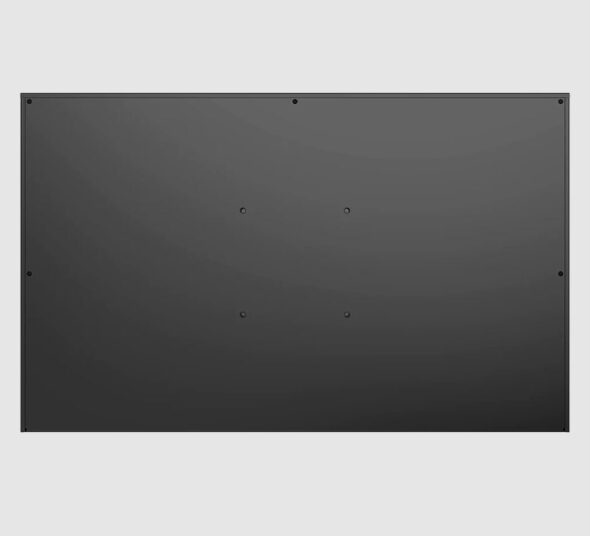




No Comments