WoW pre-patch brings you all you need for the new expansion
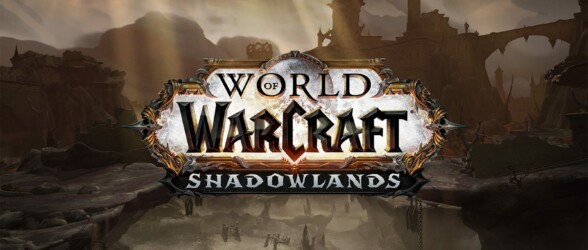
World of Warcraft has been around for ages, and with Shadowlands a new era is near. The release was planned for the end of October, but due to several issues, this got postponed. Nevertheless, the pre-patch did go live as planned and now you can already enjoy some of the updates that the game has to offer.
First of all, and probably the biggest change is the level squish. The data can be found online and we won’t bother you here with it, but the 120 cap is now reduced to 50, and 60 is the new max level in Shadowlands. This means that items, item levels, stats, and more are now all scaled to fit in these new numbers. This certainly was a welcome addition, even though this means that leveling goes faster than ever. To counter this, the purpose of Heirlooms got altered too, and the level scaling makes it possible to quest anywhere you want.
Secondly, there is a whole new zone for new players. This means that a new player gets directed to Exile’s Reach and veterans can choose if they want to go to this new area or rather start from the original version. With this new starting area, newbies are getting a full tutorial so they get up to speed with the different mechanics. The expedition here will take you through the first 10 levels of the game. Afterwards, you’ll be able to continue the quests in Battle for Azeroth so you can get to level 50 in no time.
If you’ve already ventured into the vast world of WoW before, you can start from the original starting zone, where you can continue until level 10 and then go forward to Battle for Azeroth, or speak with Chromie to pick a different expansion that you’d like to continue leveling in. Allied race characters will start at level 10, while Demon Hunters and Death Knights automatically jump to level 8.
Thirdly, a new chat was created especially for newcomers to the game. In this chat, experienced players can give feedback and help out wherever. From level 20 onwards, you won’t have access to this feature anymore as the little birds are ready to leave the nest and spread their wings. Not everyone is able to be a guide, as you need to have a few boxes ticked:
- Have an account in good standing
- Reach level 50
- Complete 3000 quests
- Earn at least two of the following achievements: Terrific Trio, Rival: Battle for Azeroth Season Four, Battle for Azeroth Keystone Conqueror: Season Four, The Waking Dream or We Have the Technology.
Even more, the character customization has received a full overhaul, both at the character creation screen as with the barber. New hairstyles, skin colors, and other fun additions are now available, while you can even change your gender now at the barber too.
Last but not least, the WoW Companion app has received some upgrades to commemorate this new expansion and to help players stay connected to the game even when being away from a computer. You’ll be able to access content from Legion, Battle for Azeroth, and Shadowlands after unlocking that specific expansion in the game.
You’ll be able to view your missions thanks to the new Adventures feature and send followers on missions for some extra loot. Even more features will be added when Shadowlands is released. More info about this new app can be found below
- Start and Complete Adventures: View all Adventures available to your character, the associated rewards, and set your Adventurers to undertake them.
- Manage Your Adventurers: View your Adventurers and their status before you send them on their next Adventure.
- View Callings Quests: View active Callings Quests and available rewards from directly within the app to help plan your exploits for when you’re in the game.
- Updated! Multiple Expansion Support: Access Legion, Battle for Azeroth, and Shadowlands content right from your mobile device anywhere you go.
- Updated! WoW News: Stay on top of the latest news wherever you go.
- Examine Your Character: Inspect your character’s weapons, armor, and other character information. Keep tabs on their power and help plan which pieces of gear you want to go for next.
- WoW Community and Guild Chat: Stay in touch with your friends and guildmates wherever you go.
- Calendar: Manage your personal, community, and guild events, as well as view upcoming holidays.
- Track World Quests: View active World Quests, emissary bounties, and available rewards from directly within the app-then plan your adventures for when you’re in the game.
- Manage Your Missions: Send your champions and troops out on missions for your faction, all while you’re on the go. Collect rewards from completed missions, manage your champions, upgrade their gear, and recruit troops for future missions.
- Fuel the War Campaign: Conduct research to unlock upgrades and track the status of your War Talent Tree, maintaining the momentum of your in-game progress.
- Explore World Quests: View active World Quests available for your character and the available rewards from directly within the app, then plan your adventures for when you’re in-game.
- Manage Followers: View your Followers and manage their equipment and upgrades.
- Train Recruits: Select the troops you’d like to train and send them on missions with your Followers.
- Start and complete Missions: View all Missions available to your character, the associated rewards, and set your Followers and troops out to undertake them.
- Research Order Hall upgrades: Upgrade your Order Hall Upgrades or change ones you’ve previously selected.
A lot more was released or is still on the way, so if you want to get all the details, be sure to check their patch notes!



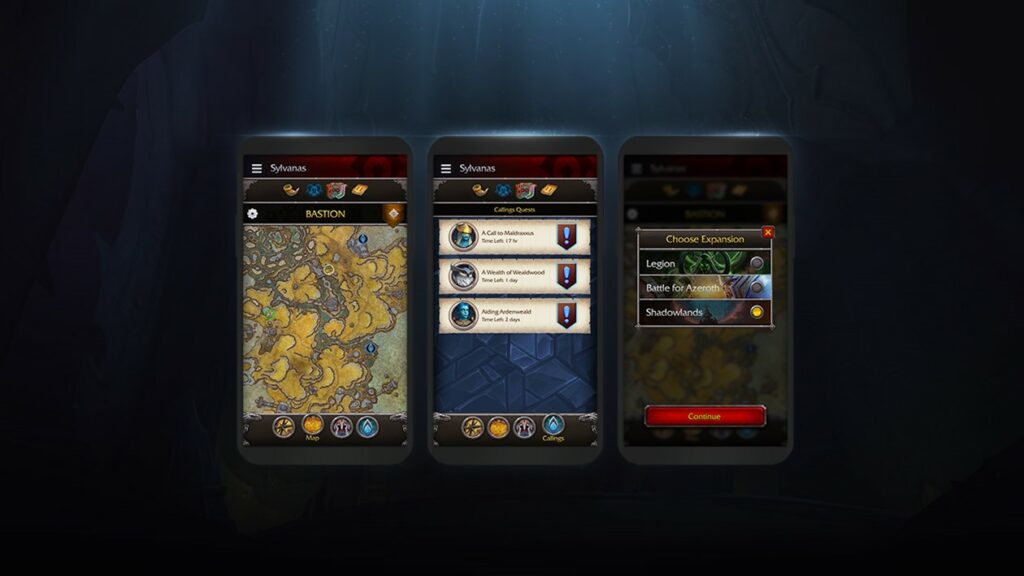




No Comments