
Game Builder Garage – Review
We’ve had a lot of Nintendo published content lately, and it seems many new games are on the horizon. For now, however, we’ll be making our own games on Nintendo’s Switch. Game Builder Garage (Game Studio in some territories) allows players to create their own simple games. Simple is relative though, as this software will allow you to add a lot of details and items to your builds. Nonetheless, you won’t be creating full-fledged games here, as you would on, for example, RPG Maker software. That being said, we did very much enjoy this title, and it showed us a glimpse of how you would go about your business when trying to create a game.
In Game Builder Garage you’ll mainly be creating your own tiny little games. The game does try to make it a bit more personal by calling all the objects Nodons, who actually have their own quirky personalities. Each Nodon will have a bit of written dialogue, making it as if you’re actually interacting with NPCs, rather than just program your own game. Everything is presented in a somewhat kidified fashion, making sure it’s accessible for everyone. There is a lot of banter between the different objects, somewhat dragging out the game’s tutorials you’ll have to go through, to learn more about the ins and outs of the game you want to create. There are seven tutorials to play through, each handling a different type of game, ranging from a typical platformer, to an arcade racing experience. The tutorials are presented by Bob, who is a bit more straight to the point, while the puzzles that test the knowledge of the completed tutorial(s) are taken over by Alice. Alice can be somewhat reminiscent of Navi in Ocarina of Time, and the first puzzle you have to complete for her makes it seem as if time itself stood still, as she literally takes ten to fifteen minutes to explain to you what you just did for Bob in mere seconds.
In terms of the pacing of the tutorials, the game does make a few odd design choices. At the beginning of the game, you’ll be treated like a four-year-old child who doesn’t know left from right, but after a while, the game makes you adjust values without any explanation, simply because you need to do it to complete that specific tutorial. This means at certain points things feel too easy, while at other times you have no clue what you’re actually finetuning. Nonetheless, you’ll be able to complete the tutorials without too much of a hassle, as Bob will always tell you what to do. Sadly, as just mentioned, sometimes you just don’t know what you’re actually doing. The basics are clear, importing objects and functions are also clear, and, overall, it’s actually a relaxing experience. It would have just been nice to skip the banter between the different personified objects and focus more on the values you were adjusting for certain of said objects.
After spending several hours going through the tutorials, and the puzzles that are mandatory in between different chapters, you’ll have a few simple games at your disposal. The game also allows you to create your own projects, which you are able to start with after the first tutorial. We still suggest finishing all other tutorials first. Some tutorials do add a bit more depth, and make it easier to put two and two together when it comes to certain objects that have not really been a focal point of the different games you had to make. It’s certainly very nice to mess around with the different settings, and it is also very satisfying when you actually end up with a working project. You can also try out other people’s projects, but only if you have their IDs. We would have liked to see a system in place like in Super Mario Maker, where people could choose to share their creation(s) online, making sure a lot of other players can try them and perhaps even give them a thumbs up.
Overall we have to say that this is a great experience for those who already have a bit of understanding of what programming is all about. Mind you, you won’t do that much of actual programming here, as it’s all ‘simplified’ with the Nodons. That being said, you’ll have to connect all the Nodons to their required action or just link them to trigger other items, which can turn out to become a proper messy affaire, making you lose a proper oversight of your creation. If you have forgotten where a specific item is placed, it might take you a while to find it. We do have to say that the touchscreen controls are a lot more pleasant to work with, but playing on the big screen can give you a better view of what you need to fix or adjust. The game is also very limited in how far you can zoom in or out, making things even more cluttered at times. Then again, this is also true when actually writing code for actual programs. The latter does often have the function to look for lines of code, however.
Conclusion
Game Builder Garage is a fun introduction to the world of programming for a younger audience when it comes to sticking to the basic tutorials, or for a moderately experienced audience when it comes to actually making standalone projects. This title, however, is very limited for those who want to make lengthy game projects that offer a lot of content. You’ll be able to create amusing little chunks of gameplay, with your own artwork included, which will keep you occupied for quite some time. We do regret that this title does not have the same system as, for example, the Super Mario Maker series, where you can just access other players’ content online. In this case, you can only access other content if you have the ID of the person who has made something. In the end, with its price tag only being half of that of a general triple-A title, you can’t really go wrong with this one, if you’re looking for some therapeutical gaming.
Game Builder Garage - Review,



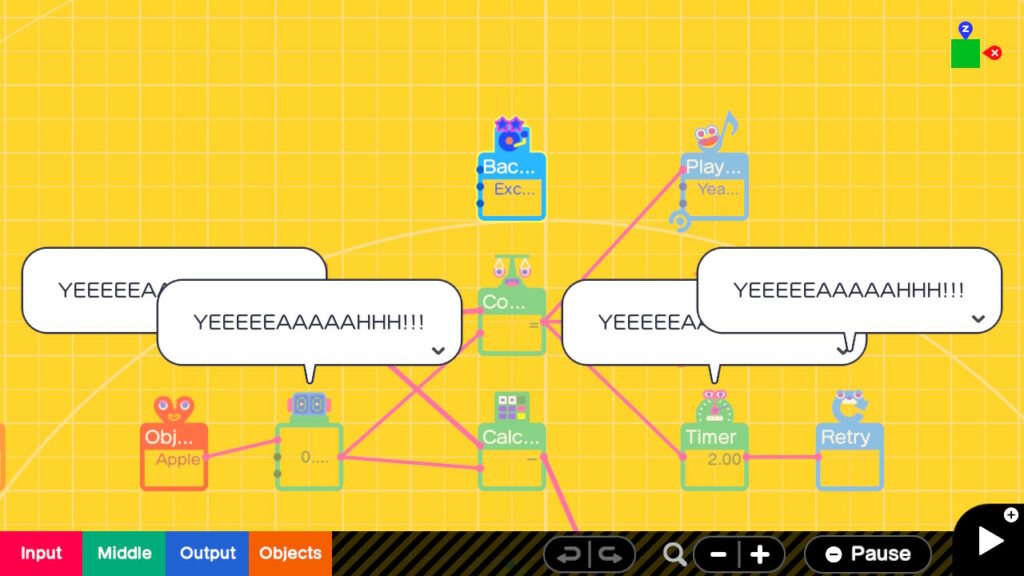
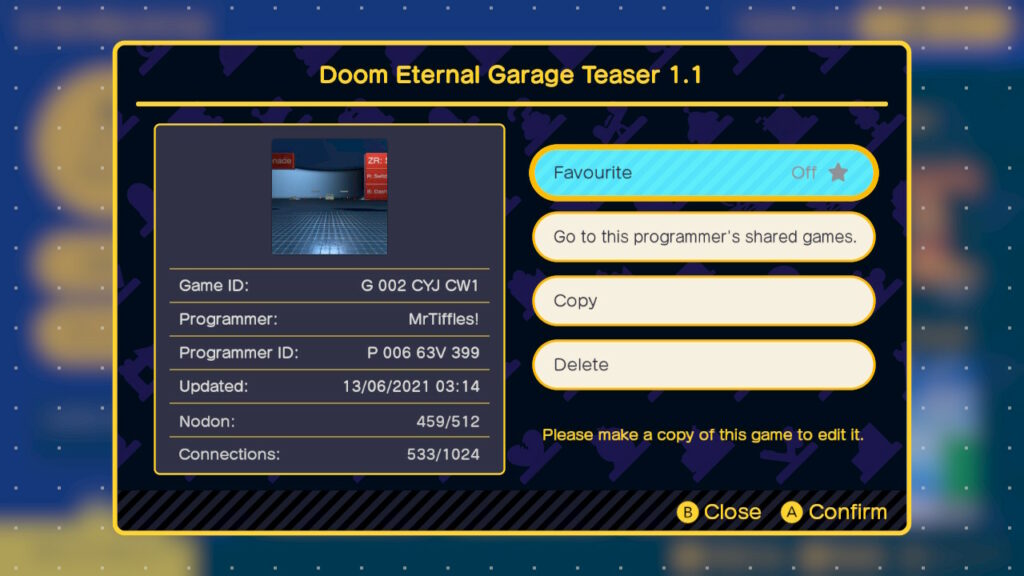


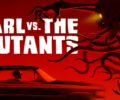

No Comments