
Netgear Nighthawk M1 Mobile Router – Hardware Review
Who can image a world without internet? Technology has come a long way and ten years ago this freedom of mobile internet would have been impossible. Nowadays it is only normal to have a constant 4G network at your fingertips. Before you’re able to bring internet to mobile devices a SIM card slot is needed, but those devices that don’t accept that (like laptops or some tablets, consoles etc) need to rely on the mobile broadcast of Wi-Fi hotspots. Thanks to the Netgear Nighthawk M1 Mobile Router you will have powerful 5 GHz in the palm of your hand.
Design
When someone talks about modems and routers, you might think about big lumpy objects that are hidden somewhere in the house. While they look cool these days, they are mostly placed out of sight. The Nighthawk M1 has been created to be as easy to use and to look as cool as possible. First you see the rugged design with the vital information in the center, the screen is divided in three sections that each display essential intel. To the left is the battery indicator, in the right connection speed and in the middle a scrollable screen that shows all kinds of important things such as data used, max data available, devices connected, provider and signal strength. When scrolling through the different options you may find the notifications about connectivity and the two Wi-Fi settings: 2.4 GHz and 5.0 GHz.
Comfort
The Nighthawk will fit in your hand, so it can easily be placed in a bag or even your pocket. Its housing feels very solid and rugged at the top. To work with this pocket modem you only need one button. This turns the device on and off, allows you to cycle through screens and to set it up you must use a connected device to edit settings in the browser, just like you would on your IP.
Specs
- Max 1 Gbps download speeds & 150 Mbps upload speeds
- LTE CAT 16, 4-band CA and 4×4 MIMO
- Up to 4X Carrier Aggregation and LLA
- LTE/4G 1/2/3/4/5/7/12/29/30/66
- 3G 2/4/5
- IPV6 Support
Overview
The Netgear Nighthawk M1 Mobile Router is, as the name implies, a mobile router device that brings internet wherever you are. How this works is simple, you insert a SIM card and you start the router. When it is turned on you must connect your first device to it, this can be done with the information displayed in the center screen (Wi-Fi name and password). The downside of not having any on-board controls is that you must edit settings through mobile on a site or through the app. Here comes a first ‘problem’, while a router must be able to connect to all kinds of devices, it is not always the case. In rare occasions a device will get an authentication error, this only happened with a Chinese phone. After everything is set up you can finally enjoy mobile internet. Some may wonder why to purchase a separate router while a mobile device can perfectly do this. Well, if you use your phone as a mobile hotspot it will not only drain your battery very fast, but will also limit overall network speed for each user. If you plan on going on vacation to places where many people want to use the internet and you have a great phone plan, this is the perfect gadget in your arsenal.
Because it supports many broadband options it allows users to choose from a stable and normal 2.4GHz connection or for power users the hefty 5 GHz band. These two can be used simultaneously but performance is based on provider and current connection strength. Customization is great, you can fully adjust names, passwords and much more.
Conclusion
The Netgear Nighthawk M1 Mobile Router not only has a cool name, nice design and great functionality, it also works like a charm right out the box and only needs minimal setup. With many options to fully customize each setting through the site or with an app this little device will keep everyone connected wherever you are.




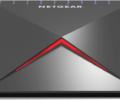


No Comments