
Developer: Kadokawa Corporation, Enterbrain
Publisher: NIS America
Platform: Switch, PS4, Xbox One, PC
Tested on: Switch
RPG Maker MV (Switch) – Review
With RPG Maker MV’s arrival on current-gen consoles, gamers worldwide are now able to create their own RPG titles that can be played and shared on PS4, Xbox One and Switch. Because it’s both feature-filled and user friendly, the PC version of RPG Maker MV has become the gold standard for homemade RPGs. Mainstream renditions of tools like these are few and far between, so it’s an interesting and exciting prospect to see RPG Maker MV’s arrival on consoles. We took a look at the program to see how well it stacks up against the revered PC version.
When you boot up the program for the very first time, you’re automatically presented with a tutorial. This covers the basics of the game in an easy to understand way, although we did run into some technical issues during the tutorial, including the program completely freezing. As there is no way to revisit the tutorial once you close it, this meant we had to go into the settings of our Switch and delete the save data on the console and then reboot the game to give the tutorial another try. The third time was the charm and we were able to complete the tutorial, meaning we were now free to create an RPG of our own.
The aforementioned tutorial only covered the very basics of setting up a game, however. There is a “help” section that explains how things work far more in-depth, but we did feel that RPG Maker MV could have benefited from having a more comprehensive “how to” section with step by step tasks. As it stands, once you finish the introductory tutorial, you’ll feel like you’re thrown into the deep end of the pool barely able to swim. At this point, your best course of action is to go online and look at the plethora of third party guides that you can find at various forums and fan sites. It’s a bit of a shame that the program itself offers only the briefest bit of guidance but the online community is very friendly and supportive.
One of the first things we did – and highly recommend you do as well- was downloading a game titled “Tips, Tricks n’ Bits!” from the RPG Maker Community. This “game” presented us with a bunch of challenges, showcasing the possibilities of RPG Maker MV. While we haven’t figured out all of them just yet, “Tips, Tricks n’ Bits!” offered a great deal of inspiration and motivation. For example, we learned that it’s possible to program an innkeeper in such a way that he adjusts the rate for a nightly stay dependent on the size of the current party. It’s not the easiest puzzle to figure out, and it’s likely you’ll have to go online and look up a “how to” guide but a challenge like this does emphasize what’s possible if you dedicate yourself to making an RPG.
Because of how elaborate the toolbox is, and how brief the explanations are, there is a good chance that some of the things we discuss in the review might actually be less complicated than they are presented here, and we might just not have found the right tools to do so. Most of our time was spent on the map editor, where we were able to create a world map fairly easily and on the database, where most of the programming is done on NPCs, enemies and events. RPG Maker MV certainly isn’t limited to these two main interface tools, but we did find they offered the lion’s share of possibilities. Think of the map editor as your creative canvas, with maps built up by layering tiles on top of one another. Each tile has its own specifics and limitations. Meanwhile, the database serves less of a creative purpose and more a technical one.
That said, RPG Maker MV looks and feels like a very powerful tool. It’s easy to feel overwhelmed when you try to set up the foundations of your first game and it might take a while before the program “clicks”. On the Switch version at least, USB keyboards are supported when plugged into the dock. This helps immensely when entering a lot of text, such as an introduction story, but we were disappointed to see that a USB mouse didn’t work.
The fact that the interface was clearly designed for use on PC doesn’t help here either, as using a controller for certain inputs feels tedious and requires a lot of button presses for actions that would be much faster and easier with a mouse. It’s certainly possible to create a fully functional RPG on the console version but be aware and prepared that it’ll very likely take a lot longer and feel far more tedious to complete. Still, we’re curious to see what the RPG Maker MV community will be uploading for the world to play. Even if you don’t plan on getting RPG Maker MV itself, we recommend at least downloading RPG Maker MV Player, a standalone free app that will allow you to play games created in RPG Maker MV. Of course, the first few months will feature only the most basic game experiences as budding designers are uploading their first attempts, but we imagine that passionate individuals will press on and bring their handcrafted masterpieces to the public.
The console version of RPG Maker MV will cost you about half of what the PC version costs on Steam. This might make the console version seem like a very good deal by comparison, but keep in mind that the PC version offers more content as well as more functionality, including the possibility to export your created games as standalone .exe or .apk files. This functionality is absent in the console version. In fact, there is almost no cross-compatibility between the various versions of RPG Maker MV. While the Switch and Xbox versions are cross-compatible with one another when it comes to downloading games, the PS4 version runs on a separate server.
Meanwhile, none of the console versions are able to link to PC. That final limitation is what turns the console version of RPG Maker MV into a curiosity rather than a serious tool for game design. Had there been full cross-compatibility, allowing you to continue tinkering with an existing PC project on your console, then RPG Maker MV for console would have been a necessity for anyone serious about designing games. Hopefully, this is something that will be added in a future update.
Speaking of updates, while there is a wide variety of sprites and tiles already available to create the game world of your dreams, more stuff is on the way in the form of DLC. We have no idea of what to expect for future DLC just yet, apart from the beginner pack, which is already available as a free download. Hopefully, future updates will include content that offers more variety beyond the mostly fantasy-themed content currently present. It would have been nice to see some kind of tool to customize enemy sprites beyond color changes. Sprites for player characters and NPCs can be customized by selecting from a variety of presets that can be mixed and matched. We also would have loved to see a tool that allowed for sprite creation from scratch, we understand that this was left out, as this would likely result in people creating designs that either infringe on copyright or aren’t family-friendly.
Conclusion
Whether or not the console version of RPG Maker MV is worth it is a difficult question. It certainly is a powerful tool that opens up a world of possibilities but it also requires a lot of dedication. The logical recommendation would be that you skip this one and that you go for the PC version if you’re serious about designing RPGs. However, lack of cross-compatibility means that any games you create on the PC version aren’t available to play on console. It’s a vicious cycle that can hopefully be broken by an update eventually. As it stands, RPG Maker MV for consoles doesn’t feel like an incomplete package, but introducing a few key features would elevate this title from a maybe to a must-have.
RPG Maker MV (Switch) - Review,6 Comments
Leave a Reply
You must be logged in to post a comment.


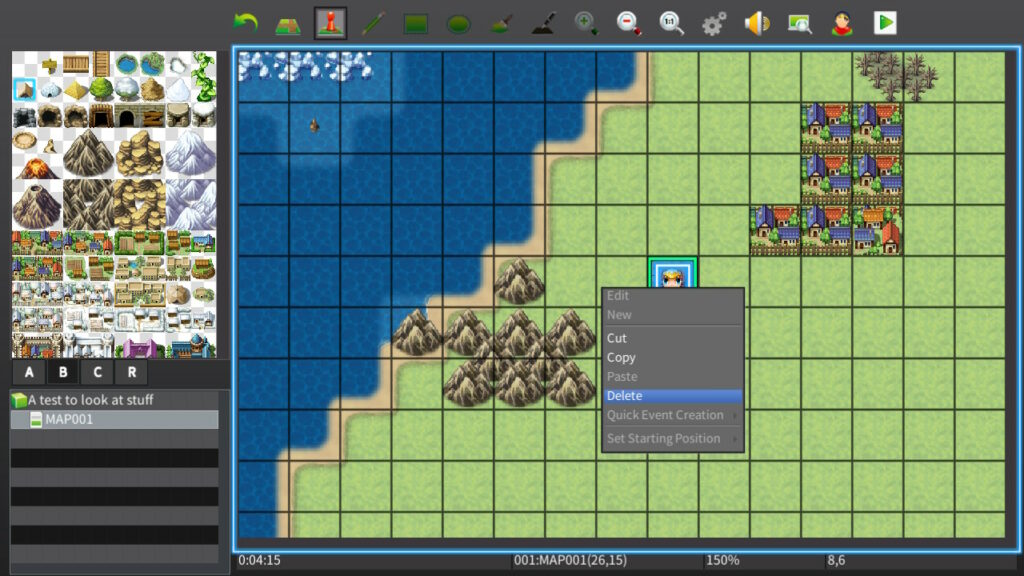







[…] Unreal Engine is. Then there are a bunch of other programs for game development, from the popular RPG Maker series to the Godot Engine or stuff such as Construct or GDevelop. There are a whole lot of […]
[…] final product. In basically every genre, it’s proven that even with the simplest of programs (RPG maker) and a lot of effort you could produce success stories such as the much-streamed Corpse Party. We […]
[…] in 2016, indie developers AstralShift released a game made in RPG Maker titled Pocket Mirror. That game received critical acclaim and put the studio on Square Enix’s […]
[…] any better, as they look bland and as if they cost about two minutes of work in a program such as RPG Maker. We can appreciate simple art and pixel art as a whole. Each of the arenas has its own distinct […]
[…] this up, but we suspect that out of the thousands of projects that wannabe game developers start in RPG Maker MV, very few are completed. Even fewer actually get a commercial release. This is the case for […]
[…] Maker, we meet again. Four years ago, we gave the series’ first entry on the Switch a try with RPG Maker MV. Although the Switch’s successor is supposedly on the horizon, NIS decided to grace the aging […]