
Developer: TheGameCreators
Publisher: TheGameCreators
Platform: PC
Tested on: PC
GameGuru MAX – Preview
Creative people who are touched by games might want to create a game of their own at some point. These creative minds have a certain idea in mind or a specific story they wish to tell. This often raises questions for them: Where should I start and what program could I begin with? By now there is a wide range of programs that have this beginning type of user in mind and that’s why creating games becomes more accessible to all ages, even without prior knowledge of programming or development. There are many differences between these programs though. You have the industry standards Unity or Unreal Engine, both respected for their own qualities, but there are also new ones such as GameGuru MAX. This program is still in Early Access on Steam at the moment of writing this article.
To understand how professional GameGuru MAX is and to make it comparable to others, we’ll first give first a quick overview of some programs out there. Unreal Engine is currently owned by Epic Games and pumped full of money, resulting in a whole bunch of free-to-use models and revolutionary lighting and graphics, probably making it the best out there when it comes to presentation. Unity, on the other hand, is highly appreciated by mostly indie developers because it’s a clear program with tons of possibilities, generally better for 2D concepts than Unreal Engine is. Then there are a bunch of other programs for game development, from the popular RPG Maker series to the Godot Engine or stuff such as Construct or GDevelop. There are a whole lot of options and we have not even mentioned half of them.
When you start and ask yourself what is “the best tool/program for me to use?”, it helps if you know yourself and the specific set of skills you have. We could grade programs a “1” if they are accessible to all ages and easy to start with. In this case, RPG Maker or even a game such as Mario Maker would then get a 1. The intermediate programs that teach you more would get a “2”. This would be Construct or Gdevelop. These are often aimed at an audience that just wants to create with as little (visual) programming as possible. These programs often also offer some more extensive options to take your game to the next level by allowing you to program anyway if you have the knowledge. The main engines such as Unity and Unreal are definitely a 3. Here you have a rather steep learning curve but the sky is the limit.
Now that we understand the different accessibilities, we would say that GameGuru MAX falls somewhere between the “1” and “2” range as described above. In the Early Access version, as far as we got to check it out, the focus is still on premade FPS templates. Later on, they want to create templates like these for RPG games, puzzle games, and also VR and multiplayer options. The FPS template makes it easy to quickly set up your own game. The engine comes with a bunch of small demo games that you can fully edit and mess around in, which is fun if the engine does not crash. If it does, you could also try to start up your own level. In doing so, you will first choose a theme and create some terrain, and then you can load it up with objects to build a level (importing your own objects is also possible). Lastly, you will program the game with pre-designed behavior that makes it easy to let enemies patrol a section and such.
As an example, we loaded up the start of our game with a couple of zombies. Zombies come with pre-designed behavior, such as the classic zombies chasing you with arms stretched out. We then gave one zombie the “bird behavior” and one the “fish behavior” instead, causing one to lift up into the air and glide away, and the other to die since fishes don’t survive out of the water. It’s a good example of the fun you could have by messing around in GameGuru MAX, and fun is an important part of any creative process. That being said, engines like these are also making you heavily dependent on what the creators offer you with premade settings. These settings include pre-determined decisions such as how bullets hit enemies, what available behaviors there are, and more. This is a big downside, and while we see GameGuru MAX working for some small fun tests and stories, it’s hard to imagine this being used for a properly finished game product unless you still want to program everything yourself. This is sadly a point where GameGuru MAX would probably not be your best choice, as there are other more powerful options available out there. As this is still a very early version of the program, future templates might be able to change our minds.
Conclusion
GameGuru MAX offers some quick fun so far, especially if you just want to mess around without setting up too much. It could be the ideal engine for creating games for friends and just making something that’s within your range of favorite genres. If you want more control over your games and assets though, it’s just not a good engine (yet). We will, however, see what it becomes in time. We definitely had a lot of fun messing around with the basics, but to us, it felt just like that: a good option to learn the basics. To actually create professional games, we are curious to see how much this Early Access build evolves over time.
GameGuru MAX - Preview,

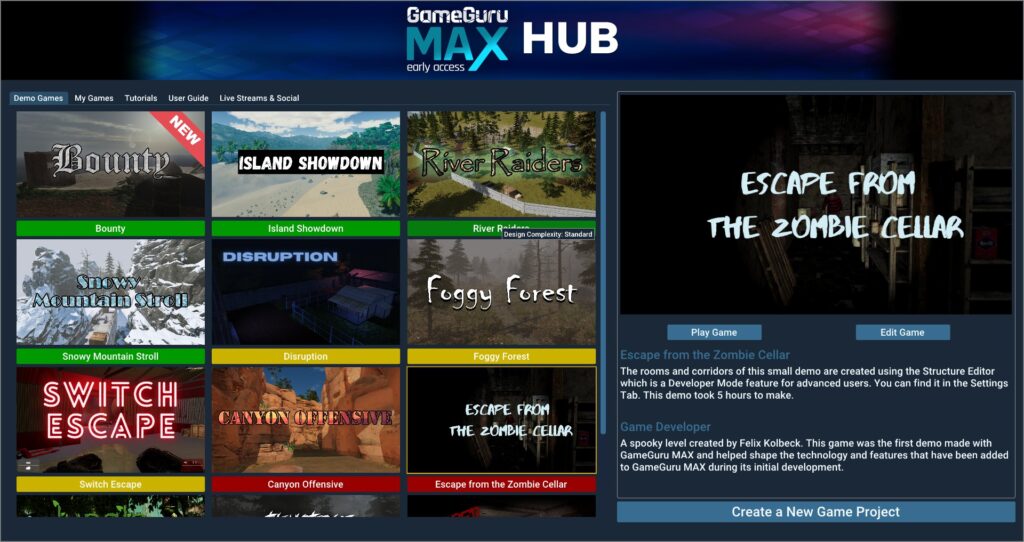
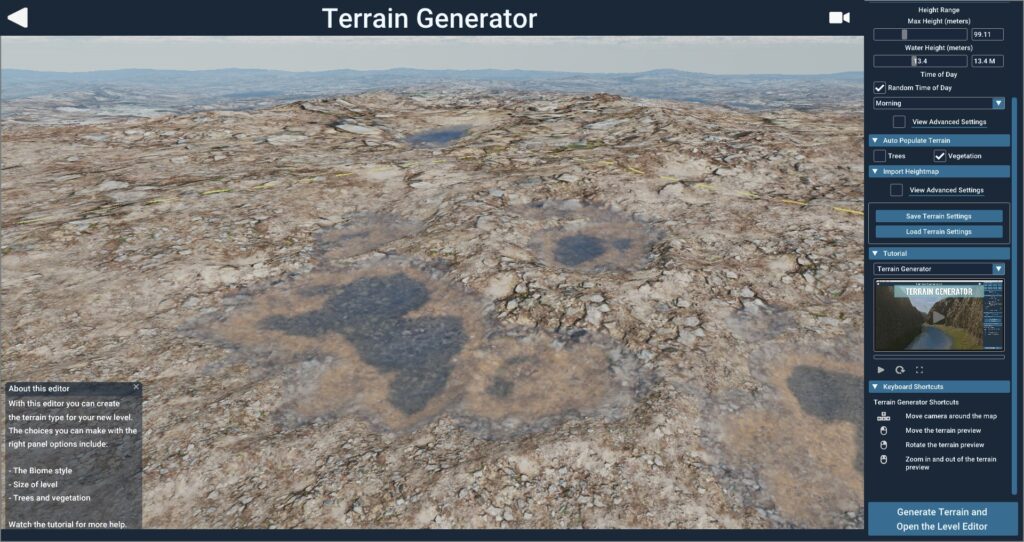





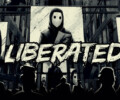
No Comments