
Antec GX1200 – Hardware Review
We’re back at it again with case reviews! This time, we’re looking into the latest addition to the Antec GX Series: the GX1200. The Antec GX1200 is a mid-tower gaming case designed for enthusiasts, featuring loads of space to build a system and high cooling potential.
Specs
- Color: black
- Dimensions: 520.7 mm (H) x 203.2 mm (W) x 520 mm (D)
- Case Type: Mid-Tower
- Front Ports: USB 3.0 x 2, Audio I/O
- Drive Bays: 2 x 3.5″ HDD cage (tool-less) and supports SSD, 3 x 2.5″ SSD mounting spaces
- Motherboard Support: Mini ITX, micro ATX, ATX
- PSU Support: standard ATX
- Expansion Slots: 7
Exterior
The Antec GX1200 is a gaming case built for performance, and you can see that with the design Antec went for. The front is completely covered with a metal mesh, allowing air to be pulled into the PC. There is no place to be found in the front for DVD readers or a fan controller of any sorts, which is getting more common with modern cases nowadays. People that need a DVD/Blu-Ray slot will need to resort to external USB readers. An ambient lighting bar can also be found under the front panel, which provides some nice light coming out of the bottom of the case. This is especially nice when using LED fans and the built-in fan controller to keep it all in sync.
At the top of the case, there is another big metal mesh which covers most of the space. At the top you can also find the front-panel connectors and buttons. There are two USB 3.0 ports, the power button, an audio and microphone jack and a color selection button for the built-in LED fan controller. The side panel features a beautiful, big window with tempered glass which looks great when there is enough light in the case. On the bottom are your pretty standard feet, which are nicely built in to the case its design and also a removable dust filter for the PSU. The back of the case is very standard: it has your motherboard cut-out, a PSU cut-out, 7 PCI expansion slots and room for a 120mm fan. There are no rubber grommets to be found for a custom water cooling loop.
Interior
The interior of the Antec GX1200 is big and spacious which makes it easier and faster to build in components. There is one big area for the motherboard and SSDs and then there’s a basement compartiment for the PSU and hard drive cage. Having a separate compartiment for the PSU not only makes your cable management easier, but it also looks very clean through the side-panel window. Since the case doesn’t feature 5.25″ bays for things like optical drives or fan controllers, there is no cage to be found inside for those components, which makes it look even more clean. That section of the case does feature some holes for mounting SSD drives, with conveniently placed cable management holes right at the power and SATA ports making it easier to hide your cables behind the motherboard.
At the front of the case, you can put two 120mm fans which already come out of the box and installed by Antec. You will find two LED fans with 7 colors and 4 different modes (color changing, pulsing, blinking and fading). At the top there is support for a 240mm x 120mm radiator for water cooling or you can put two 120mm fans in there, although there is no mounting hardware provided for that. As mentioned, in the back there is another slot to put a 120mm fan.
Behind the motherboard, there is ample room for cable management and here you can also access the power supply and hard drive cage. Additionally, there is also a built-in “Antec Magic Box” which is a controller for up to 6 fans and 3 LEDs. The two front-panel fans are already plugged in here, as well as the ambient light at the bottom of the front panel. This controller features a button to switch colors for all your LEDs (the button on the front-panel connector also does this) and also controls fan speed. However, the fan controller did behave funky when plugging in more fans other than the ones provided. The LEDs attached to it started flickering and changing colors, which could indicate that not all standard 120mm fans are compatible with the controller.
Features
The only big feature that the Antec GX1200 has is the built-in Fan and LED controller. It can connect up to six fans and three LED lights or strips. It also has buttons to switch fan speed and LED colors. However, it’s pretty weird that the button to switch fan speed is inside the case, another button on the front/top panel to control that would have been nice.
Own Opinion
Antec’s GX1200 was very easy and nice to set up overall. It featured a big working space for a mid-tower case and very easy possibilities for cable management and routing, with ample space and mounting pounts behind the motherboard to tie down cables. The back of my power supply (Antec HCP-1000 Platinum) had very little clearing with the hard drive cages though, making cable routing somewhat tricky but doable. Not having any space for an optical drive doesn’t really bother me that much, but it’s unfortunate that it’s not featured, even if it would be just one slot.
Conclusion
All in all, the Antec GX1200 is a pretty good mid-tower gaming case. It looks very slick on the outside with a beautiful side panel window with tempered glass and has a lot of space inside to build the system, since it doesn’t have any 5.25″ cages in the way. There’s also tons of space for cable management and the built-in LED fans and mood light are an added bonus.
Antec GX1200 - Hardware Review,1 Comment
Leave a Reply
You must be logged in to post a comment.






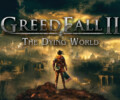



[…] you’ll need a good shell for your tower gaming rig. One of the best shells of 2019 is the Antec GX1200. This shell comes in a slick, black design, and it’s large enough to accommodate all sorts of […]