
Acer Iconia W3 – Hardware Review
The trend of buying or owning a netbook has slowly come to a close and now the next thing in line are tablets. Originally the market was fairly dominated by tablets that use an Android operating system, yet nowadays iOS and Windows are becoming quite popular as well. With changes like this it’s quite hard to find the tablet that suits you best, as well as if the other operating systems prove to be as qualitative as the others on the market. We will do our best to describe our experiences with the Acer Iconia W3.
Appearance wise the Iconia tries to be a bit different compared to the competition. The borders of the screen are a simple black, whilst the borders of the device are white and the back has received a metallic/aluminum cover. A combination not too many other companies use and the mix makes your tablet look like a fairly elegant device.
The Acer Iconia W3 is a Windows tablet and comes with a full version of Windows. This means the hardware itself does not have a special tablet version of Windows 8, but ‘the real deal’ and thus you can operate the tablet as you would operate any other computer with Windows 8 on it.
Having a full Windows installed on the tablet comes with conveniences as well as inconveniences. You will be able to work with your tablet in a familiar workspace and thus you will not have any issues in setting everything up the way you like it. The tablet has its own ‘Windows’ button which will instantly bring you to the Windows menu within the ‘start’ menu as well as in the app menu. Every option responds to your commands as they should and not much more could be desired.
However operating the desktop interface does not feel as if it was optimized for tablet usage. Opening programs or performing a right click works quite tedious and slow but after a while you will get the hang of it and it will turn out to be not that bad after all. The borders however don’t respond all too well to touch screen commands which can sometimes be quite bothersome if you want to close your explorer or any other programs in your Windows explorer.
Desktop view also brings up a small different issue. When having to type in your explorer view, the software does not recognize when the keyboard has to pop up. Whilst this is only a small issue, annoyances will surely occur. The Windows 8 options tend to be incredibly annoying when trying to find settings that can change this.
As stated above the desktop view will allow you to install programs as you would on your normal PC and this is a very welcome feature. Running programs like winrar and so on will allow you to run and open a lot more files than many of the other operating systems.
Microsoft Office is also included with the Acer Iconia W3 which is a huge plus. This means the tablet will not only serve as a media device but could also be used for work purposes. Again this will take some time getting used to, seeing typing with touch screen feels a lot different than an actual keyboard. Acer also offers you the chance to buy the special keyboard for the Acer Iconia W3, which sadly doesn’t really come at such a cheap price but the extra purchase will be worth it when you decide to do a decent amount of work on the road.
The tablet supports auto correct settings which in itself is a great feature when performing some work or when having to write a decent amount of text. Sadly when you happen to write a lot of texts in different languages the auto corrects happens to be a bother. It seems most software use the standard auto correct but do not support it in different languages, which is understandable. Then again the software on the tablet shows no real way of turning it off, which will in the end become increasingly more annoying the more you write in a different language.
These small flaws are things that can be easily fixed or patched if needed. Seeing Windows tablets aren’t supported just as much as the other OS tablets it will have some smaller flaws. Yet the tablet itself proves that Windows tablets are proving to become a great competitor for the other operating systems. The Windows store seems to be offering more and more content each day and the Iconia W3 supports nearly all of it. Sadly the Windows shop does not offer as much free content as the android shop. Nonetheless it seems this will be only a matter of time.
Video chatting such as Skype is supported by the Iconia W as well with its inserted front and back camera’s. Sadly they’re only 2MP. Then again, having something is better than nothing.
Software is not the only thing that counts when purchasing a tablet, it’s the extra features that often are the tipping point in whether or not to buy the hardware. The Acer Iconia W3 offers different connections such as a mini USB, HDMI and an expansion slot for memory cards.
Battery life is no real issue for the Acer Iconia W3 either. The tablet can easily run more than 6 hours when using it constantly to do some basic work, simple games and other things like browsing the web. In standby the tablet will only use around 2 percentage of its power during an entire day. This means if you forget to turn off your tablet when going out, you will have nothing to worry about when coming back.
The screen on the Iconia W3 offers to be quite crisp when facing it from a straight angle. Sadly when facing it for an angle that’s only slightly more than 45 degrees the quality drops rapidly. This means when you want to watch something on your tablet with 2 people, you will already lose a lot of the screen’s quality.
Seeing we do our best to draw out the gaming potential in devices that aren’t really considered as mainstream gaming devices, we did our best to try the same for the Acer Iconia W3. The tablet itself runs a lot of games and provides the user with a quick loading time. The battery life does not drop down rapidly when trying out games that bring out the potential of Acer’s tablet. Heating up is no issue either, seeing after gaming sessions of more than an hour the Iconia W3 did not heat up all that much except when the tablet was plugged in. There still was no sign of overheating but it will start to get slightly less comfortable than normally.
Own opinion
Having not worked with a Windows tablet before it was a surprise to see a full version of Windows pre-installed on the Acer Iconia W3. This provides more user comfort, seeing most of us are using a Windows machine at home.
It was also a great plus to see that the tablet comes with Microsoft Office and thus combining the aspects of work and play very well. Sadly the auto correct feature proves to be more than troublesome seeing there are no decent indications on how to turn it off.
The capabilities of the device did not disappoint when using the Iconia W3. The hardware is up to a lot of trivial tasks as well as more powerful actions, such as programs and games that require more from your tablet. In combination with the fact you can use the tablet as a normal PC, you will be able to run an array of programs you would not be able to on other tablets that operate with a different OS.
Gaming potential is always a plus when you feel like you need something to do in your spare time. Again this proves to be no real issue. Loading times increase when installing games that require more out of your tablet but so far it did not reach a bothersome stage.
The only main issues that truly bothered us were the fact Windows does not have any clear settings on how to turn off certain features and the overall screen quality. The screen quality was mainly an issue when trying to perform tasks or play games with more than 1 person on the tablet.
Conclusion
The Acer Iconia W3 does its best to prove that Windows tablets can be the next big thing or at least just as good as the other operating systems on the market. With only some slight mishaps and issues the Iconia W3 is surely worth checking out, especially if you feel like working in a workspace you’ve already know from your home computer. We also do believe the Iconia W3’s full potential can be brought out with the specific keyboard that was designed for this model.
Also keep in mind the fact that the Acer Iconia W has a price class which could be considered ‘middle classed’. For a tablet with a lower price tag than most, it’s one to keep in mind when looking for a tablet for you and your family.
Note: Click here for more specs.
Acer Iconia W3 - Hardware Review,2 Comments
Leave a Reply
You must be logged in to post a comment.





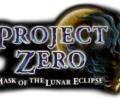


[…] 3rd-strike.com | Acer Iconia W3 – Hardware Review […]
[…] 3rd-strike.com | Acer Iconia W3 – Hardware Review […]